# Event Analysis Model API
Call method See Call method description in Open API doc.
You can read the event analysis in the user manual to understand the usage scenario.
# Event Analysis Query
Interface URL
/open/event-analyze?token=xxx
Request method
POST
Content-Type
application/json
Request Query parameter
| Parameter name | Sample value | Parameter type | Is required | Parameter description |
|---|---|---|---|---|
| token | xxx | String | Yes | token |
# Request Body Parameter
{
"eventView": {
"comparedByTime": true,
"comparedStartTime": "2021-12-14 00:00:00",
"comparedEndTime": "2021-12-20 23:59:59",
"comparedRecentDay": "8-14",
"startTime": "2021-12-21 00:00:00",
"endTime": "2021-12-27 23:59:59",
"recentDay": "1-7",
"relation": "and",
"timeParticleSize": "day",
"eventSplit": {
"event": {
"eventDesc": "login",
"eventName": "login"
},
"groupByProp": {
"columnDesc": "browser",
"columnName": "browser",
"propertyRange": "",
"tableType": "event"
}
},
"groupBy": [{
"columnDesc": "brand",
"columnName": "brand",
"propertyRange": "",
"specifiedClusterDate": "2021-12-28",
"tableType": "event"
}],
"filts": [{
"columnDesc": "brand",
"columnName": "brand",
"comparator": "equal",
"filterType": "SIMPLE",
"ftv": ["apple", "xiaomi"],
"specifiedClusterDate": "2021-12-28",
"tableType": "event",
"timeUnit": ""
}],
"queryFeature": {
"approximateOn": true,
"globalQueryOn": false
}
},
"events": [{
"analysis": "TOTAL_TIMES",
"analysisParams": "",
"eventName": "login",
"eventNameDisplay": "total times of loggin",
"eventSplitIndexes": [0],
"eventUuid": "7FonAy-G",
"filts": [],
"quota": "",
"relation": "and",
"type": "normal"
}, {
"analysis": "TRIG_USER_NUM",
"analysisParams": "",
"eventName": "activity_attend",
"eventNameDisplay": "Number of Trigger Users Attending Activities",
"eventUuid": "K9A5NDAz",
"filts": [{
"columnDesc": "app version",
"columnName": "app_version",
"comparator": "notNull",
"filterType": "SIMPLE",
"ftv": [],
"specifiedClusterDate": "2021-12-28",
"tableType": "event",
"timeUnit": ""
}],
"quota": "",
"quotaEntities": [{
"index": 0,
"taIdMeasure": {
"columnDesc": "only user ID",
"columnName": "#user_id",
"tableType": "event"
}
}],
"relation": "and",
"type": "normal"
}, {
"customEvent": "logout.PER_CAPITA_TIMES",
"customFilters": [],
"eventName": "custom indicator",
"eventNameDisplay": "",
"eventSplitIndexes": [],
"eventUuid": "gxqT19xz",
"filts": [],
"format": "float",
"quota": "",
"quotaEntities": [{
"index": 0,
"taIdMeasure": {
"columnDesc": "email",
"columnName": "email",
"tableType": "user"
}
}],
"quotaTimeRanges": [{
"index": 0,
"params": ["1"],
"type": "THIS_WEEK"
}],
"relation": "and",
"type": "customized"
}],
"projectId": 377,
"useSameResultKey": false,
"useCache": true,
"limit": 1000,
"timeoutSeconds": 10
}
::: TIP
Imported parameters are composed of many parts: basic parameters must be selected; Time comparison parameters, event splitting parameters, group item parameters, global filter item parameters, query configuration item parameters are optional; Choose one of common analysis indicators and custom analysis indicators.
:::
# Request Parameter Description
| Parameter name | Sample value | Parameter type | Is required | Parameter description |
|---|---|---|---|---|
| eventView | - | Object | Yes | Grouping properties |
| ∟ comparedByTime | true | Boolean | No | Whether to compare time, TRUE: Yes, FALSE: No |
| ∟ comparedStartTime | 2021-12-14 00:00:00 | String | No | Contrast time start time (format: yyyy-MM-dd HH: mm: ss), the comparison time is valid when the relative time is empty |
| ∟ comparedEndTime | 2021-12-20 23:59:59 | String | No | Compare time end event (format: yyyy-MM-dd HH: mm: ss), valid when the comparison time is empty relative to time |
| ∟ comparedRecentDay | 8-14 | String | No | Comparison time relative time (when comparedByTime is TRUE, this item cannot be empty at the same time as the start time and end time of the comparison time) |
| ∟ startTime | 2021-12-21 00:00:00 | String | No | Start time (format: yyyy-MM-dd HH: mm: ss), valid when the relative time is empty |
| ∟ endTime | 2021-12-27 23:59:59 | String | No | End time (format: yyyy-MM-dd HH: mm: ss), valid when the relative time is empty |
| ∟ recentDay | 1-7 | String | No | Relative time (this item cannot be empty at the same time as the start time and the end time) |
| ∟ relation | and | String | No | Logical relationship, and: logical and, or: logical or |
| ∟ timeParticleSize | day | String | Yes | Unit of time for analysis Press 1 minute Minute 5: Press 5 minutes (v3.5 starts to support) Minute 10: Press 10 minutes (v3.5 start support) By the hour By day Week: by week Month: by month Total: total |
| ∟ eventSplit | - | Object | No | Event Split Information |
| ∟ event | - | Object | Yes | Event splitting event information |
| ∟ eventDesc | Login | String | No | Event split indicator display name |
| ∟ eventName | login | String | Yes | Event splitting indicator event name |
| ∟ groupByProp | - | Object | Yes | Event splitting indicator grouping information |
| ∟ columnDesc | Browser | String | No | Event split grouping field display name |
| ∟ columnName | browser | String | Yes | Event split grouping field field name |
| ∟ propertyRange | String | No | Event splitting grouping attribute interval | |
| ∟ tableType | event | String | Yes | Event split table type, event: transaction table, user: user table |
| ∟ groupBy | - | List | No | Group attributes, can have zero or more |
| ∟ columnName | brand | String | Yes | Field name |
| ∟ columnDesc | Brand | String | No | Field display name |
| ∟ propertyRange | String | No | Custom attribute interval | |
| ∟ propertyRangeType | String | No | Property interval type, when grouping numeric properties, you can customize bucketing conditions Def: default interval, automatically divided by the system Discrete: Each value is an independent group user_defined: User defined. Custom content is set in propertyRange | |
| ∟ specifiedClusterDate | 2021-12-28 | String | No | Cluster specified date |
| ∟ tableType | event | String | Yes | Table type, event: transaction table, user: user table |
| ∟ filts | - | List | No | Global filter |
| ∟ columnDesc | Brand | String | No | Field display name |
| ∟ columnName | brand | String | Yes | Field name |
| ∟ comparator | equal | String | Yes | Reference: Filtered expression for model query API |
| ∟ filterType | SIMPLE | String | No | Filter mode, SIMPLE: simple, COMPOUND: composite |
| ∟ ftv | ["Apple", "Xiaomi"] | List | No | Property comparison value |
| ∟ specifiedClusterDate | 2021-12-28 | String | No | Cluster specified date |
| ∟ tableType | event | String | Yes | Table type, event: transaction table, user: user table |
| ∟ timeUnit | String | No | Property comparison units, valid for relativeEvent * only: day, hour, minute | |
| ∟ queryFeature | - | Object | No | Query configuration |
| ∟ approximateOn | true | Boolean | No | Whether to turn on approximate calculation |
| ∟ globalQueryOn | false | Boolean | No | Whether to turn on multi-cluster computing |
| events | - | List | Yes | List of event indicators |
| ∟ analysis | TRIG_USER_NUM | String | No | Analysis angle, aggregation operation, see the following table for details |
| ∟ analysisParams | String | No | Analysis angle parameter (analysis cannot be empty when it is PERCENTILE, the value range: 1-100, representing several points) | |
| ∟ eventName | activity_attend | String | Yes | Event type, in particular, you can use anyEvent to represent any event |
| ∟ eventNameDisplay | Number of trigger users participating in the event | String | No | Event display name |
| ∟ eventUuid | K9A5NDAz | String | No | Event UUID, used to identify event unique |
| ∟ filts | - | List | No | List of conditions |
| ∟ columnDesc | App version | String | No | Field display name |
| ∟ columnName | app_version | String | Yes | Field name |
| ∟ comparator | notNull | String | Yes | Reference: Filtered expression for model query API |
| ∟ filterType | SIMPLE | String | No | Filter mode, SIMPLE: simple, COMPOUND: composite |
| ∟ ftv | [] | List | No | Property comparison value |
| ∟ specifiedClusterDate | 2021-12-28 | String | No | |
| ∟ tableType | event | String | Yes | Table type, event: transaction table, user: user table |
| ∟ timeUnit | String | No | Filter time unit | |
| ∟ quota | String | No | Indicator attributes (with analysis, meaning which attribute of which analysis angle) | |
| ∟ quotaDesc | String | No | Indicator property display name | |
| ∟ quotaEntities | - | List | List of subjects corresponding to the analysis event indicator | |
| ∟ index | 0 | Integer | Yes | Analyze the subject subscript corresponding to the event indicator |
| ∟ taIdMeasure | - | Object | Query ID system configuration | |
| ∟ columnDesc | User unique ID | String | No | Field display name |
| ∟ columnName | #user_id | String | Yes | Field name |
| ∟ tableType | event | String | Yes | Table type, event: transaction table, user: user table |
| ∟ relation | and | String | No | Logical relationship, and: logical and, or: logical or |
| ∟ type | normal | String | Yes | Normal: general analysis Customized: Custom formula |
| ∟ customEvent | logout.PER_CAPITA_TIMES | String | No | Formula expression consisting of addition, subtraction, multiplication and division of analytical terms or numerical constants. Analysis terms come in two forms: eventN ame.column N ame.analysis or eventN ame.analysis. |
| ∟ customFilters | [] | List | No | Formula expression filter item list |
| ∟ eventName | Custom indicators | String | Yes | Custom indicator display name |
| ∟ eventNameDisplay | String | No | ||
| ∟ eventSplitIndexes | [] | List | No | Items involved in event splitting |
| ∟ eventUuid | gxqT19xz | String | No | Custom indicator UUID to identify indicators as unique |
| ∟ filts | [] | List | No | Filter List |
| ∟ format | float | String | No | Options to display data Float: two decimal places, float3: three decimal places, float4: four decimal places, percent: percentage |
| ∟ quota | String | No | Indicator attributes (with analysis, meaning which attribute of which analysis angle) | |
| ∟ quotaDesc | String | No | Indicator property display name | |
| ∟ quotaEntities | - | List | No | List of subjects corresponding to the analysis event indicator |
| ∟ index | 0 | Integer | Yes | Analyze the subject subscript corresponding to the event indicator |
| ∟ taIdMeasure | - | Object | Yes | Query ID system configuration |
| ∟ columnDesc | Mailbox | String | No | Field display name |
| ∟ columnName | email | String | Yes | Field name |
| ∟ tableType | user | String | Yes | Table type, event: transaction table, user: user table |
| ∟ quotaTimeRanges | [] | List | No | List of indicator time period information |
| ∟ index | 0 | Integer | Yes | Time period subscript |
| ∟ params | ["1"] | List | No | Time period parameter |
| ∟ type | THIS_WEEK | String | Yes | Time period type LAST_DAYS: past few days, RECENT_DAYS: recent days, THIS_WEEK: current week, THIS_MONTH: current month |
| ∟ relation | and | String | No | Logical relationship, and: logical and, or: logical or |
| ∟ type | customized | String | Yes | Normal: General analysis Customized: Custom formula |
| projectId | 377 | Integer | Yes | Project Id |
| useSameResultKey | false | Boolean | No | Whether to use the same event name when the event names are the same True: use the same event name False: The event names are the same, add a prefix number |
| useCache | true | Boolean | No | Use cache, optional parameter, default is true |
| limit | 1000 | Integer | No | Maximum number of groups per analysis object, optional parameters, default is 1000, maximum is 10000 |
| timeoutSeconds | 10 | Integer | No | Request timed out parameter, timeout cancels query task |
Aggregation method analysis value:
| Value | Description | Whether properties are required |
|---|---|---|
| TOTAL_TIMES | Total number | No |
| TRIG_USER_NUM | Number of users triggered | No |
| PER_CAPITA_TIMES | Number of times per capita | No |
| SUM | Sum of values | Yes |
| AVG | Numerical average | Yes |
| FOR _ CAPITA _ NUM | Per capita | Yes |
| MAX | Maximum value | Yes |
| MIN | Numerical minimum | Yes |
| DISTINCT | Deduplicate number | Yes |
| TRUE | True number | Yes |
| FALSE | False number | Yes |
| IS_NOT_EMPTY | Not an empty number | Yes |
| IS_EMPTY | Null number | Yes |
| ARRAY_DISTINCT | List overall deduplicate number | Yes |
| ARRAY_SET_DISTINCT | Element collection deduplicate number | Yes |
| ARRAY_ITEM_DISTINCT | List element deduplicate number | Yes |
| MEDIAN | Median | Yes |
| PERCENTILE | Percepentiles | Yes |
# Successful Response Example
Under the same conditions, the results of the trend chart and date table after the TA event analysis operation are as follows
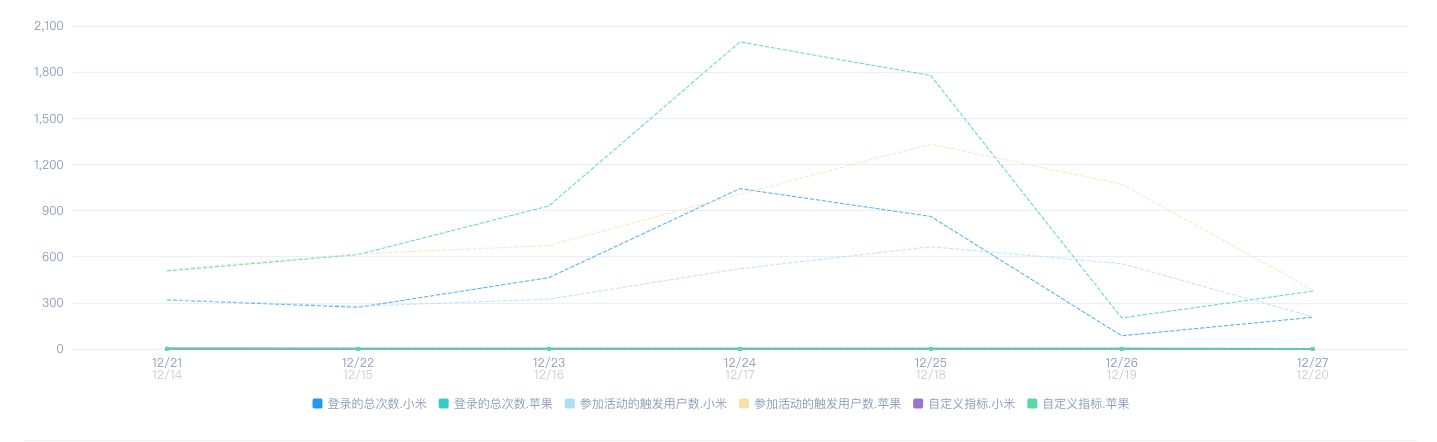
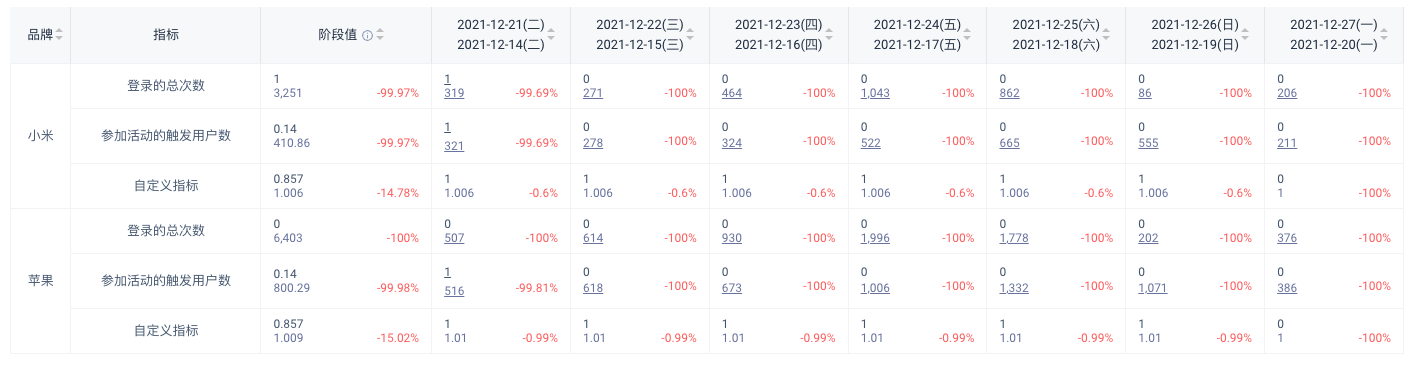
{
"data": {
"result_generate_time": "2021-12-30 11:15:41",
"union_groups": [
[
"Safari",
"apple"
],
[
"Firefox",
"xiaomi"
],
[
"WeChat built-in browser",
"apple"
],
[
"total",
"apple"
],
[
"total",
"xiaomi"
]
],
"x": [
"2021-12-23",
"2021-12-24",
"2021-12-25",
"2021-12-26",
"2021-12-27",
"2021-12-28",
"2021-12-29"
],
"x_compared": [
"2021-12-16",
"2021-12-17",
"2021-12-18",
"2021-12-19",
"2021-12-20",
"2021-12-21",
"2021-12-22"
],
"y": [
{
"login.TOTAL_TIMES": [
{
"group_cols": [
"Safari",
"apple"
],
"group_num": 3,
"values": [
"0",
"0",
"0",
"0",
"0",
"0",
"0"
],
"values_compared": [
"447",
"980",
"1584",
"321",
"285",
"74",
"0"
]
},
{
"group_cols": [
"Firefox",
"xiaomi"
],
"group_num": 3,
"values": [
"0",
"0",
"0",
"0",
"0",
"0",
"0"
],
"values_compared": [
"291",
"818",
"1128",
"272",
"219",
"58",
"0"
]
},
{
"group_cols": [
"WeChat built-in browser",
"apple"
],
"group_num": 3,
"values": [
"0",
"0",
"0",
"0",
"0",
"0",
"0"
],
"values_compared": [
"231",
"500",
"764",
"214",
"155",
"35",
"0"
]
}
]
},
{
"activity_attend.TRIG_USER_NUM": [
{
"group_cols": [
"total",
"apple"
],
"group_num": 2,
"values": [
"0",
"0",
"0",
"0",
"0",
"0",
"0"
],
"values_compared": [
"640",
"811",
"1251",
"1253",
"720",
"113",
"0"
]
},
{
"group_cols": [
"total",
"xiaomi"
],
"group_num": 2,
"values": [
"0",
"0",
"0",
"0",
"0",
"0",
"0"
],
"values_compared": [
"277",
"439",
"600",
"666",
"364",
"59",
"0"
]
}
]
},
{
"Custom Indicators": [
{
"group_cols": [
"total",
"apple"
],
"group_num": 2,
"values": [
"1",
"1",
"1",
"1",
"0",
"0",
"0"
],
"values_compared": [
"1.01",
"1.01",
"1.01",
"1.01",
"1",
"1",
"1"
]
},
{
"group_cols": [
"total",
"xiaomi"
],
"group_num": 2,
"values": [
"1",
"1",
"1",
"1",
"0",
"0",
"0"
],
"values_compared": [
"1.01",
"1.01",
"1.01",
"1.01",
"1",
"1",
"1"
]
}
]
}
]
},
"return_code": 0,
"return_message": "success"
}
# Response Parameter Description
| Parameter name | Sample value | Parameter type | Parameter description |
|---|---|---|---|
| data | - | Object | Return result |
| ∟ result_generate_time | 2021-12-29 12:00:00 | String | Query result generation time |
| ∟ union_groups | ["Apple"] | List | Group |
| ∟ x | ["2021-12-23"] | List | X-axis time |
| ∟ x_compared | ["2021-12-16"] | List | X-axis comparison time |
| ∟ y | - | List | Y-axis data list |
| ∟ {Indicatorname} | - | List | Y-axis indicator information list |
| ∟ group_cols | ["Apple"] | List | Y-axis indicator grouping |
| ∟ group_num | 3 | Integer | Y-axis indicator grouping number |
| ∟ values | ["0"] | List | Y-axis indicator value |
| ∟ values_compared | ["447"] | List | Y-axis time comparison index value |
| return_code | 0 | Integer | Return code |
| return_message | success | String | Return information |
Error Response Example
{
"return_code": -1008,
"return_message": "参数(token)为空"
}
| Parameter name | Sample value | Parameter type | Parameter description |
|---|---|---|---|
| return_code | -1008 | Integer | Return code |
| return_message | The parameter (token) is empty | String | Return information |
Curl **E**xample
curl -X POST --header 'Content-Type: application/json' --header 'Accept: application/json' -d '{"projectId": 377,"useSameResultKey": false,"useCache": true,"limit": 1000,"eventView": {"comparedByTime": true,"comparedStartTime": "2021-12-14 00:00:00","comparedEndTime": "2021-12-20 23:59:59","comparedRecentDay": "8-14","startTime": "2021-12-21 00:00:00","endTime": "2021-12-27 23:59:59","recentDay": "1-7","relation": "and","timeParticleSize": "day","eventSplit": {"event": {"eventDesc": "登录","eventName": "login"},"groupByProp": {"columnDesc": "浏览器","columnName": "browser","propertyRange": "","tableType": "event"}},"groupBy": [{"columnDesc": "品牌","columnName": "brand","propertyRange": "","specifiedClusterDate": "2021-12-28","tableType": "event"}],"filts": [{"columnDesc": "品牌","columnName": "brand","comparator": "equal","filterType": "SIMPLE","ftv": ["苹果", "小米"],"specifiedClusterDate": "2021-12-28","tableType": "event","timeUnit": ""}],"queryFeature": {"approximateOn": true,"globalQueryOn": false}},"events": [{"analysis": "TOTAL_TIMES","analysisParams": "","eventName": "login","eventNameDisplay": "登录的总次数","eventSplitIndexes": [0],"eventUuid": "7FonAy-G","filts": [],"quota": "","relation": "and","type": "normal"}, {"analysis": "TRIG_USER_NUM","analysisParams": "","eventName": "activity_attend","eventNameDisplay": "参加活动的触发用户数","eventUuid": "K9A5NDAz","filts": [{"columnDesc": "app版本","columnName": "app_version","comparator": "notNull","filterType": "SIMPLE","ftv": [],"specifiedClusterDate": "2021-12-28","tableType": "event","timeUnit": ""}],"quota": "","quotaEntities": [{"index": 0,"taIdMeasure": {"columnDesc": "用户唯一ID","columnName": "#user_id","tableType": "event"}}],"relation": "and","type": "normal"}, {"customEvent": "logout.PER_CAPITA_TIMES","customFilters": [],"eventName": "自定义指标","eventNameDisplay": "","eventSplitIndexes": [],"eventUuid": "gxqT19xz","filts": [],"format": "float","quota": "","quotaEntities": [{"index": 0,"taIdMeasure": {"columnDesc": "邮箱","columnName": "email","tableType": "user"}}],"quotaTimeRanges": [{"index": 0,"params": ["1"],"type": "THIS_WEEK"}],"relation": "and","type": "customized"}]}' 'http://ta2:8992/open/event-analyze?token=bTOzKiTIozG4e19FgXphcA8dDV3DIY8RwdHTO7aSnBsRqSNaIk19BnBMecJDWibD'
# Event Analysis User List
Interface URL
/open/event-user-list?token=xxx
Request method
POST
Content-Type
application/json
Request Query parameter
| Parameter name | Sample value | Parameter type | Is required | Parameter description |
|---|---|---|---|---|
| token | xxx | String | Yes | token |
# Request Body Parameter
{
"projectId": 0,
"eventView": {
"startTime": "2019-11-24 00:00:00",
"endTime": "2019-11-26 00:00:00",
"recentDay": "1-3",
"timeParticleSize": "day",
"groupBy": [
{
"columnName": "#city",
"tableType": "event"
}
]
},
"events": [
{
"analysis": "TRIG_USER_NUM",
"eventName": "consume_item",
"quota": "#vp@dailyTask",
"relation": "and",
"type": "normal",
"filts": [
{
"columnName": "user_level",
"comparator": "equal",
"ftv": [
"5"
],
"tableType": "user"
}
],
}
],
"sliceDate": "2019-11-26",
"sliceGroupVal": [
"Beijing"
],
"timeoutSeconds": 10
}
# Request Parameter Description
| Parameter name | Sample value | Parameter type | Is required | Parameter description |
|---|---|---|---|---|
| projectId | 0 | String | Yes | Parameter description |
| eventView | - | Object | Yes | Group property table |
| ∟ startTime | 2019-11-24 00:00:00 | String | No | Start time (format: yyyy-MM-dd HH: mm: ss), valid when the relative time is empty |
| ∟ endTime | 2019-11-26 00:00:00 | String | No | End time (format: yyyy-MM-dd HH: mm: ss), valid when the relative time is empty |
| ∟ recentDay | 1-3 | String | No | Relative time (this item cannot be empty at the same time as the start time and the end time) |
| ∟ timeParticleSize | day | String | Yes | Unit of time for analysis Press 1 minute Minute 5: Press 5 minutes (v3.5 starts to support) Minute 10: Press 10 minutes (v3.5 start support) By the hour By day Week: by week Month: by month Total: total |
| ∟ groupBy | - | List | No | Group attributes, can have zero or more |
| ∟ columnName | #city | String | Yes | Field name |
| ∟ tableType | event | String | Yes | Table type, event: transaction table, user: user table |
| events | List | Yes | List of event indicators | |
| ∟ analysis | TRIG_USER_NUM | String | No | Analysis types, aggregation operations, see the table below |
| ∟ eventName | consume_item | String | Yes | Event type, in particular, you can use anyEvent to represent any event |
| ∟ quota | # vp@dailyTask | String | No | Indicator attributes (with analysis, meaning which attribute of which analysis angle) |
| ∟ relation | and | String | No | Logical relationship, and: logical and, or: logical or |
| ∟ type | normal | String | Yes | Normal: General analysis Customized: Custom formula |
| ∟ filts | - | List | No | Filter List |
| ∟ columnName | user_level | String | Yes | Field name |
| ∟ comparator | equal | String | Yes | Reference: Filtered expression for model query API |
| ∟ ftv | ["5"] | List | No | Property comparison value |
| ∟ tableType | user | String | Yes | Table type, event: transaction table, user: user table |
| sliceDate | "2019-11-26" | String | No | Event date |
| sliceGroupVal | ["Beijing"] | List | Yes | Event location grouping |
| timeoutSeconds | 10 | Integer | No | Request timed out parameter, timeout cancels query task |
# Successful Response Example
{
"data": {
"datalist": [
{
"#account_id": "e78107482",
"#distinct_id": "e145056682",
"user_level": 5,
"register_time": "2019-11-26 14:36:13",
"diamond_num": 1006,
"latest_login_time": "2019-11-26 15:45:16",
"channel": "app store",
"#user_id": 33474682
},
{
"#account_id": "d7819213",
"#distinct_id": "d14521393",
"user_level": 5,
"register_time": "2019-11-26 23:25:14",
"diamond_num": 858,
"first_recharge_time": "2019-11-26 23:29:56",
"latest_login_time": "2019-11-26 23:32:48",
"channel": "app store",
"#user_id": 3351093
}
],
"columMeta": {
"#account_id": "account ID",
"#distinct_id": "visitor ID",
"user_level": "user level",
"register_time": "register time",
"diamond_num": "diamond number",
"first_recharge_time": "first recharge time",
"latest_login_time": "lastest login time",
"channel": "channel"
}
},
"return_code": 0,
"return_message": "success"
}
# Response parameter description
| Parameter name | Sample value | Parameter type | Parameter description |
|---|---|---|---|
| return_code | 0 | Integer | Return code |
| return_message | success | String | Return information |
| data | - | Object | Return result |
| ∟ datalist | - | List | User Information |
| ∟ columMeta | - | Map | Field meaning mapping |
Error Response Example
{
"return_code": -1008,
"return_message": "The parameter (token) is empty"
}
| Parameter name | Sample value | Parameter type | Parameter description |
|---|---|---|---|
| return_code | -1008 | Integer | Return code |
| return_message | The parameter (token) is empty | String | Return information |
