# User Management API
Call method See Call method description in Open API doc.
# I. User Management
# Query User ID
note
Support corporate tokens only.
Interface URL
/open/list-auth-users-by-login-names?token=xxx
Request method
POST
Content-Type
application/json
Request Query Parameter
| Parameter name | Sample value | Parameter type | Is required | Parameter description |
|---|---|---|---|---|
| token | xxx | String | Yes | token |
Request Body Parameter
{
"loginNames": [
"test_user1",
"test_user2"
]
}
| Parameter name | Sample value | Parameter type | Is required | Parameter description |
|---|---|---|---|---|
| loginNames | ["test_user1"] | List | Yes | Login user name into list |
Successful Response Example
{
"return_code": 0,
"return_message": "success",
"data": {
"authUsers": [
{
"userId": 88,
"loginName": "test_user1"
},
{
"userId": 89,
"loginName": "test_user2"
}
]
}
}
| Parameter name | Sample value | Parameter type | Parameter description |
|---|---|---|---|
| return_code | 0 | Integer | Return code |
| return_message | success | String | Return information |
| data | - | Object | Verification result query key |
| ∟ authUsers | - | List | User list |
| ∟ userId | 88 | Integer | User ID |
| ∟ loginName | test_user1 | String | User name |
# Query Individual User Information, Including Roles
note
- Returns companyRole when the user is a supervisor, and returns projectRoles when the user is not a supervisor.
- Support corporate tokens only.
Interface URL
/open/get-auth-user-info-by-login-name?token=xxx&loginName= test_user1
Request method
GET
Content-Type
application/json
Request Query Parameter
| Parameter name | Sample value | Parameter type | Is required | Parameter description |
|---|---|---|---|---|
| token | xxx | String | Yes | token |
| loginName | test_user1 | String | Yes | Login name |
Successful Response Example
Returns companyRole when the user is supervisor:
{
"return_code": 0,
"return_message": "success",
"data": {
"userId": 88,
"loginName": "test_user1",
"userName": "test user A",
"roleInfo": {
"companyRole": {
"roleName": "root",
"roleDesc": "company supervisor"
}
}
}
}
| Parameter name | Sample value | Parameter type | Parameter description |
|---|---|---|---|
| data | - | Object | Return data |
| ∟ loginName | test_user1 | String | Login name |
| ∟ roleInfo | - | Object | Role information |
| ∟ companyRole | - | List | Company Roles List |
| ∟ roleName | root | String | Role description |
| ∟ roleDesc | Company Supertube | String | Role name |
| ∟ userId | 88 | Integer | User ID |
| ∟ userName | Test user A | String | User name |
| return_code | 0 | Integer | Return code |
| return_message | success | String | Return information |
Returns projectRoles when the user is not supervisor:
{
"return_code": 0,
"return_message": "success",
"data": {
"userId": 88,
"loginName": "test_user1",
"userName": "test user A",
"roleInfo": {
"projectRoles": [
{
"projectId": 3,
"roleName": "admin",
"roleDesc": "adminstrator"
},
{
"projectId": 4,
"roleName": "analyst",
"roleDesc": "analyst"
}
]
}
}
}
| Parameter name | Sample value | Parameter type | Parameter description |
|---|---|---|---|
| data | - | Object | Return data |
| ∟ loginName | test_user1 | String | Login name |
| ∟ roleInfo | - | Object | Role information |
| ∟ projectRoles | - | List | Project Roles List |
| ∟ projectId | 3 | Integer | Project ID |
| ∟ roleDesc | Administrator | String | Role description |
| ∟ roleName | admin | String | Role name |
| ∟ userId | 88 | Integer | User ID |
| ∟ userName | Test user A | String | User name |
| return_code | 0 | Integer | Return code |
| return_message | success | String | Return information |
Error Response Example
{
"return_code": -1008,
"return_message": "Find no user with loginName: test007"
}
| Parameter name | Sample value | Parameter type | Parameter description |
|---|---|---|---|
| return_code | -1008 | Integer | Return code |
| return_message | Find no user with loginName: test007 | String | Return information |
# Query User Account Status
note
- Query user account status according to user login name.
Interface URL
/open/get-auth-user-status?token=xxx&loginName=user007
Request method
GET
Content-Type
application/json
Request Query Parameter
| Parameter name | Sample value | Parameter type | Is required | Parameter description |
|---|---|---|---|---|
| token | xxx | String | Yes | token |
| loginName | user007 | String | Yes | Login name |
Successful Response Example
{
"data": {
"accountStatus": "NORMAL",
"loginName": "user007"
},
"return_code": 0,
"return_message": "success"
}
| Parameter name | Sample value | Parameter type | Parameter description |
|---|---|---|---|
| data | - | Object | Return data |
| ∟ accountStatus | NORMAL | String | Account Status INVALID: Invalid NORMAL: Normal state LOCK: Locked state |
| ∟ loginName | user007 | String | Login name |
| return_code | 0 | Integer | Return code |
| return_message | success | String | Return information |
Error Response Example
{
"return_code": -1008,
"return_message": "The parameter (token) is empty"
}
| Parameter name | Sample value | Parameter type | Parameter description |
|---|---|---|---|
| return_code | -1008 | Integer | Return code |
| return_message | The parameter (token) is empty | String | Return information |
# Get User Account Status
Interface URL
/open/get-auth-user-status?token=xxx&loginName=test007
Request method
GET
Content-Type
application/json
Request Query Parameter
| Parameter name | Sample value | Parameter type | Is required | Parameter description |
|---|---|---|---|---|
| token | xxx | String | Yes | token |
| loginName | test007 | String | Yes | Login name |
Successful Response Example
{
"data": {
"accountStatus": "NORMAL",
"loginName": "Test"
},
"return_code": 0,
"return_message": "success"
}
| Parameter name | Sample value | Parameter type | Parameter description |
|---|---|---|---|
| data | - | Object | Return data |
| ∟ accountStatus | NORMAL | String | Account Status INVALID: Invalid NORMAL: Normal state LOCK: Locked state |
| ∟ loginName | Test | String | Login name |
| return_code | 0 | Integer | Return code |
| return_message | success | String | Return information |
Error Response Example
{
"return_code": -1008,
"return_message": "The parameter (token) is empty"
}
| Parameter name | Sample value | Parameter type | Parameter description |
|---|---|---|---|
| return_code | -1008 | Integer | Return code |
| return_message | The parameter (token) is empty | String | Return information |
# User Freeze
note
- Freeze users based on their login names.
Interface URL
/open/member-lock?token=xxx&loginName=user007
Request method
POST
Content-Type
application/json
Request Query Parameter
| Parameter name | Sample value | Parameter type | Is required | Parameter description |
|---|---|---|---|---|
| token | xxx | String | Yes | token |
| loginName | user007 | String | Yes | Login name |
Successful Response Example
{
"data": true,
"return_code": 0,
"return_message": "success"
}
| Parameter name | Sample value | Parameter type | Parameter description |
|---|---|---|---|
| data | true | Object | Return data |
| return_code | 0 | Integer | Return code |
| return_message | success | String | Return information |
Error Response Example
{
"return_code": -1006,
"return_message": "You do not have permission to operate, please check that the token value is correct"
}
| Parameter name | Sample value | Parameter type | Parameter description |
|---|---|---|---|
| return_code | -1006 | Integer | Return code |
| return_message | You do not have permission to operate, please check whether the token value is correct | String | Return information |
# User Unfreeze
note
- Unfreeze users according to their login names.
Interface URL
/open/member-unlock?token=xxx&loginName=user007
Request method
POST
Content-Type
application/json
Request Query Parameter
| Parameter name | Sample value | Parameter type | Is required | Parameter description |
|---|---|---|---|---|
| token | xxx | String | Yes | token |
| loginName | user007 | String | Yes | Login name |
Successful Response Example
{
"data": true,
"return_code": 0,
"return_message": "success"
}
| Parameter name | Sample value | Parameter type | Parameter description |
|---|---|---|---|
| data | true | Object | Return data |
| return_code | 0 | Integer | Return code |
| return_message | success | String | Return information |
Error Response Example
{
"return_code": -1006,
"return_message": "You do not have permission to operate, please check that the token value is correct"
}
| Parameter name | Sample value | Parameter type | Parameter description |
|---|---|---|---|
| return_code | -1006 | Integer | Return code |
| return_message | You do not have permission to operate, please check whether the token value is correct | String | Return information |
# Unbundle User's MFA Binding
note
Support corporate tokens only.
Interface URL
/open/unbind-auth-user-mfa?token=xxx&loginName=root
Request method
POST
Content-Type
application/json
Request Query Parameter
| Parameter name | Sample value | Parameter type | Is required | Parameter description |
|---|---|---|---|---|
| token | xxx | String | Yes | token |
Request Query Parameter
| Parameter name | Sample value | Parameter type | Is required | Parameter description |
|---|---|---|---|---|
| token | xxx | String | Yes | token |
| loginName | root | String | Yes | Login name |
Successful Response Example
{
"return_code": 0,
"return_message": "success"
}
| Parameter name | Sample value | Parameter type | Parameter description |
|---|---|---|---|
| return_code | 0 | Integer | Return code |
| return_message | success | String | Return information |
Error Response Example
{
"return_code": -1009,
"return_message": "user name does not exist"
}
| Parameter name | Sample value | Parameter type | Parameter description |
|---|---|---|---|
| return_code | -1009 | Integer | Return code |
| return_message | User name does not exist | String | Return information |
# Batch Creation of User Roles
note
- The API does the following:
- Create a user account, the initial password is "ta2020"; if the user account already exists, skip the step of creating the user account;
- Set the role of the user account in each project. The role must have been defined in the project.
- Support corporate tokens only.
Interface URL
/open/batch-create-auth-user-and-set-roles?token=xxx
Request method
POST
Content-Type
application/json
Request Query Parameter
| Parameter name | Sample value | Parameter type | Is required | Parameter description |
|---|---|---|---|---|
| token | xxx | String | Yes | token |
Request Body Parameter
{
"authUsers": [{
"loginName": "test_user1",
"roles": [{
"projectId": 57,
"roleDesc": "data analyst A"
}, {
"projectId": 0,
"roleDesc": "test role A"
}]
}, {
"loginName": "test_user2",
"roles": [{
"projectId": 390,
"roleDesc": "test 2"
}, {
"projectId": 377,
"roleDesc": "regular user"
}]
}]
}
| Parameter name | Sample value | Parameter type | Is required | Parameter description |
|---|---|---|---|---|
| authUsers | - | List | Yes | User Information Entity |
| ∟ loginName | test_user1 | String | Yes | User login account name |
| ∟ roles | - | List | Yes | Role list |
| ∟ projectId | 390 | Integer | No | Project ID |
| ∟ roleDesc | Test 2 | String | Yes | Role display name |
Successful Response Example
{
"return_code": 0,
"return_message": "success"
}
| Parameter name | Sample value | Parameter type | Parameter description |
|---|---|---|---|
| return_code | 0 | Integer | Return code |
| return_message | success | String | Return information |
Error Response Example
{
"return_code": -1006,
"return_message": "This API is Forbidden in SAAS"
}
| Parameter name | Sample value | Parameter type | Parameter description |
|---|---|---|---|
| return_code | -1006 | Integer | Return code |
| return_message | This API is Forbidden in SAAS | String | Return information |
# Create SSO User
note
- For sso user information creation.
Interface URL
/open/create/ssoUser?token=xxx&loginType=dingtalk&loginName=user007
Request method
GET
Request Query Parameter
| Parameter name | Sample value | Parameter type | Is required | Parameter description |
|---|---|---|---|---|
| token | xxx | String | Yes | token |
| loginType | dingtalk | String | Yes | Three-party login type |
| loginName | user007 | String | Yes | Login name |
| password | - | String | No | Login password (the system will automatically generate it if it is not transmitted) |
Successful Response Example
{
"data": true,
"return_code": 0,
"return_message": "success"
}
| Parameter name | Sample value | Parameter type | Parameter description |
|---|---|---|---|
| data | true | Object | Return data |
| return_code | 0 | Integer | Return code |
| return_message | success | String | Return information |
Error Response Example
{
"return_code": -1006,
"return_message": "You do not have permission to operate, please check that the token value is correct"
}
| Parameter name | Sample value | Parameter type | Parameter description |
|---|---|---|---|
| return_code | -1006 | Integer | Return code |
| return_message | You do not have permission to operate, please check whether the token value is correct | String | Return information |
# Delete Users from Projects and Options to Hand Over Work
Interface URL
/open/delete-auth-user-from-project?token=xxx&projectId=0&loginName=user007&handoverToLoginName=user008
Request method
POST
Content-Type
application/json
Request Query Parameter
| Parameter name | Sample value | Parameter type | Is required | Parameter description |
|---|---|---|---|---|
| token | xxx | String | Yes | token |
| projectId | 0 | Integer | Yes | Project ID |
| loginName | user007 | String | Yes | User login name to delete |
| handoverToLoginName | user008 | String | Yes | User login names that can be handed over |
Successful Response Example
{
"return_code": 0,
"return_message": "success"
}
| Parameter name | Sample value | Parameter type | Parameter description |
|---|---|---|---|
| return_code | 0 | Integer | Return code |
| return_message | success | String | Return information |
Error Response Example
{
"return_code": -1023,
"return_message": "user user007 does not exist"
}
| Parameter name | Sample value | Parameter type | Parameter description |
|---|---|---|---|
| return_code | -1023 | Integer | Return code |
| return_message | User user007 does not exist | String | Return information |
# Delete Users from System and Options to Hand Over Work
note
Support corporate tokens only.
Interface URL
/open/delete-auth-user-from-system?token=xxx&loginName=user007&handoverToLoginName=user008
Request method
POST
Content-Type
application/json
Request Query Parameter
| Parameter name | Sample value | Parameter type | Is required | Parameter description |
|---|---|---|---|---|
| token | xxx | String | Yes | token |
| loginName | user007 | Integer | Yes | Login name |
| handoverToLoginName | user008 | String | Yes | User login name handed over |
Successful Response Example
{
"return_code": 0,
"return_message": "success"
}
| Parameter name | Sample value | Parameter type | Parameter description |
|---|---|---|---|
| return_code | 0 | Integer | Return code |
| return_message | success | String | Return information |
Error Response Example
{
"return_code": -1010,
"return_message": "Unsupported in SAAS"
}
| Parameter name | Sample value | Parameter type | Parameter description |
|---|---|---|---|
| return_code | -1010 | Integer | Return code |
| return_message | Unsupported in SAAS | String | Return information |
# II. User Group Management
# Query User Group ID and Member List
Interface URL
/open/get-user-group-by-name?token=xxx&projectId=0&userGroupName=demo007
Request method
GET
Content-Type
application/json
Request Query Parameter
| Parameter name | Sample value | Parameter type | Is required | Parameter description |
|---|---|---|---|---|
| token | xxx | String | Yes | token |
| projectId | 0 | Integer | Yes | Project ID |
| userGroupName | demo007 | String | Yes | User group name |
Successful Response Example
{
"data": {
"groupName": "demo007",
"id": 133,
"isDefault": false,
"members": [
{
"userId": 16426
}
],
"updateTime": "2021-11-22 19:22:15"
},
"return_code": 0,
"return_message": "success"
}
| Parameter name | Sample value | Parameter type | Parameter description |
|---|---|---|---|
| data | - | Object | Return data |
| ∟ groupName | demo007 | String | Group name |
| ∟ id | 133 | Integer | id |
| ∟ isDefault | false | Boolean | Whether to default |
| ∟ members | - | List | Member list |
| ∟ userId | 16426 | Integer | User ID |
| ∟ updateTime | 2021-11-22 19:22:15 | Date | Update time |
| return_code | 0 | Integer | Return code |
| return_message | success | String | Return information |
Error Response Example
{
"return_code": -1023,
"return_message": "User group does not exist"
}
| Parameter name | Sample value | Parameter type | Parameter description |
|---|---|---|---|
| return_code | -1023 | Integer | Return code |
| return_message | User grouping does not exist | String | Return information |
# Create User Groups
Interface URL
/open/create-user-group?token=xxx&projectId=2
Request method
POST
Content-Type
application/json
Request Query Parameter
| Parameter name | Sample value | Parameter type | Is required | Parameter description |
|---|---|---|---|---|
| token | xxx | String | Yes | token |
| projectId | 2 | Integer | Yes | Project ID |
Request Body Parameter
{
"groupName": "demo007",
"isDefault": false,
"members": [
{
"userId": 16426,
"userName": "user007"
}
]
}
| Parameter name | Sample value | Parameter type | Is required | Parameter description |
|---|---|---|---|---|
| groupName | demo007 | String | Yes | Group name, up to 64 characters |
| isDefault | false | Boolean | No | Whether new users join groups by default |
| members | - | List | No | Member list |
| ∟ userId | 16426 | Integer | No | Member user ID |
| ∟ userName | user007 | String | No | Member User Name |
Successful Response Example
{
"data": {
"id": 135
},
"return_code": 0,
"return_message": "success"
}
| Parameter name | Sample value | Parameter type | Parameter description |
|---|---|---|---|
| data | - | Object | Return data |
| ∟ id | 135 | Integer | id |
| return_code | 0 | Integer | Return code |
| return_message | success | String | Return information |
Error Response Example
{
"return_code": -1015,
"return_message": "exist"
}
| Parameter name | Sample value | Parameter type | Parameter description |
|---|---|---|---|
| return_code | -1015 | Integer | Return code |
| return_message | Already exist | String | Return information |
# Update User Group Membership List
Can be used to add or update user group name, add or update group member information.
note
- The submitted member list will replace the original member list as a whole.
Interface URL
/open/update-user-group?token=xxx&projectId=0
Request method
POST
Content-Type
application/json
Request Query Parameter
| Parameter name | Sample value | Parameter type | Is required | Parameter description |
|---|---|---|---|---|
| token | xxx | String | Yes | token |
| projectId | 0 | Integer | Yes | Project ID |
Request Body Parameter
{
"id": 99,
"groupName": "testGroup",
"isDefault": false,
"members": [
{
"userId": 88,
"userName": "test88"
},
{
"userId": 100,
"userName": "test100"
}
]
}
| Parameter name | Sample value | Parameter type | Is required | Parameter description |
|---|---|---|---|---|
| id | 99 | Integer | Yes | User group id |
| groupName | testGroup | String | No | User group name, maximum support 64 characters |
| isDefault | false | Boolean | No | New project users join this group by default |
| members | - | List | No | User group members |
| ∟ userId | 88 | String | No | User member user ID |
| ∟ userName | test88 | String | No | User member user name |
Successful Response Example
{
"return_code": 0,
"return_message": "success"
}
| Parameter name | Sample value | Parameter type | Parameter description |
|---|---|---|---|
| return_code | 0 | Integer | Return code |
| return_message | success | String | Return information |
Error Response Example
{
"return_code": -1023,
"return_message": "user group does not exist"
}
| Parameter name | Sample value | Parameter type | Parameter description |
|---|---|---|---|
| return_code | -1023 | Integer | Return code |
| return_message | User grouping does not exist | String | Return information |
# Delete User Groups
Interface URL
/open/delete-user-group?token=xxx&projectId=0&groupId=1
Request method
POST
Content-Type
application/json
Request Query Parameter
| Parameter name | Sample value | Parameter type | Is required | Parameter description |
|---|---|---|---|---|
| token | xxx | String | Yes | token |
| projectId | 0 | Integer | Yes | Project ID |
| groupId | 1 | String | Yes | Group ID |
Successful Response Example
{
"return_code": 0,
"return_message": "success"
}
| Parameter name | Sample value | Parameter type | Parameter description |
|---|---|---|---|
| return_code | 0 | Integer | Return code |
| return_message | success | String | Return information |
Error Response Example
{
"return_code": -1023,
"return_message": "use group does not exist"
}
| Parameter name | Sample value | Parameter type | Parameter description |
|---|---|---|---|
| return_code | -1023 | Integer | Return code |
| return_message | User grouping does not exist | String | Return information |
# III. Project Role Management
# Get Project Role Details
Interface URL
/open/get-project-role-by-role-desc?token=xxx&projectId=2&roleDesc=analyst007
Request method
GET
Content-Type
application/json
Request Query Parameter
| Parameter name | Sample value | Parameter type | Is required | Parameter description |
|---|---|---|---|---|
| token | xxx | String | Yes | token |
| projectId | 2 | Integer | Yes | Project ID |
| roleDesc | Analyst 007 | String | Yes | Role description |
Successful Response Example
{
"data": {
"baseRole": "analyst",
"funcList": [
{
"functionClass": "User Group Settings",
"functionDesc": "View list of conditional, result, and upload ID groups",
"functionId": 14,
"functionName": "viewCluster",
"functionType": "view"
},
{
"functionClass": "User Tag Management",
"functionDesc": "View Tag List",
"functionId": 53,
"functionName": "viewTag",
"functionType": "view"
},
{
"functionClass": "dashboard usage",
"functionDesc": "View dashboard and dashboard Settings",
"functionId": 34,
"functionName": "viewDashbord",
"functionType": "view"
}
],
"projectId": 2,
"roleDesc": "analyst 007",
"roleName": "analyst_1462717171385241600"
},
"return_code": 0,
"return_message": "success"
}
| Parameter name | Sample value | Parameter type | Parameter description |
|---|---|---|---|
| data | - | Object | Return data |
| ∟ baseRole | analyst | String | Basic roles |
| ∟ funcList | - | List | Feature List |
| ∟ functionClass | User grouping settings | String | Functional classification |
| ∟ functionDesc | View the list of conditional grouping, result grouping, upload ID grouping | String | Function description |
| ∟ functionId | 14 | Integer | Function ID |
| ∟ functionName | viewCluster | String | Function name |
| ∟ functionType | View | String | Function type |
| ∟ projectId | 2 | Integer | Project ID |
| ∟ roleDesc | Analyst 007 | String | Role description |
| ∟ roleName | analyst_1462717171385241600 | String | Role name |
| return_code | 0 | Integer | Return code |
| return_message | success | String | Return information |
Error Response Example
{
"return_code": -1023,
"return_message": "role test does not exist"
}
| Parameter name | Sample value | Parameter type | Parameter description |
|---|---|---|---|
| return_code | -1023 | Integer | Return code |
| return_message | Role test does not exist | String | Return information |
# Get the Basic Role Function Column
note
Support corporate tokens only.
Interface URL
/open/get-base-role-functions?token=xxx&baseRoleName=analyst
Request method
GET
Content-Type
application/json
Request Query Parameter
| Parameter name | Sample value | Parameter type | Is required | Parameter description |
|---|---|---|---|---|
| token | xxx | String | Yes | token |
| baseRoleName | analyst | String | Yes | Basic role name Analyst: analyst Member: Ordinary member |
Successful Response Example
{
"data": {
"defaultHaveCouldRemove": [
{
"functionClass": "dashboard usage",
"functionDesc": "Temporarily adjust the filter conditions of Kanban, use global filter",
"functionId": 35,
"functionName": "useDashbordFilter",
"functionType": "view"
}
],
"defaultNotHaveCouldAdd": [
{
"functionClass": "model usage",
"functionDesc": "Use models, save reports, manage reports",
"functionId": 28,
"functionName": "useModel",
"functionType": "Function Use"
}
],
"mustHave": [
{
"functionClass": "dashboard usage",
"functionDesc": "View dashbaord and Kanban Settings",
"functionId": 34,
"functionName": "viewDashbord",
"functionType": "view"
}
],
"mustNotHave": [
{
"functionClass": "system management",
"functionDesc": "add project",
"functionId": 1,
"functionName": "addProject",
"functionType": "Access Management"
}
]
},
"return_code": 0,
"return_message": "success"
}
| Parameter name | Sample value | Parameter type | Parameter description |
|---|---|---|---|
| data | - | Object | Return data |
| ∟ defaultHaveCouldRemove | - | Object | Default Features Removable Feature List |
| ∟ functionClass | Dashboard use | String | Functional classification |
| ∟ functionDesc | Temporarily adjust the filter criteria of Dashboard , use global filter | String | Function description |
| ∟ functionId | 35 | Integer | Function ID |
| ∟ functionName | useDashbordFilter | String | Function name |
| ∟ functionType | View | String | Function type |
| ∟ defaultNotHaveCouldAdd | - | Object | No new features list by default |
| ∟ functionClass | Model use | String | Functional classification |
| ∟ functionDesc | Use models, save reports, manage reports | String | Function description |
| ∟ functionId | 28 | Integer | Function ID |
| ∟ functionName | useModel | String | Function name |
| ∟ functionType | Function Use | String | Function type |
| ∟ mustHave | - | Object | List of must-have features |
| ∟ functionClass | Dashboard use | String | Functional classification |
| ∟ functionDesc | View Dashboard and Dashboard Settings | String | Function description |
| ∟ functionId | 34 | Integer | Function ID |
| ∟ functionName | viewDashbord | String | Function name |
| ∟ functionType | View | String | Function type |
| ∟ mustNotHave | - | Object | List of must-have features |
| ∟ functionClass | System management | String | Functional classification |
| ∟ functionDesc | New items | String | Function description |
| ∟ functionId | 1 | Integer | Function ID |
| ∟ functionName | addProject | String | Function name |
| ∟ functionType | Access Management | String | Function type |
| return_code | 0 | Integer | Return code |
| return_message | success | String | Return information |
Error Response Example
{
"return_code": -1008,
"return_message": "getBaseRoleFunctions.baseRoleName 需要匹配正则表达式\"analyst|member\""
}
| Parameter name | Sample value | Parameter type | Parameter description |
|---|---|---|---|
| return_code | -1008 | Integer | Return code |
| return_message | getBaseRoleF unctions.base RoleName needs to match regular expression "analyst | String | Return information |
# New Project Roles
note
Create a new project role and assign permissions. It is recommended to use it with the interface: Get basic role function column interface.
Interface URL
/open/create-project-role?token=xxx&projectId=2
Request method
POST
Content-Type
application/json
Request Query Parameter
| Parameter name | Sample value | Parameter type | Is required | Parameter description |
|---|---|---|---|---|
| token | xxx | String | Yes | token |
| projectId | 2 | Integer | Yes | Project ID |
Request Body Parameter
{
"baseRole": "analyst",
"roleDesc": "analyst 007",
"roleFuncList": [
14,34,53
]
}
| Parameter name | Sample value | Parameter type | Is required | Parameter description |
|---|---|---|---|---|
| baseRole | analyst | String | Yes | Basic role name Analyst: analyst (Member: ordinary member) |
| roleDesc | Analyst 007 | String | Yes | Character description, max. 60 characters |
| roleFuncList | [14] | List | Yes | Role function ID list, must be a valid ID |
Successful Response Example
{
"data": {
"roleName": "analyst_1462717171385241600"
},
"return_code": 0,
"return_message": "success"
}
| Parameter name | Sample value | Parameter type | Parameter description |
|---|---|---|---|
| data | - | Object | Return data |
| ∟ roleName | analyst_1462717171385241600 | String | Role name |
| return_code | 0 | Integer | Return code |
| return_message | success | String | Return information |
Error Response Example
{
"return_code": -3004,
"return_message": "invalid item"
}
| Parameter name | Sample value | Parameter type | Parameter description |
|---|---|---|---|
| return_code | -3004 | Integer | Return code |
| return_message | Invalid item | String | Return information |
# Dashboard Sharing Blacklist
Interface URL
/open/update-project-role?token=xxx&projectId=2&roleName=admin
Request method
POST
Content-Type
application/json
Request Query Parameter
| Parameter name | Sample value | Parameter type | Is required | Parameter description |
|---|---|---|---|---|
| token | xxx | String | Yes | token |
| projectId | 2 | Integer | Yes | Project ID |
| roleName | admin | String | Yes | Role name |
Request Body Parameter
{
"baseRole": "analyst",
"roleDesc": "analyst 009",
"roleFuncList": [
14,34,53
]
}
| Parameter name | Sample value | Parameter type | Is required | Parameter description |
|---|---|---|---|---|
| baseRole | analyst | String | Yes | Basic role name Analyst: analyst (Member: ordinary member) |
| roleDesc | Analyst 009 | String | No | Role description |
| roleFuncList | [14] | List | No | Role function ID list |
Successful Response Example
{
"return_code": 0,
"return_message": "success"
}
| Parameter name | Sample value | Parameter type | Parameter description |
|---|---|---|---|
| return_code | 0 | Integer | Return code |
| return_message | success | String | Return information |
Error Response Example
{
"return_code": -3004,
"return_message": "invalid item"
}
| Parameter name | Sample value | Parameter type | Parameter description |
|---|---|---|---|
| return_code | -3004 | Integer | Return code |
| return_message | Invalid item | String | Return information |
# Delete Project Roles
Interface URL
/open/delete-project-role?token=xxx&projectId=0&roleName=test
Request method
POST
Content-Type
application/json
Request Query Parameter
| Parameter name | Sample value | Parameter type | Is required | Parameter description |
|---|---|---|---|---|
| token | xxx | String | Yes | token |
| projectId | 0 | Integer | Yes | Project ID |
| roleName | test | String | Yes | Role name |
Successful Response Example
{
"return_code": 0,
"return_message": "success"
}
| Parameter name | Sample value | Parameter type | Parameter description |
|---|---|---|---|
| return_code | 0 | Integer | Return code |
| return_message | success | String | Return information |
Error Response Example
{
"return_code": -1023,
"return_message": "role 'test'does not exist"
}
| Parameter name | Sample value | Parameter type | Parameter description |
|---|---|---|---|
| return_code | -1023 | Integer | Return code |
| return_message | Role'test 'does not exist | String | Return information |
# IV. Dashboard Sharing Blacklist
In the usage scenario, when we set up Dashboard sharing , when the sharing is visible to all members, we can use the blacklist to exclude some users.
# Add Blacklist
note
- Support corporate tokens only.
Interface URL
/open/share/add-black?token=xxx&loginName=root&blackProjectId=0
Request method
POST
Content-Type
application/json
Request Query Parameter
| Parameter name | Sample value | Parameter type | Is required | Parameter description |
|---|---|---|---|---|
| token | xxx | String | Yes | token |
| loginName | root | String | Yes | Login name |
| blackProjectId | 0 | Integer | Yes | Black List Project ID 0: All projects share blacklist Project ID: blacklist under this project only |
Successful Response Example
{
"return_code": 0,
"return_message": "success"
}
| Parameter name | Sample value | Parameter type | Parameter description |
|---|---|---|---|
| return_code | 0 | Integer | Return code |
| return_message | success | String | Return information |
| data | Object | Return result |
Error Response Example
{
"return_code": -1008,
"return_message": "The parameter (token) is empty"
}
| Parameter name | Sample value | Parameter type | Parameter description |
|---|---|---|---|
| return_code | -1008 | Integer | Return code |
| return_message | The parameter (token) is empty | String | Return information |
# Batch add Blacklist (csv)
note
- Support corporate tokens only.
Interface URL
/open/share/add-black-list?token=xxx
Request method
POST
Content-Type
application/json
Request Query Parameter
| Parameter name | Sample value | Parameter type | Is required | Parameter description |
|---|---|---|---|---|
| token | xxx | String | Yes | token |
The screenshot of the file template is as follows:
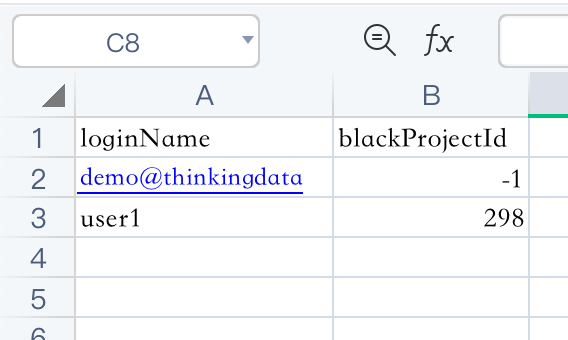
Successful Response Example
{
"return_code": 0,
"return_message": "success"
}
| Parameter name | Sample value | Parameter type | Parameter description |
|---|---|---|---|
| return_code | 0 | Integer | Return code |
| return_message | success | String | Return information |
Error Response Example
{
"return_code": -1008,
"return_message": "The parameter (token) is empty"
}
| Parameter name | Sample value | Parameter type | Parameter description |
|---|---|---|---|
| return_code | -1008 | Integer | Return code |
| return_message | The parameter (token) is empty | String | Return information |
# Set Blacklist Group
note
- Support corporate tokens only.
- After setting the group as a blacklist group, the entire group members will enter the blacklist.
Interface URL
/open/share/add-black-group-list?token=xxx&groupIdList=[1]&groupType=1
Request method
POST
Content-Type
application/json
Request Query parameter
| Parameter name | Sample value | Parameter type | Is required | Parameter description |
|---|---|---|---|---|
| token | xxx | String | Yes | token |
| groupIdList | [1] | List | Yes | Group ID List |
| groupType | 1 | Integer | Yes | 1: Blacklist grouping |
Successful Response Example
{
"return_code": 0,
"return_message": "success"
}
| Parameter name | Sample value | Parameter type | Parameter description |
|---|---|---|---|
| return_code | 0 | Integer | Return code |
| return_message | success | String | Return information |
Error response example
{
"return_code": -1008,
"return_message": "The parameter (token) is empty"
}
| Parameter name | Sample value | Parameter type | Parameter description |
|---|---|---|---|
| return_code | -1008 | Integer | Return code |
| return_message | The parameter (token) is empty | String | Return information |
# Delete the Blacklist
note
- Support corporate tokens only.
- You can choose to remove someone from the blacklist of an item, or you can remove all blacklists
Interface URL
/open/share/cancel-black?token=xxx&loginName=root&blackProjectId=0
Request method
POST
Content-Type
application/json
Request Query Parameter
| Parameter name | Sample value | Parameter type | Is required | Parameter description |
|---|---|---|---|---|
| token | xxx | String | Yes | token |
| loginName | root | String | Yes | Login name |
| blackProjectId | 0 | Integer | No | Black List Project ID |
Successful Response Example
{
"return_code": 0,
"return_message": "success"
}
| Parameter name | Sample value | Parameter type | Parameter description |
|---|---|---|---|
| return_code | 0 | Integer | Return code |
| return_message | success | String | Return information |
Error Response Example
{
"return_code": -1008,
"return_message": "The parameter (token) is empty"
}
| Parameter name | Sample value | Parameter type | Parameter description |
|---|---|---|---|
| return_code | -1008 | Integer | Return code |
| return_message | The parameter (token) is empty | String | Return information |
# Download Blacklist
note
- Support corporate tokens only.
Interface URL
/open/share/download-share-black?token=xxx
Request method
POST
Content-Type
application/json
Request Query Parameter
| Parameter name | Sample value | Parameter type | Is required | Parameter description |
|---|---|---|---|---|
| token | xxx | String | Yes | token |
Successful Response Example
The csv file, the sample screenshot is as follows.
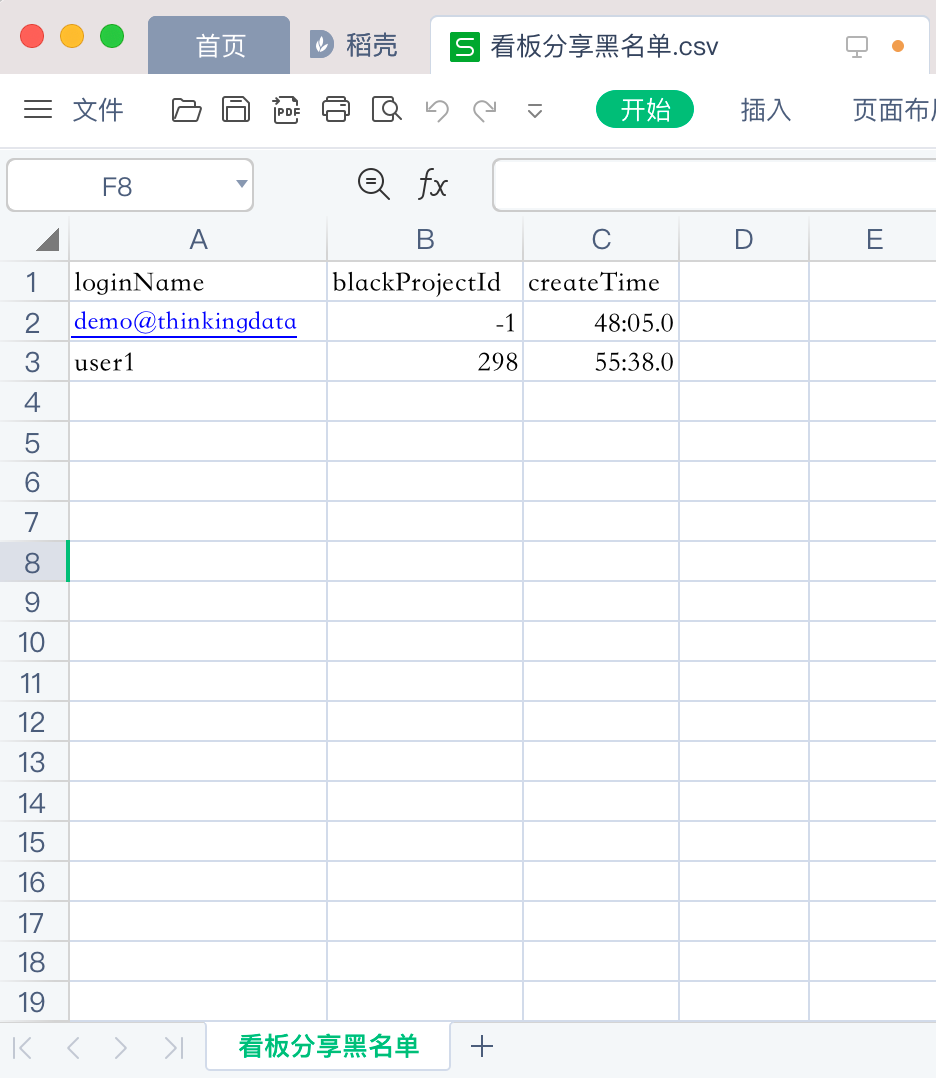
Error Response Example
{
"return_code": -1008,
"return_message": "The parameter (token) is empty"
}
| Parameter name | Sample value | Parameter type | Parameter description |
|---|---|---|---|
| return_code | -1008 | Integer | Return code |
| return_message | The parameter (token) is empty | String | Return information |
