# 事件分析模型 API
调用方法请参见Open API文档中的调用方法描述。
可阅读使用手册中 事件分析 了解使用场景。
# 事件分析查询
接口URL
/open/event-analyze?token=xxx
请求方式
POST
Content-Type
application/json
请求Query参数
| 参数名 | 示例值 | 参数类型 | 是否必填 | 参数描述 |
|---|---|---|---|---|
| token | xxx | String | 是 | 查询密钥 |
# 请求Body参数
{
"eventView": {
"comparedByTime": true,
"comparedStartTime": "2021-12-14 00:00:00",
"comparedEndTime": "2021-12-20 23:59:59",
"comparedRecentDay": "8-14",
"startTime": "2021-12-21 00:00:00",
"endTime": "2021-12-27 23:59:59",
"recentDay": "1-7",
"timeParticleSize": "day",
"eventSplit": {
"event": {
"eventDesc": "登录",
"eventName": "login"
},
"groupByProp": {
"columnDesc": "浏览器",
"columnName": "browser",
"propertyRange": "",
"tableType": "event"
}
},
"groupBy": [{
"columnDesc": "品牌",
"columnName": "brand",
"propertyRange": "",
"specifiedClusterDate": "2021-12-28",
"tableType": "event"
}],
"relation": "and",
"filts": [{
"columnDesc": "品牌",
"columnName": "brand",
"comparator": "equal",
"filterType": "SIMPLE",
"ftv": ["苹果", "小米"],
"specifiedClusterDate": "2021-12-28",
"tableType": "event",
"timeUnit": ""
}],
"queryFeature": {
"approximateOn": true,
"globalQueryOn": false
}
},
"events": [{
"analysis": "TOTAL_TIMES",
"analysisParams": "",
"eventName": "login",
"eventNameDisplay": "登录的总次数",
"eventSplitIndexes": [0],
"eventUuid": "7FonAy-G",
"filts": [],
"quota": "",
"relation": "and",
"type": "normal"
}, {
"analysis": "TRIG_USER_NUM",
"analysisParams": "",
"eventName": "activity_attend",
"eventNameDisplay": "参加活动的触发用户数",
"eventUuid": "K9A5NDAz",
"filts": [{
"columnDesc": "app版本",
"columnName": "app_version",
"comparator": "notNull",
"filterType": "SIMPLE",
"ftv": [],
"specifiedClusterDate": "2021-12-28",
"tableType": "event",
"timeUnit": ""
}],
"quota": "",
"quotaEntities": [{
"index": 0,
"taIdMeasure": {
"columnDesc": "用户唯一ID",
"columnName": "#user_id",
"tableType": "event"
}
}],
"relation": "and",
"type": "normal"
}, {
"customEvent": "logout.PER_CAPITA_TIMES",
"customFilters": [],
"eventName": "自定义指标",
"eventNameDisplay": "",
"eventSplitIndexes": [],
"eventUuid": "gxqT19xz",
"filts": [],
"format": "float",
"quota": "",
"quotaEntities": [{
"index": 0,
"taIdMeasure": {
"columnDesc": "邮箱",
"columnName": "email",
"tableType": "user"
}
}],
"quotaTimeRanges": [{
"index": 0,
"params": ["1"],
"type": "THIS_WEEK"
}],
"relation": "and",
"type": "customized"
}],
"projectId": 377,
"useSameResultKey": false,
"useCache": true,
"limit": 1000,
"timeoutSeconds": 10
}
提示
入参由多部分组成其中:基础参数必选;时间对比参数、事件拆分参数、分组项参数、全局筛选项参数、查询配置项参数可选;普通分析指标和自定义分析指标二选一。
# 请求参数说明
| 参数名 | 示例值 | 参数类型 | 是否必填 | 参数描述 |
|---|---|---|---|---|
| eventView | - | Object | 是 | 分组属性 |
| ∟ comparedByTime | true | Boolean | 否 | 是否对比时间,TRUE:是,FALSE:否 |
| ∟ comparedStartTime | 2021-12-14 00:00:00 | String | 否 | 对比时间开始时间(格式:yyyy-MM-dd HH:mm:ss),对比时间相对时间为空时有效 |
| ∟ comparedEndTime | 2021-12-20 23:59:59 | String | 否 | 对比时间结束事件(格式:yyyy-MM-dd HH:mm:ss),对比时间相对时间为空时有效 |
| ∟ comparedRecentDay | 8-14 | String | 否 | 对比时间相对时间(comparedByTime为TRUE时,此项不可与对比时间起始时间和对比时间结束时间同时为空) |
| ∟ startTime | 2021-12-21 00:00:00 | String | 否 | 起始时间(格式:yyyy-MM-dd HH:mm:ss),相对时间为空时有效 |
| ∟ endTime | 2021-12-27 23:59:59 | String | 否 | 结束时间(格式:yyyy-MM-dd HH:mm:ss),相对时间为空时有效 |
| ∟ recentDay | 1-7 | String | 否 | 相对时间(此项不可与起始时间和结束时间同时为空) |
| ∟ relation | and | String | 否 | 逻辑关系,and:逻辑与,or:逻辑或 |
| ∟ timeParticleSize | day | String | 是 | 分析的时间单位 minute:按1分钟 minute5:按5分钟(v3.5开始支持) minute10:按10分钟(v3.5开始支持) hour:按小时 day:按天 week:按周 month:按月 total:总计 |
| ∟ eventSplit | - | Object | 否 | 事件拆分信息 |
| ∟ event | - | Object | 是 | 事件拆分事件信息 |
| ∟ eventDesc | 登录 | String | 否 | 事件拆分指标显示名 |
| ∟ eventName | login | String | 是 | 事件拆分指标事件名 |
| ∟ groupByProp | - | Object | 是 | 事件拆分指标分组信息 |
| ∟ columnDesc | 浏览器 | String | 否 | 事件拆分分组字段显示名 |
| ∟ columnName | browser | String | 是 | 事件拆分分组字段字段名 |
| ∟ propertyRange | String | 否 | 事件拆分分组属性区间 | |
| ∟ tableType | event | String | 是 | 事件拆分表类型,event:事件表,user:用户表 |
| ∟ groupBy | - | List | 否 | 分组属性,可以有零个或者多个 |
| ∟ columnName | brand | String | 是 | 字段名 |
| ∟ columnDesc | 品牌 | String | 否 | 字段显示名 |
| ∟ propertyRange | String | 否 | 自定义属性区间 | |
| ∟ propertyRangeType | String | 否 | 属性区间类型,对数值型属性进行分组时,可以为自定义分桶条件 def:默认区间,由系统自动划分 discrete:每个值为一个独立的分组 user_defined:用户自定义。自定义内容设置在 propertyRange 中 | |
| ∟ specifiedClusterDate | 2021-12-28 | String | 否 | 指定对应日期的标签历史版本 |
| ∟ tableType | event | String | 是 | 表类型,event:事件表,user:用户表 |
| ∟ filts | - | List | 否 | 全局筛选项 |
| ∟ columnDesc | 品牌 | String | 否 | 字段显示名 |
| ∟ columnName | brand | String | 是 | 字段名 |
| ∟ comparator | equal | String | 是 | 参考: 模型查询API的筛选表达式 |
| ∟ filterType | SIMPLE | String | 否 | 过滤模式,SIMPLE:简单,COMPOUND:复合 |
| ∟ ftv | ["苹果", "小米"] | List | 否 | 属性对比值 |
| ∟ specifiedClusterDate | 2021-12-28 | String | 否 | 指定对应日期的标签历史版本 |
| ∟ tableType | event | String | 是 | 表类型,event:事件表,user:用户表 |
| ∟ timeUnit | String | 否 | 属性对比值单位,仅对relativeEvent*有效:day,hour,minute | |
| ∟ queryFeature | - | Object | 否 | 查询配置 |
| ∟ approximateOn | true | Boolean | 否 | 是否开启近似计算 |
| ∟ globalQueryOn | false | Boolean | 否 | 是否开启多集群计算 |
| events | - | List | 是 | 事件指标列表 |
| ∟ analysis | TRIG_USER_NUM | String | 否 | 分析角度,聚合操作,具体见下表 |
| ∟ analysisParams | String | 否 | 分析角度参数(analysis为PERCENTILE时不能为空,取值范围:1-100,代表几分位) | |
| ∟ eventName | activity_attend | String | 是 | 事件名称,特别的,可以使用 anyEvent 表示任意事件 |
| ∟ eventNameDisplay | 参加活动的触发用户数 | String | 否 | 事件显示名 |
| ∟ metricName | retention_rate_1 | String | 否 | 查询的指标,代表固化的分析口径。 根据指标查询时,events.eventName可设置为自定义指标 |
| ∟ eventUuid | K9A5NDAz | String | 否 | 事件UUID,用来标识事件唯一 |
| ∟ filts | - | List | 否 | 条件列表列表 |
| ∟ columnDesc | app版本 | String | 否 | 字段显示名 |
| ∟ columnName | app_version | String | 是 | 字段名称 |
| ∟ comparator | notNull | String | 是 | 参考:模型查询API的筛选表达式 |
| ∟ filterType | SIMPLE | String | 否 | 过滤模式,SIMPLE:简单,COMPOUND:复合 |
| ∟ ftv | [] | List | 否 | 属性对比值 |
| ∟ specifiedClusterDate | 2021-12-28 | String | 否 | 指定对应日期的标签历史版本 |
| ∟ tableType | event | String | 是 | 表类型,event:事件表,user:用户表 |
| ∟ timeUnit | String | 否 | 过滤时间单位 | |
| ∟ quota | String | 否 | 指标属性(配合analysis,意思是哪个属性的哪个分析角度) | |
| ∟ quotaDesc | String | 否 | 指标属性显示名 | |
| ∟ quotaEntities | - | List | 分析事件指标对应的主体列表 | |
| ∟ index | 0 | Integer | 是 | 分析事件指标对应的主体下标 |
| ∟ taIdMeasure | - | Object | 查询ID体系配置 | |
| ∟ columnDesc | 用户唯一ID | String | 否 | 字段显示名 |
| ∟ columnName | #user_id | String | 是 | 字段名称 |
| ∟ tableType | event | String | 是 | 表类型,event:事件表,user:用户表 |
| ∟ relation | and | String | 否 | 逻辑关系,and:逻辑与,or:逻辑或 |
| ∟ type | normal | String | 是 | normal:普通分析 customized:自定义公式 |
| ∟ customEvent | logout.PER_CAPITA_TIMES | String | 否 | 公式表达式,由分析项或数值常量的加减乘除构成。分析项有两种形式: eventName.columnName.analysis 或 eventName.analysis 。 公式中含分析指标的时候用固定前缀+指标名称的方式,比如: $metric.metricName/e ventName.columnName.analysis或者 $metric.metricName1/$metric.metricName2 |
| ∟ customFilters | [] | List | 否 | 公式表达式过滤项列表 |
| ∟ eventName | 自定义指标 | String | 是 | 自定义指标显示名 |
| ∟ eventNameDisplay | String | 否 | ||
| ∟ eventSplitIndexes | [] | List | 否 | 参与事件拆分的项 |
| ∟ eventUuid | gxqT19xz | String | 否 | 自定义指标UUID,用来标识指标唯一 |
| ∟ filts | [] | List | 否 | 筛选项列表 |
| ∟ format | float | String | 否 | 展示数据的选项 float:两位小数,float3:三位小数,float4:四位小数,percent:百分比 |
| ∟ quota | String | 否 | 指标属性(配合analysis,意思是哪个属性的哪个分析角度) | |
| ∟ quotaDesc | String | 否 | 指标属性显示名 | |
| ∟ quotaEntities | - | List | 否 | 分析事件指标对应的主体列表 |
| ∟ index | 0 | Integer | 是 | 分析事件指标对应的主体下标 |
| ∟ taIdMeasure | - | Object | 是 | 查询ID体系配置 |
| ∟ columnDesc | 邮箱 | String | 否 | 字段显示名 |
| ∟ columnName | email | String | 是 | 字段名称 |
| ∟ tableType | user | String | 是 | 表类型,event:事件表,user:用户表 |
| ∟ quotaTimeRanges | [] | List | 否 | 指标时间段信息列表 |
| ∟ index | 0 | Integer | 是 | 时间段下标 |
| ∟ params | ["1"] | List | 否 | 时间段参数 ,当 events.quotaTimeRanges.type 为 TIME_RANGE 时,params 为["-3", "4"],表示过去 3 天到未来 4 天 |
| ∟ type | THIS_WEEK | String | 是 | 时间段类型 LAST_DAYS:过去几天,RECENT_DAYS:最近几天,THIS_WEEK:当周,THIS_MONTH:当月 ,TIME_RANGE:时间范围 |
| ∟ relation | and | String | 否 | 逻辑关系,and:逻辑与,or:逻辑或 |
| ∟ type | customized | String | 是 | normal:普通分析 customized:自定义公式 |
| projectId | 377 | Integer | 是 | 项目Id |
| useSameResultKey | false | Boolean | 否 | 当事件名相同时,是否使用相同事件名 true:使用相同事件名 false:事件名相同时,添加前缀编号 |
| useCache | true | Boolean | 否 | 使用缓存,可选参数,默认为true |
| limit | 1000 | Integer | 否 | 每分析对象的分组数上限,可选参数,默认为1000,最大为10000 |
| timeoutSeconds | 10 | Integer | 否 | 请求超时参数,超时则取消查询任务 |
聚合方法 analysis 取值:
| 值 | 描述 | 是否需要属性 |
|---|---|---|
| TOTAL_TIMES | 总次数 | 否 |
| TRIG_USER_NUM | 触发用户数 | 否 |
| PER_CAPITA_TIMES | 人均次数 | 否 |
| SUM | 数值总和 | 是 |
| AVG | 数值平均值 | 是 |
| PER_CAPITA_NUM | 人均值 | 是 |
| MAX | 数值最大值 | 是 |
| MIN | 数值最小值 | 是 |
| DISTINCT | 去重数 | 是 |
| TRUE | 为真数 | 是 |
| FALSE | 为假数 | 是 |
| IS_NOT_EMPTY | 不为空数 | 是 |
| IS_EMPTY | 为空数 | 是 |
| ARRAY_DISTINCT | 列表整体去重数 | 是 |
| ARRAY_SET_DISTINCT | 元素集合去重数 | 是 |
| ARRAY_ITEM_DISTINCT | 列表元素去重数 | 是 |
| MEDIAN | 中位数 | 是 |
| PERCENTILE | 分位数 | 是 |
# 成功响应示例
相同条件在TA事件分析操作后趋势图和按日期表格结果如下
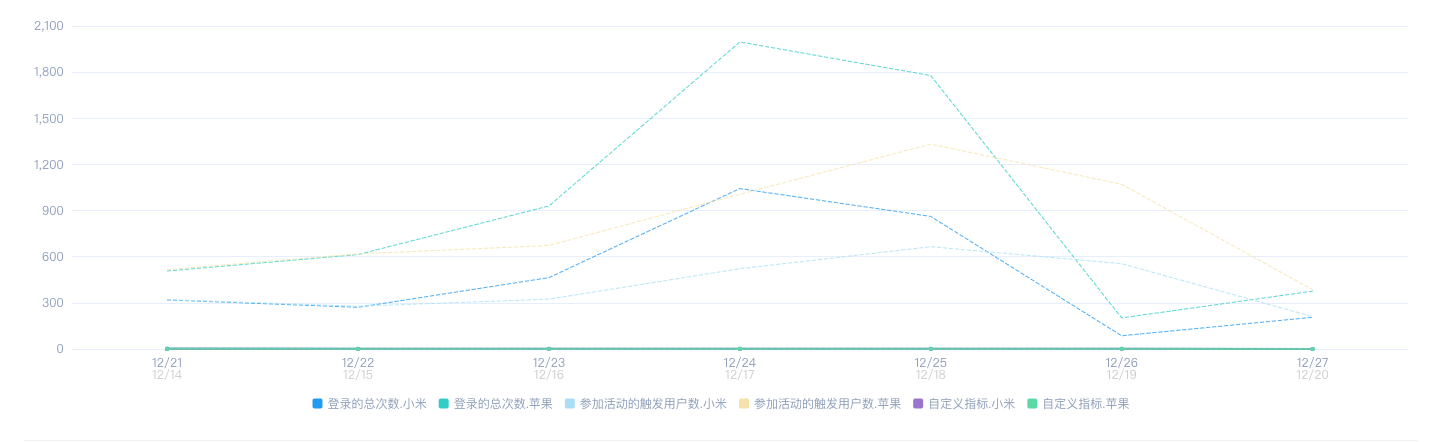
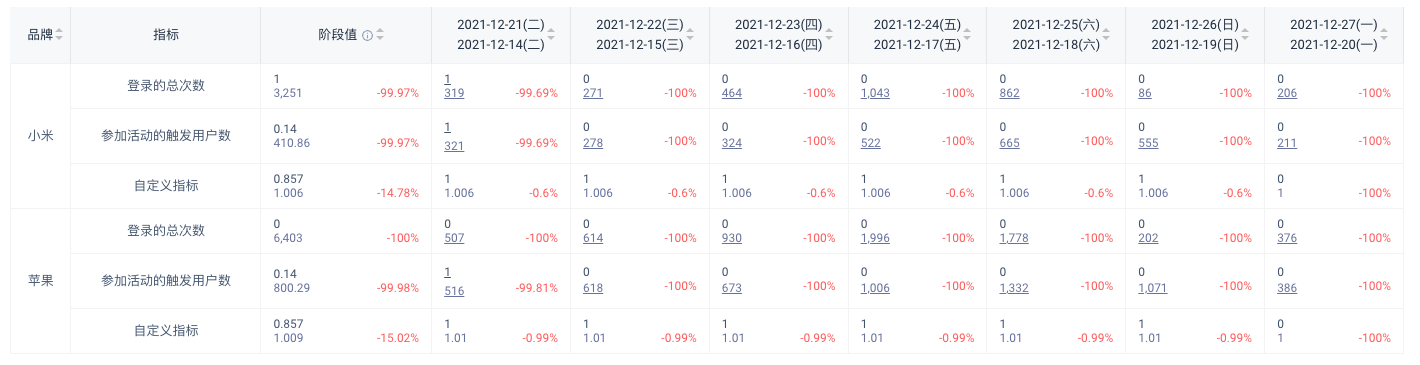
{
"data": {
"result_generate_time": "2021-12-30 11:15:41",
"union_groups": [
[
"Safari",
"苹果"
],
[
"Firefox",
"小米"
],
[
"微信内置浏览器",
"苹果"
],
[
"总体",
"苹果"
],
[
"总体",
"小米"
]
],
"x": [
"2021-12-23",
"2021-12-24",
"2021-12-25",
"2021-12-26",
"2021-12-27",
"2021-12-28",
"2021-12-29"
],
"x_compared": [
"2021-12-16",
"2021-12-17",
"2021-12-18",
"2021-12-19",
"2021-12-20",
"2021-12-21",
"2021-12-22"
],
"y": [
{
"login.TOTAL_TIMES": [
{
"group_cols": [
"Safari",
"苹果"
],
"group_num": 3,
"values": [
"0",
"0",
"0",
"0",
"0",
"0",
"0"
],
"values_compared": [
"447",
"980",
"1584",
"321",
"285",
"74",
"0"
]
},
{
"group_cols": [
"Firefox",
"小米"
],
"group_num": 3,
"values": [
"0",
"0",
"0",
"0",
"0",
"0",
"0"
],
"values_compared": [
"291",
"818",
"1128",
"272",
"219",
"58",
"0"
]
},
{
"group_cols": [
"微信内置浏览器",
"苹果"
],
"group_num": 3,
"values": [
"0",
"0",
"0",
"0",
"0",
"0",
"0"
],
"values_compared": [
"231",
"500",
"764",
"214",
"155",
"35",
"0"
]
}
]
},
{
"activity_attend.TRIG_USER_NUM": [
{
"group_cols": [
"总体",
"苹果"
],
"group_num": 2,
"values": [
"0",
"0",
"0",
"0",
"0",
"0",
"0"
],
"values_compared": [
"640",
"811",
"1251",
"1253",
"720",
"113",
"0"
]
},
{
"group_cols": [
"总体",
"小米"
],
"group_num": 2,
"values": [
"0",
"0",
"0",
"0",
"0",
"0",
"0"
],
"values_compared": [
"277",
"439",
"600",
"666",
"364",
"59",
"0"
]
}
]
},
{
"自定义指标": [
{
"group_cols": [
"总体",
"苹果"
],
"group_num": 2,
"values": [
"1",
"1",
"1",
"1",
"0",
"0",
"0"
],
"values_compared": [
"1.01",
"1.01",
"1.01",
"1.01",
"1",
"1",
"1"
]
},
{
"group_cols": [
"总体",
"小米"
],
"group_num": 2,
"values": [
"1",
"1",
"1",
"1",
"0",
"0",
"0"
],
"values_compared": [
"1.01",
"1.01",
"1.01",
"1.01",
"1",
"1",
"1"
]
}
]
}
]
},
"return_code": 0,
"return_message": "success"
}
# 响应参数说明
| 参数名 | 示例值 | 参数类型 | 参数描述 |
|---|---|---|---|
| data | - | Object | 返回结果 |
| ∟ result_generate_time | 2021-12-29 12:00:00 | String | 查询结果生成时间 |
| ∟ union_groups | ["苹果"] | List | 分组 |
| ∟ x | ["2021-12-23"] | List | X轴时间 |
| ∟ x_compared | ["2021-12-16"] | List | X轴对比时间 |
| ∟ y | - | List | Y轴数据列表 |
| ∟ {指标名称} | - | List | Y轴指标信息列表 |
| ∟ group_cols | ["苹果"] | List | Y轴指标分组 |
| ∟ group_num | 3 | Integer | Y轴指标分组数量 |
| ∟ values | ["0"] | List | Y轴指标数值 |
| ∟ values_compared | ["447"] | List | Y轴时间对比指标数值 |
| return_code | 0 | Integer | 返回码 |
| return_message | success | String | 返回信息 |
错误响应示例
{
"return_code": -1008,
"return_message": "参数(token)为空"
}
| 参数名 | 示例值 | 参数类型 | 参数描述 |
|---|---|---|---|
| return_code | -1008 | Integer | 返回码 |
| return_message | 参数(token)为空 | String | 返回信息 |
curl 示例
curl -X POST --header 'Content-Type: application/json' --header 'Accept: application/json' -d '{"projectId": 377,"useSameResultKey": false,"useCache": true,"limit": 1000,"eventView": {"comparedByTime": true,"comparedStartTime": "2021-12-14 00:00:00","comparedEndTime": "2021-12-20 23:59:59","comparedRecentDay": "8-14","startTime": "2021-12-21 00:00:00","endTime": "2021-12-27 23:59:59","recentDay": "1-7","relation": "and","timeParticleSize": "day","eventSplit": {"event": {"eventDesc": "登录","eventName": "login"},"groupByProp": {"columnDesc": "浏览器","columnName": "browser","propertyRange": "","tableType": "event"}},"groupBy": [{"columnDesc": "品牌","columnName": "brand","propertyRange": "","specifiedClusterDate": "2021-12-28","tableType": "event"}],"filts": [{"columnDesc": "品牌","columnName": "brand","comparator": "equal","filterType": "SIMPLE","ftv": ["苹果", "小米"],"specifiedClusterDate": "2021-12-28","tableType": "event","timeUnit": ""}],"queryFeature": {"approximateOn": true,"globalQueryOn": false}},"events": [{"analysis": "TOTAL_TIMES","analysisParams": "","eventName": "login","eventNameDisplay": "登录的总次数","eventSplitIndexes": [0],"eventUuid": "7FonAy-G","filts": [],"quota": "","relation": "and","type": "normal"}, {"analysis": "TRIG_USER_NUM","analysisParams": "","eventName": "activity_attend","eventNameDisplay": "参加活动的触发用户数","eventUuid": "K9A5NDAz","filts": [{"columnDesc": "app版本","columnName": "app_version","comparator": "notNull","filterType": "SIMPLE","ftv": [],"specifiedClusterDate": "2021-12-28","tableType": "event","timeUnit": ""}],"quota": "","quotaEntities": [{"index": 0,"taIdMeasure": {"columnDesc": "用户唯一ID","columnName": "#user_id","tableType": "event"}}],"relation": "and","type": "normal"}, {"customEvent": "logout.PER_CAPITA_TIMES","customFilters": [],"eventName": "自定义指标","eventNameDisplay": "","eventSplitIndexes": [],"eventUuid": "gxqT19xz","filts": [],"format": "float","quota": "","quotaEntities": [{"index": 0,"taIdMeasure": {"columnDesc": "邮箱","columnName": "email","tableType": "user"}}],"quotaTimeRanges": [{"index": 0,"params": ["1"],"type": "THIS_WEEK"}],"relation": "and","type": "customized"}]}' 'http://ta2:8992/open/event-analyze?token=bTOzKiTIozG4e19FgXphcA8dDV3DIY8RwdHTO7aSnBsRqSNaIk19BnBMecJDWibD'
# 事件分析全量下载
接口URL
/open/streaming-download/event-analyze?token=xxx
请求方式
POST
Content-Type
application/json
请求Query参数
| 参数名 | 示例值 | 参数类型 | 是否必填 | 参数描述 |
|---|---|---|---|---|
| token | xxx | String | 是 | 查询密钥 |
# 请求Body参数
{
"eventView": {
"endTime": "2022-03-07 16:32:12",
"filts": [{
"columnDesc": "等级",
"columnName": "level",
"comparator": "greater",
"filterType": "SIMPLE",
"ftv": ["1"],
"specifiedClusterDate": "2022-03-08",
"tableType": "event",
"timeUnit": ""
}],
"groupBy": [{
"columnDesc": "channel",
"columnName": "channel",
"propertyRange": "",
"specifiedClusterDate": "2022-03-08",
"tableType": "event"
}],
"recentDay": "1-7",
"relation": "and",
"startTime": "2022-03-01 16:32:12",
"timeParticleSize": "day"
},
"events": [{
"analysis": "TOTAL_TIMES",
"analysisParams": "",
"eventName": "LogOut",
"eventNameDisplay": "LogOut的总次数",
"eventUuid": "QgfCSkCw",
"filts": [],
"quota": "",
"relation": "and",
"type": "normal"
}],
"projectId": 319
}
# 请求参数说明
| 参数名 | 示例值 | 参数类型 | 是否必填 | 参数描述 |
|---|---|---|---|---|
| projectId | 0 | String | 是 | 参数描述 |
| eventView | - | Object | 是 | 分组属性表 |
| ∟ startTime | 2019-11-24 00:00:00 | String | 否 | 起始时间(格式:yyyy-MM-dd HH:mm:ss),相对时间为空时有效 |
| ∟ endTime | 2019-11-26 00:00:00 | String | 否 | 结束时间(格式:yyyy-MM-dd HH:mm:ss),相对时间为空时有效 |
| ∟ recentDay | 1-3 | String | 否 | 相对时间(此项不可与起始时间和结束时间同时为空) |
| ∟ timeParticleSize | day | String | 是 | 分析的时间单位 minute:按1分钟 minute5:按5分钟(v3.5开始支持) minute10:按10分钟(v3.5开始支持) hour:按小时 day:按天 week:按周 month:按月 total:总计 |
| ∟ groupBy | - | List | 否 | 分组属性,可以有零个或者多个 |
| ∟ columnName | #city | String | 是 | 字段名 |
| ∟ tableType | event | String | 是 | 表类型,event:事件表,user:用户表 |
| events | List | 是 | 事件指标列表 | |
| ∟ analysis | TRIG_USER_NUM | String | 否 | 分析类型,聚合操作,具体见下表 |
| ∟ eventName | consume_item | String | 是 | 事件名称,特别的,可以使用 anyEvent 表示任意事件 |
| ∟ quota | #vp@dailyTask | String | 否 | 指标属性(配合analysis,意思是哪个属性的哪个分析角度) |
| ∟ relation | and | String | 否 | 逻辑关系,and:逻辑与,or:逻辑或 |
| ∟ type | normal | String | 是 | normal:普通分析 customized:自定义公式 |
| ∟ filts | - | List | 否 | 筛选项列表 |
| ∟ columnName | user_level | String | 是 | 字段名称 |
| ∟ comparator | equal | String | 是 | 参考:模型查询API的筛选表达式 |
| ∟ ftv | ["5"] | List | 否 | 属性对比值 |
| ∟ tableType | user | String | 是 | 表类型,event:事件表,user:用户表 |
提示
请求参数可以直接从TA系统 事件分析页面导出
# 响应
同TA系统事件分析全量下载
# 事件分析用户列表
接口URL
/open/event-user-list?token=xxx
请求方式
POST
Content-Type
application/json
请求Query参数
| 参数名 | 示例值 | 参数类型 | 是否必填 | 参数描述 |
|---|---|---|---|---|
| token | xxx | String | 是 | 查询密钥 |
# 请求Body参数
{
"projectId": 0,
"eventView": {
"startTime": "2019-11-24 00:00:00",
"endTime": "2019-11-26 00:00:00",
"recentDay": "1-3",
"timeParticleSize": "day",
"groupBy": [
{
"columnName": "#city",
"tableType": "event"
}
]
},
"events": [
{
"analysis": "TRIG_USER_NUM",
"eventName": "consume_item",
"quota": "#vp@dailyTask",
"relation": "and",
"type": "normal",
"filts": [
{
"columnName": "user_level",
"comparator": "equal",
"ftv": [
"5"
],
"tableType": "user"
}
],
}
],
"sliceDate": "2019-11-26",
"sliceGroupVal": [
"北京市"
],
"timeoutSeconds": 10
}
# 请求参数说明
| 参数名 | 示例值 | 参数类型 | 是否必填 | 参数描述 |
|---|---|---|---|---|
| projectId | 0 | String | 是 | 参数描述 |
| eventView | - | Object | 是 | 分组属性表 |
| ∟ startTime | 2019-11-24 00:00:00 | String | 否 | 起始时间(格式:yyyy-MM-dd HH:mm:ss),相对时间为空时有效 |
| ∟ endTime | 2019-11-26 00:00:00 | String | 否 | 结束时间(格式:yyyy-MM-dd HH:mm:ss),相对时间为空时有效 |
| ∟ recentDay | 1-3 | String | 否 | 相对时间(此项不可与起始时间和结束时间同时为空) |
| ∟ timeParticleSize | day | String | 是 | 分析的时间单位 minute:按1分钟 minute5:按5分钟(v3.5开始支持) minute10:按10分钟(v3.5开始支持) hour:按小时 day:按天 week:按周 month:按月 total:总计 |
| ∟ groupBy | - | List | 否 | 分组属性,可以有零个或者多个 |
| ∟ columnName | #city | String | 是 | 字段名 |
| ∟ tableType | event | String | 是 | 表类型,event:事件表,user:用户表 |
| events | List | 是 | 事件指标列表 | |
| ∟ analysis | TRIG_USER_NUM | String | 否 | 分析类型,聚合操作,具体见下表 |
| ∟ eventName | consume_item | String | 是 | 事件名称,特别的,可以使用 anyEvent 表示任意事件 |
| ∟ quota | #vp@dailyTask | String | 否 | 指标属性(配合analysis,意思是哪个属性的哪个分析角度) |
| ∟ relation | and | String | 否 | 逻辑关系,and:逻辑与,or:逻辑或 |
| ∟ type | normal | String | 是 | normal:普通分析 customized:自定义公式 |
| ∟ filts | - | List | 否 | 筛选项列表 |
| ∟ columnName | user_level | String | 是 | 字段名称 |
| ∟ comparator | equal | String | 是 | 参考:模型查询API的筛选表达式 |
| ∟ ftv | ["5"] | List | 否 | 属性对比值 |
| ∟ tableType | user | String | 是 | 表类型,event:事件表,user:用户表 |
| sliceDate | "2019-11-26" | String | 否 | 事件所在日期 |
| sliceGroupVal | ["北京市"] | List | 是 | 事件所在分组 |
| timeoutSeconds | 10 | Integer | 否 | 请求超时参数,超时则取消查询任务 |
# 成功响应示例
{
"data": {
"datalist": [
{
"#account_id": "e78107482",
"#distinct_id": "e145056682",
"user_level": 5,
"register_time": "2019-11-26 14:36:13",
"diamond_num": 1006,
"latest_login_time": "2019-11-26 15:45:16",
"channel": "app store",
"#user_id": 33474682
},
{
"#account_id": "d7819213",
"#distinct_id": "d14521393",
"user_level": 5,
"register_time": "2019-11-26 23:25:14",
"diamond_num": 858,
"first_recharge_time": "2019-11-26 23:29:56",
"latest_login_time": "2019-11-26 23:32:48",
"channel": "app store",
"#user_id": 3351093
}
],
"columMeta": {
"#account_id": "账户ID",
"#distinct_id": "访客ID",
"user_level": "用户等级",
"register_time": "注册时间",
"diamond_num": "当前拥有钻石数",
"first_recharge_time": "首次充值时间",
"latest_login_time": "最后登录时间",
"channel": "渠道"
}
},
"return_code": 0,
"return_message": "success"
}
# 响应参数说明
| 参数名 | 示例值 | 参数类型 | 参数描述 |
|---|---|---|---|
| return_code | 0 | Integer | 返回码 |
| return_message | success | String | 返回信息 |
| data | - | Object | 返回结果 |
| ∟ datalist | - | List | 用户信息 |
| ∟ columMeta | - | Map | 字段含义映射 |
错误响应示例
{
"return_code": -1008,
"return_message": "参数(token)为空"
}
| 参数名 | 示例值 | 参数类型 | 参数描述 |
|---|---|---|---|
| return_code | -1008 | Integer | 返回码 |
| return_message | 参数(token)为空 | String | 返回信息 |
# 事件分析用户列表下载
接口URL
/open/streaming-download/event-user-list?token=xxx
请求方式
POST
Content-Type
application/json
请求Query参数
| 参数名 | 示例值 | 参数类型 | 是否必填 | 参数描述 |
|---|---|---|---|---|
| token | xxx | String | 是 | 查询密钥 |
# 请求Body参数
{
"eventView": {
"comparedByTime": false,
"comparedRecentDay": "",
"endTime": "2022-03-07 16:32:12",
"filts": [{
"columnDesc": "等级",
"columnName": "level",
"comparator": "greater",
"filterType": "SIMPLE",
"ftv": ["1"],
"specifiedClusterDate": "2022-03-08",
"tableType": "event",
"timeUnit": ""
}],
"groupBy": [{
"columnDesc": "channel",
"columnName": "channel",
"propertyRange": "",
"specifiedClusterDate": "2022-03-08",
"tableType": "event"
}],
"recentDay": "1-7",
"relation": "and",
"startTime": "2022-03-01 16:32:12",
"timeParticleSize": "day"
},
"events": [{
"analysis": "TRIG_USER_NUM",
"analysisParams": "",
"eventName": "LogOut",
"eventNameDisplay": "LogOut的触发AlertA数",
"eventUuid": "QgfCSkCw",
"filts": [],
"quota": "",
"quotaEntities": [{
"index": 0,
"taIdMeasure": {
"columnDesc": "用户唯一ID",
"columnName": "#user_id",
"tableType": "event"
}
}],
"relation": "and",
"type": "normal"
}],
"projectId": 319,
"sliceDate": "2022-03-01",
"eventIndex": 0,
"eventDate": "2022-03-01(二)",
"sliceGroupVal": ["AppStore"],
"selectedColumns": ["#account_id", "#distinct_id", "accountid"]
}
# 请求参数说明
| 参数名 | 示例值 | 参数类型 | 是否必填 | 参数描述 |
|---|---|---|---|---|
| projectId | 0 | String | 是 | 参数描述 |
| eventView | - | Object | 是 | 分组属性表 |
| ∟ startTime | 2019-11-24 00:00:00 | String | 否 | 起始时间(格式:yyyy-MM-dd HH:mm:ss),相对时间为空时有效 |
| ∟ endTime | 2019-11-26 00:00:00 | String | 否 | 结束时间(格式:yyyy-MM-dd HH:mm:ss),相对时间为空时有效 |
| ∟ recentDay | 1-3 | String | 否 | 相对时间(此项不可与起始时间和结束时间同时为空) |
| ∟ timeParticleSize | day | String | 是 | 分析的时间单位 minute:按1分钟 minute5:按5分钟(v3.5开始支持) minute10:按10分钟(v3.5开始支持) hour:按小时 day:按天 week:按周 month:按月 total:总计 |
| ∟ groupBy | - | List | 否 | 分组属性,可以有零个或者多个 |
| ∟ columnName | #city | String | 是 | 字段名 |
| ∟ tableType | event | String | 是 | 表类型,event:事件表,user:用户表 |
| events | List | 是 | 事件指标列表 | |
| ∟ analysis | TRIG_USER_NUM | String | 否 | 分析类型,聚合操作,具体见下表 |
| ∟ eventName | consume_item | String | 是 | 事件名称,特别的,可以使用 anyEvent 表示任意事件 |
| ∟ quota | #vp@dailyTask | String | 否 | 指标属性(配合analysis,意思是哪个属性的哪个分析角度) |
| ∟ relation | and | String | 否 | 逻辑关系,and:逻辑与,or:逻辑或 |
| ∟ type | normal | String | 是 | normal:普通分析 customized:自定义公式 |
| ∟ filts | - | List | 否 | 筛选项列表 |
| ∟ columnName | user_level | String | 是 | 字段名称 |
| ∟ comparator | equal | String | 是 | 参考:模型查询 API 的筛选表达式 |
| ∟ ftv | ["5"] | List | 否 | 属性对比值 |
| ∟ tableType | user | String | 是 | 表类型,event:事件表,user:用户表 |
| sliceDate | "2019-11-26" | String | 否 | 事件所在日期 |
| sliceGroupVal | ["北京市"] | List | 是 | 事件所在分组 |
| eventIndex | 0 | int | 是 | 指标和过滤器下标,从0开始 |
| eventDate | 2022-03-01(二) | String | 否 | |
| selectedColumns | ["#account_id"] | List | 是 | 所需下载的列 |
提示
请求参数可以直接从TA系统 事件分析页面导出参数主体结构,然后加上sliceDate、eventIndex、eventDate、sliceGroupVal、selectedColumns这几个参数,具体参数值可以从页面接口抓取
# 响应
同TA系统事件分析用户列表下载
