# Notification Center
Since TA3.2, TA users can customize their message channels to receive system notifications, project dynamics, Kanban dynamics, and task alarms from TA.
# I. Notification Content
| Notification Type | Notification content |
|---|---|
| System Notification | Version Upgrade |
| Task Alert | Monitoring and warning |
| Project dynamics | Add project members, remove project members, delete projects, hand over project assets |
| Dashboard dynamics | Share dashboard, Add Collaboration, Add Space Members, Remove Space Members, Delete Project Space, Hand Over Project Space |
# II. Notification Setting
Users go to the Message Settings page under the account center to customize the channels for receiving messages. Message channels include In-app message, third-party app, email and SMS.

- Grey Unavailable Options for message channels not supported for this message type
- The third-party app is only effective for self-hosting customers who bind the third-party app (it is necessary to ensure that the third-party app has a message receiving function, and the TA cluster ta2 node is bound to the public network IP (HA version requires all nodes to bind the public network IP))
- The SMS channel is currently only used for notification of task alarms
- The task alert message channel is configured by the alert creator in "Send Settings". Users can only set whether they need to receive this type of message through In-app message
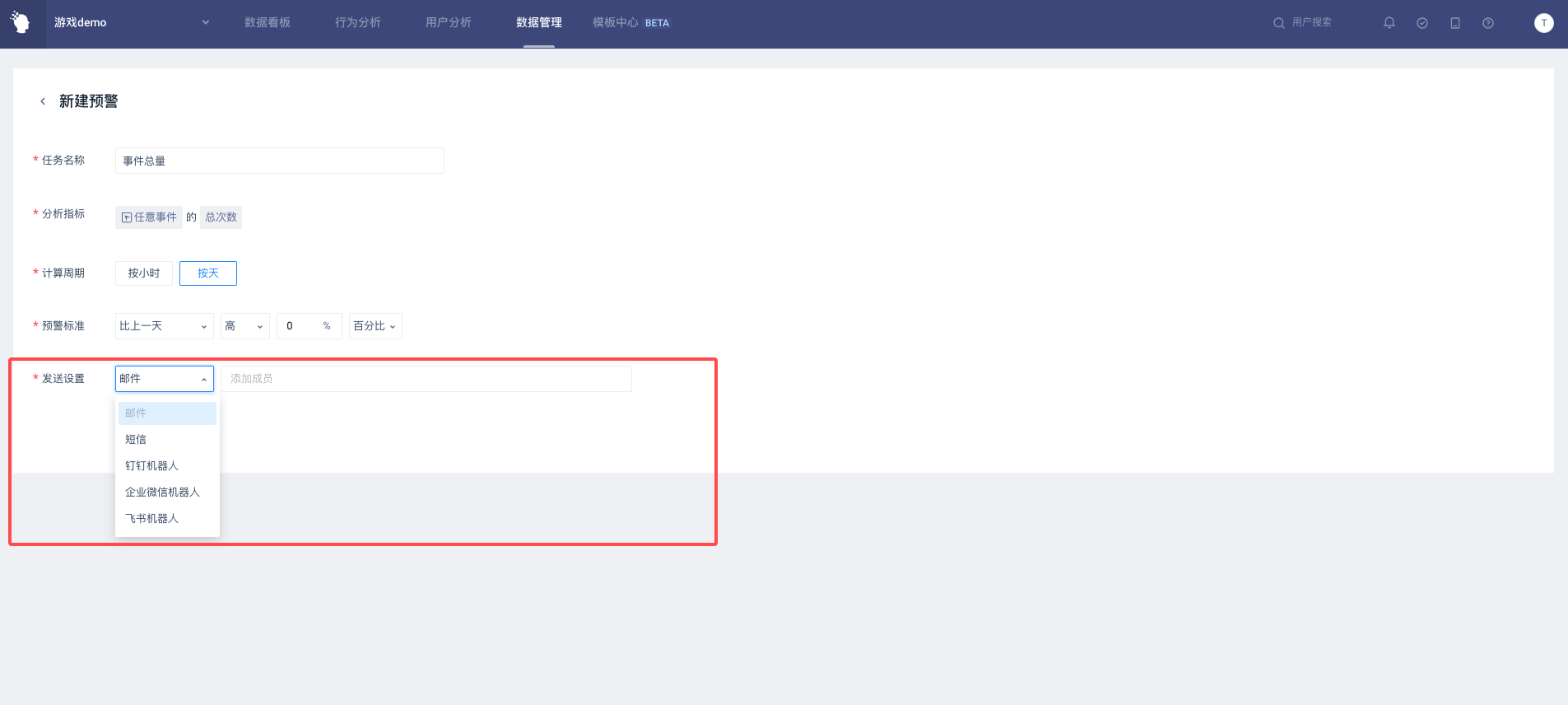
# III. In-app Message
The In-app message function has been added since the TA3.2 version. By default, all dynamic messages of the whole station are received. Users can customize the TA dynamic content that needs to be received through In-app messages on the "Message Settings" page.
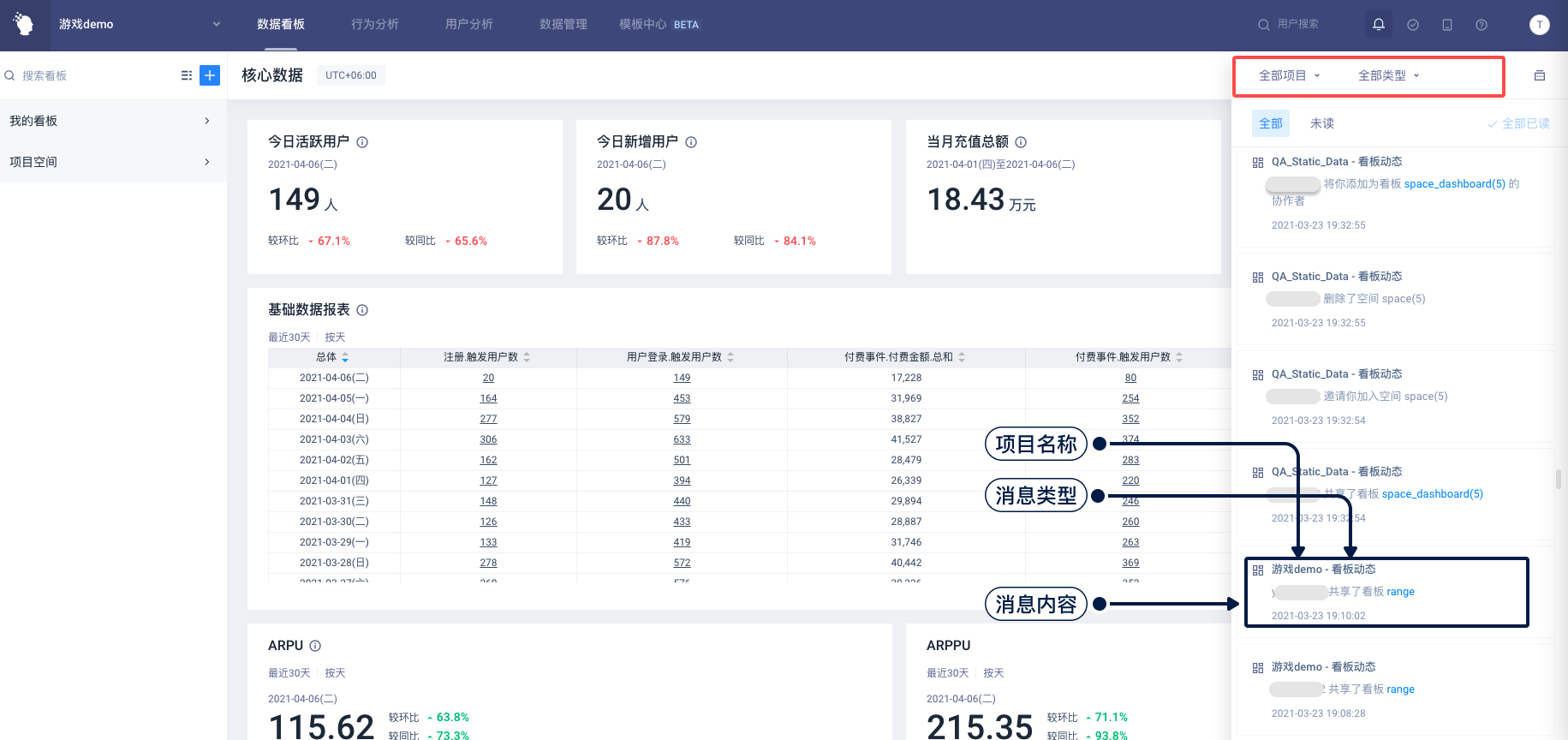
- In-app message displays the user's dynamic messages under "All items with permissions"
- Click on "All Projects" to switch to view dynamic content under "Current Project" or specified projects
- Click "All Types" to switch to view the message content of the specified type
- In-app message list default save last 30 days before 1000 notifications
# IV. Mail Channel Configuration
The TA supercontroller enters the "System Management" and can configure the mail service in the "System Configuration" to send TA dynamic messages using the enterprise's own mail channel.
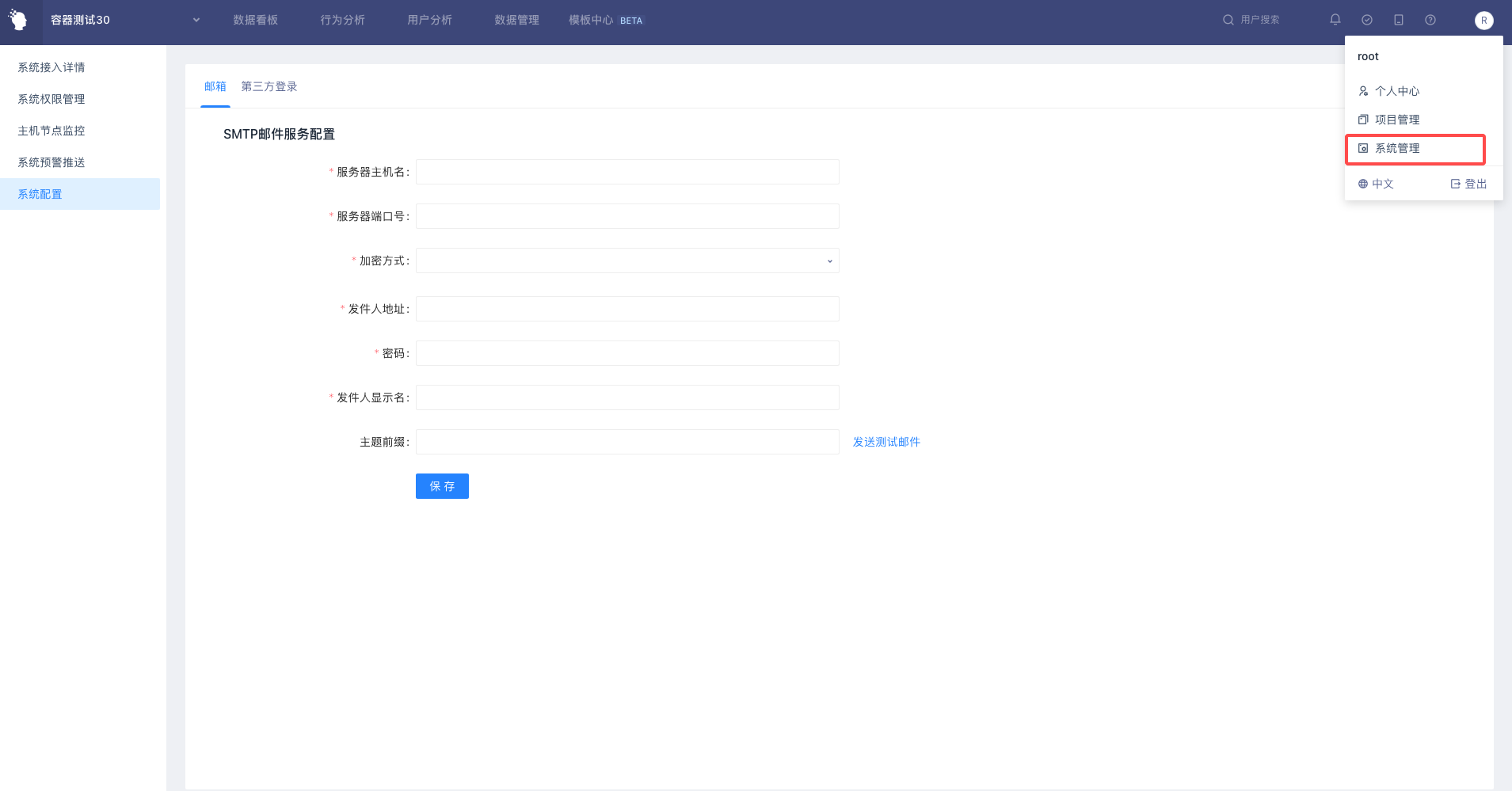
- Note: If you need to use SMTP server mail, you need TA cluster ta2 nodes to bind public network IP before you can use it normally (HA version requires all nodes to bind public network IP)
