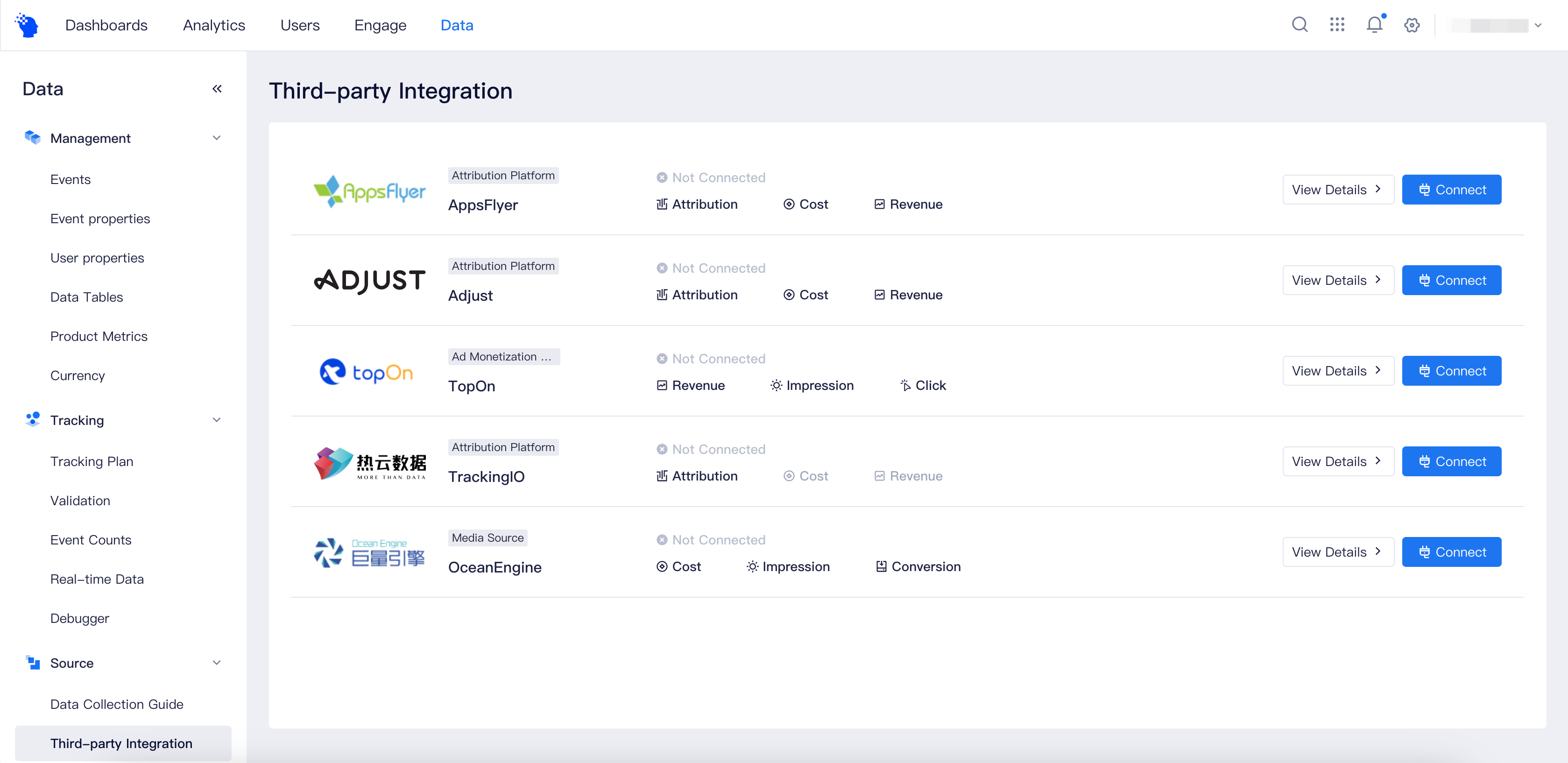# Third-party Integration
The third-party integration module provides the ability to integrate a series of third-party advertising platforms, allowing advertising and monetization data from these platforms to be synchronized into the TE system. This document will focus on the core functions of each page under the third-party integration module and the basic concepts of the module. For specific integration methods for each platform, please refer to the sub-pages of this page.
# The Third-Party Integration Homepage
The homepage of the third-party integration module displays the currently supported third-party integration platforms. There are currently five platforms that can be configured:
(opens new window)In addition, with the assistance of TE staff, you can also integrate data from more third-party platforms. Currently, the TE system supports data integration from nearly 30 third-party platforms. For more information, you can check Third-Party Data Integration (opens new window).
You can click on the "Connect" or "Settings" buttons to enter the integration settings tab page. Clicking on the "View Details" button allows you to view the data integration status and error details for that platform.
# Settings Tab Page
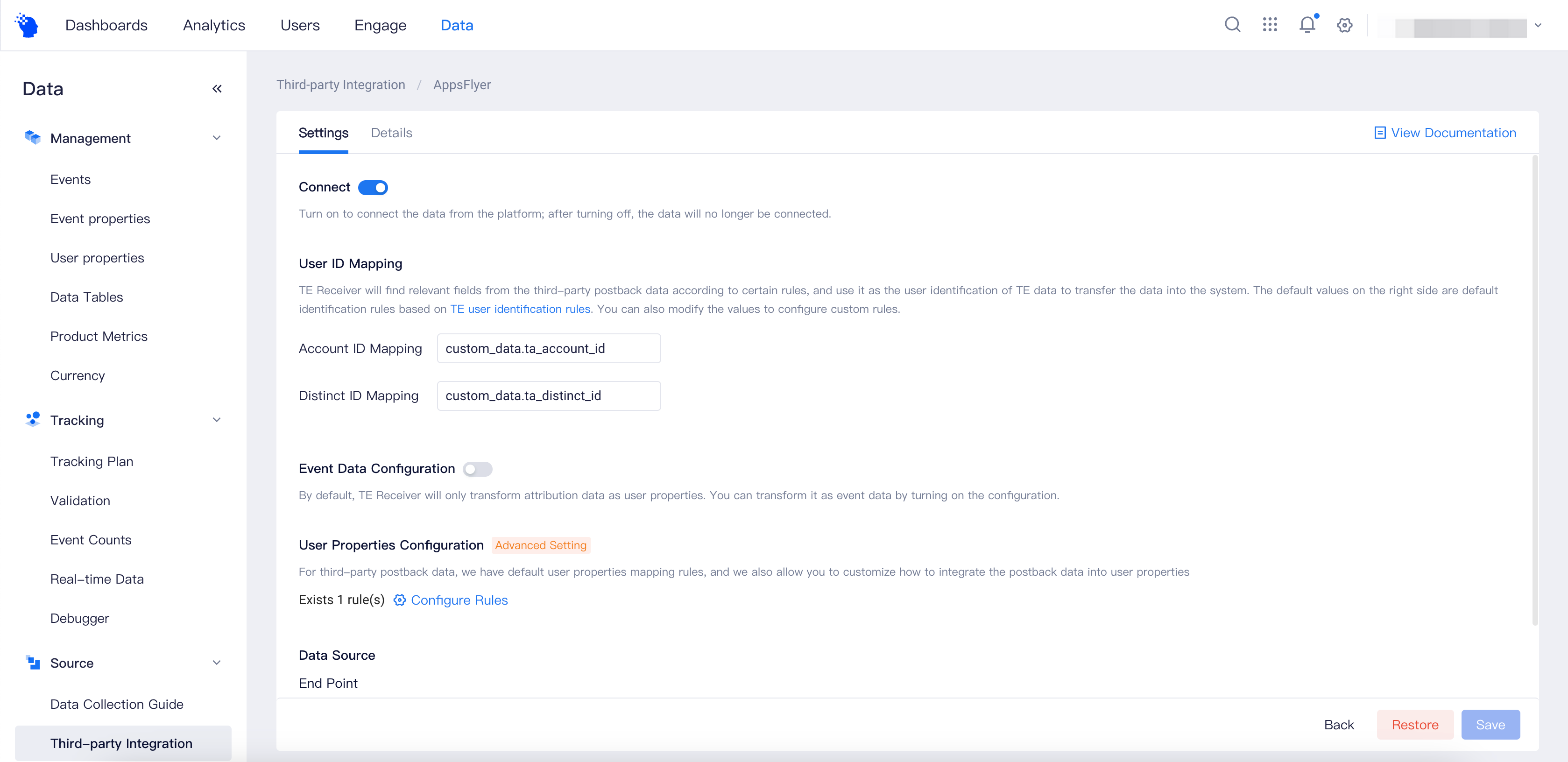
After clicking the "Connect" or "Settings" button on the third-party integration homepage, you will enter the configuration page for third-party integration. The screenshot above shows the configuration page for AppsFlyer. Since the data logic for each platform is different, the configuration pages for each platform are not exactly the same. The main configurable parameters include:
- Connect switch: controls whether the integration solution is running. If it is turned off, the TE system will no longer pull or receive data from that platform.
- User ID Mapping: this parameter is only applicable to platforms with user-level data granularity. It determines which fields in the third-party data correspond to the TE system's user identification fields. Based on this configuration, the TE system will convert the third-party data into events or user data for the corresponding TE user.
- Event Data Configuration: controls whether the received third-party data is written to the event table. It is recommended to turn it on.
- User Properties Configuration: this parameter is only applicable to platforms with user-level data granularity. It determines which fields in the received third-party data need to be written to the corresponding TE user's user table. It is recommended to turn it on.
- Scheduled pull: this parameter is only applicable to platforms with API integration. If turned on, the TE system will pull data from the specified time period at the given time. It is strongly recommended to turn it on.
- Data source: this parameter is only applicable to platforms with callbacks and when the data reporting address is configured. In general, you only need to copy the content of the data source and log into the third-party platform to set it in the return configuration.
- Integration plan: this parameter is only applicable to platforms with API integration. You must create a plan and fill in the necessary items (such as the pull token) to correctly pull data.
- You can click the "Restore" button in the lower left corner to reset the above parameters to their default state.
Additionally, you can click on the "View Documentation" for the platform directly in the upper right corner of the configuration page. The configuration can be saved in the lower right corner or canceled to return to the homepage. For platforms integrated with Pull API, you can also select a single pull. Single pull means to immediately perform a data pulling task, and you can specify the time range and which integration schemes need to be pulled.
# Details Tab Page
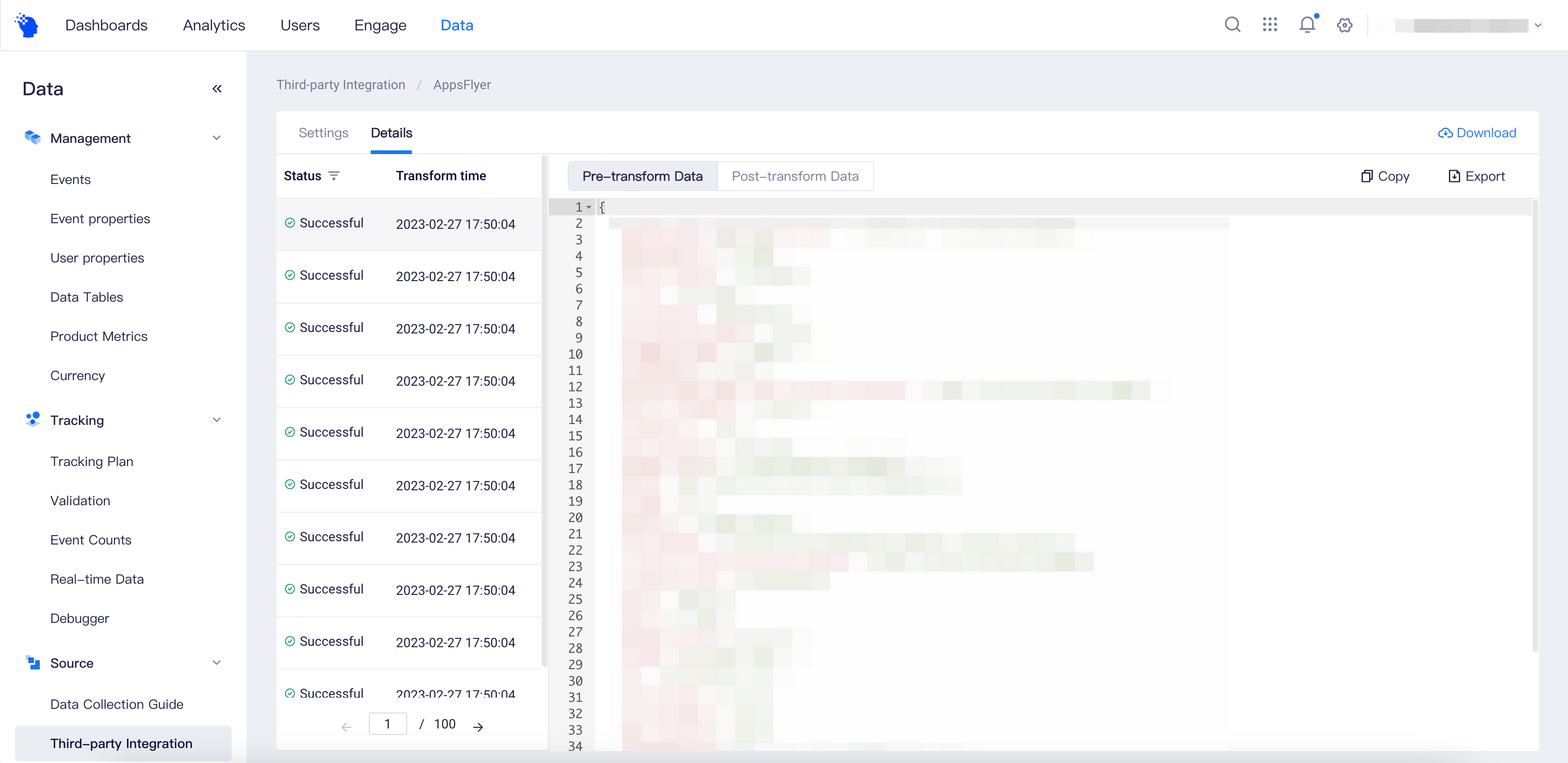
Click on "View Details" on the homepage or the "Details" tab in the settings tab page to enter the data details page. The data details page displays nearly 1000 recently completed conversion data, and you can click on a piece of data to see its pre-conversion and post-conversion details. If the data conversion fails, you can also see the reason for the failure in the conversion details. You can copy or export the currently selected data, or click "Download Data" to export all data on the details page in bulk.
TIP
Due to changes in data processing logic, the data details page for the TikTok Ads and TopOn platforms will not be able to display data details.
# Data processing logic
The TE system supports data integration with nearly 30 third-party platforms, each with different data structures and meanings. This chapter will mainly introduce the classification of data interfaces for third-party platforms, data types, and what standardized services the TE system provides to eliminate differences between platforms.
# 4.1 Interface classification
The function of data provided by third-party platforms can be referred to as a data interface, which can be classified from two dimensions: data granularity and integration type.
Data granularity
- User level: Each piece of data represents a user's exposure, click, or installation behavior, which the TE system directly converts into TE events or user data.
- Aggregate metrics: Each piece of data contains analysis dimensions and various metrics, but not user information. The TE system records this data in the form of an event for a virtual user.
Understanding the difference between the two data granularities using ad impressions:
- User-level ad impression data records user information and ad information. Each piece of data represents an exposure, and the total volume of exposure data (or the number of events) is the impression volume.
- Aggregate-metrics data only has one or several pieces of data. Ad impression volume is just one metric field in each piece of data. Other metrics, such as ad clicks, conversions, and costs, are also included in each piece of data, as well as ad dimension fields, such as ad plans and ad groups. Each piece of data represents the metric situation of the finest analysis dimension, such as the click-through rate, impression rate, and total cost of an ad in a specific ad plan.
Generally, user-level data can be used in various analysis models like other events, while aggregate-metric data can only be used in event models, retention models (mainly used to calculate ROI), and SQL queries because it is not actual user-generated behavior.
Integration type
- Callback: Callback refers to the third-party platform continuously returning their raw data to the TE system in near-real-time. All callback-type integration solutions supported by the TE system currently have user-level data granularity. In some cases, this is also referred to as Push API.
- API: API refers to the data-pulling interface provided by third-party platforms. The TE system sends data-pulling requests to third-party platforms according to the configuration, and data will only be transmitted after the pulling request passes. Most of the API-type integration solutions supported by the TE system currently have aggregate-metric data granularity, and a few have user-level data granularity. In some cases, this is also referred to as Pull API.
Integration type affects the real-time nature of data. Callback data is essentially real-time, while API data has a certain delay. In addition, the configuration method of integration type is also different: the main configuration of callback data is on the third-party platform, and you only need to copy the callback address in the TE system; API data requires configuring Token, time range, pulling frequency, metrics, dimensions, and other information in the TE system.
# 4.2 Data Types
Although data from different platforms may differ, the most critical data for advertising and monetization can be classified into the following six types. On the third-party integration page, you can see the data types supported by each platform.
| Data Types | Meaning |
|---|---|
| Attribution | Ad source information attributed to a user after attribution. Attribution data can only be at the user level and can be seen in user installation events and user attributes. |
| Cost | The cost of buying traffic, which may be aggregated or at the user level. |
| Revenue | Revenue generated through monetized ads, which may be aggregated or at the user level for each monetized ad. |
| Impression | The number of times a bought or monetized ad is displayed. This may be aggregated or at the ad level. |
| Click | The number of clicks on a bought or monetized ad. This may be aggregated or at the ad level. |
| Conversion | Non-organic user behavior within a game or app that leads to a conversion. For most platforms, conversion refers to user installs. This may be aggregated or at the user level for each conversion event. |
# 4.3 Field Standardization
To facilitate the analysis and integration of advertising data from different platforms, the TE system provides field standardization functionality. According to preset logic, the TE system writes the core fields in the received data into an object field called "te_ads_object", thus achieving the function of unifying core fields across platforms. TE system supports automatic field standardization for most platforms it integrates with.
| Standardized Fields | Meaning |
|---|---|
| te_ads_object.ad_account_id | Advertising Account ID |
| te_ads_object.campaign_name | Advertising Campaign Name |
| te_ads_object.campaign_id | Advertising Campaign ID |
| te_ads_object.ad_group_name | Ad Group Name - Unit name for monetized ads |
| te_ads_object.ad_group_id | Ad Group ID - Unit ID for monetized ads |
| te_ads_object.ad_name | Ad Name |
| te_ads_object.ad_id | Ad ID |
| te_ads_object.placement | Ad Placement |
| te_ads_object.media_source | Media or Monetization Channel |
| te_ads_object.app_id | App ID |
| te_ads_object.app_name | App Name |
| te_ads_object.platform | Platform - For example, Android, iOS, etc. |
| te_ads_object.country | Country Code |
| te_ads_object.currency | Currency for cost or revenue |
| te_ads_object.impressions | Impressions |
| te_ads_object.clicks | Clicks |
| te_ads_object.installs | Conversions (installations) |
| te_ads_object.cost | Cost of buying traffic |
| te_ads_object.revenue | Revenue generated through monetized ads |