# How to Integrate Exchange Rate Data Sources
Conversion between currencies requires reliable exchange rates which are updated in a timely manner. Our system has pre-set exchange rate data sources, and users can click to enable or disable the pre-set data source integration in the 「Currency Data Source」 and 「Start to Integrate」pop-ups on the exchange rate conversion page. This feature is disabled by default.
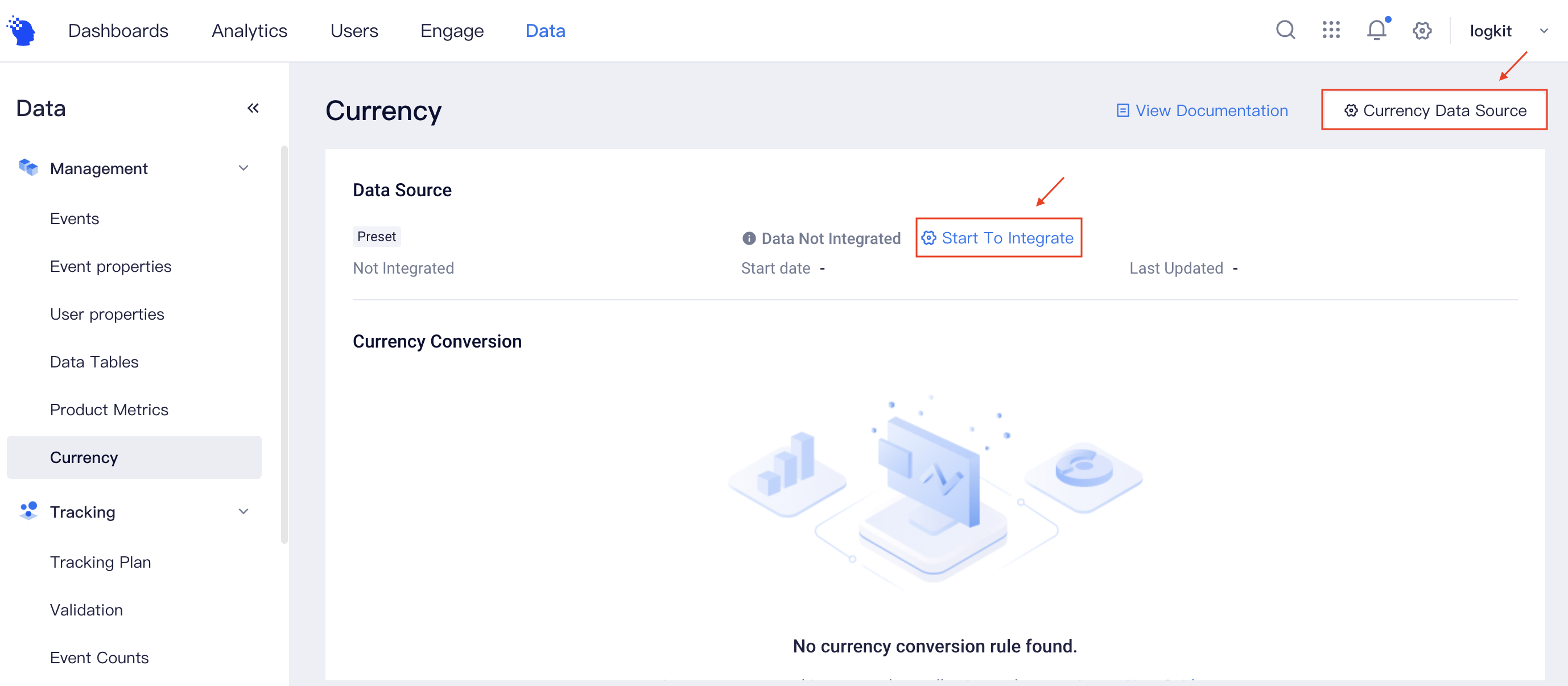
# How to update preset exchange rate data
- If this feature is enabled, the exchange rate reference data will be updated every day from 00:00 UTC.
- If the update fails, the system will use yesterday's reference rate temporarily and retry the update until it succeeds.
- If the update fails, you can click Retry on the page to update manually.
# How to disable pre-set exchange rate data
- When you disable pre-set exchange rate data, all currency conversion rules that have been added will be disabled, and the resulting converted currency amount properties will be hidden.
- Reports, tags and cohorts, etc. that have used these converted currency amount properties will not be usable after the disabling.
