# Events Counts
You can view recent data receiving status for a project and conduct disabling/enabling management over events here.
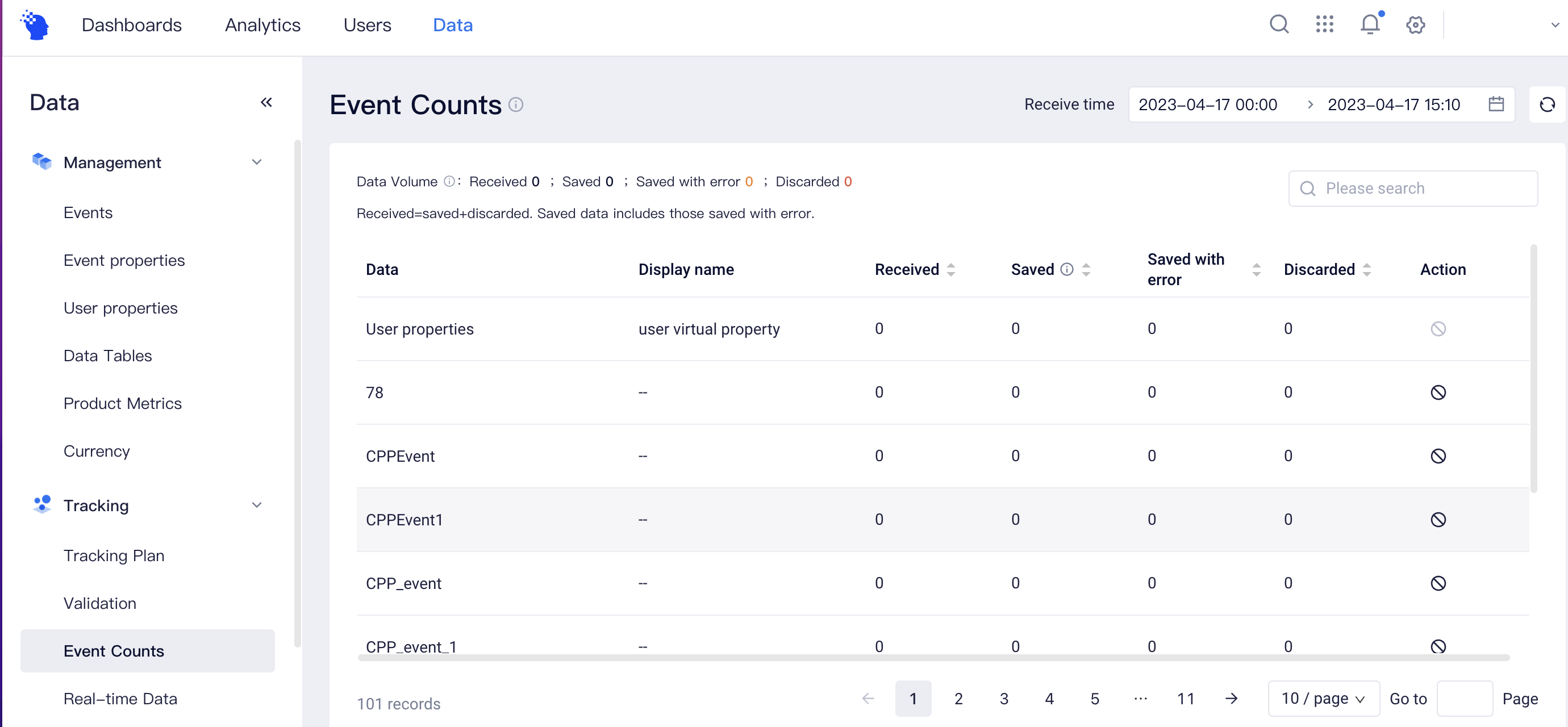
# Query of Receiving status
Data statistics on this page are updated about every 10 mins. Statistics of data receiving status are described as follows:
| Receiving Status | Description |
|---|---|
| Received | The data received by the receiver is the reported data amount. Please note that this module carries out statistics based on the data amount reported instead of the number of rows that have been saved. |
| Saved | The amount of data reported that has been written or updated to event and user property tables after data processing. Please note that saved data includes correctly saved and those saved with error. |
| Saved with error | Although the data has been written or updated to event and user property tables, the reported data involves quality problems, such as errors like illegal event property names or property types. Erroneous properties will be set as null. |
| Discarded | Refers to the amount of data that can not be saved due to illegal problems such as missing #event_name or #event_time exceeding the limit. |
# Event reporting management
You can perform disabling/enabling settings on events.
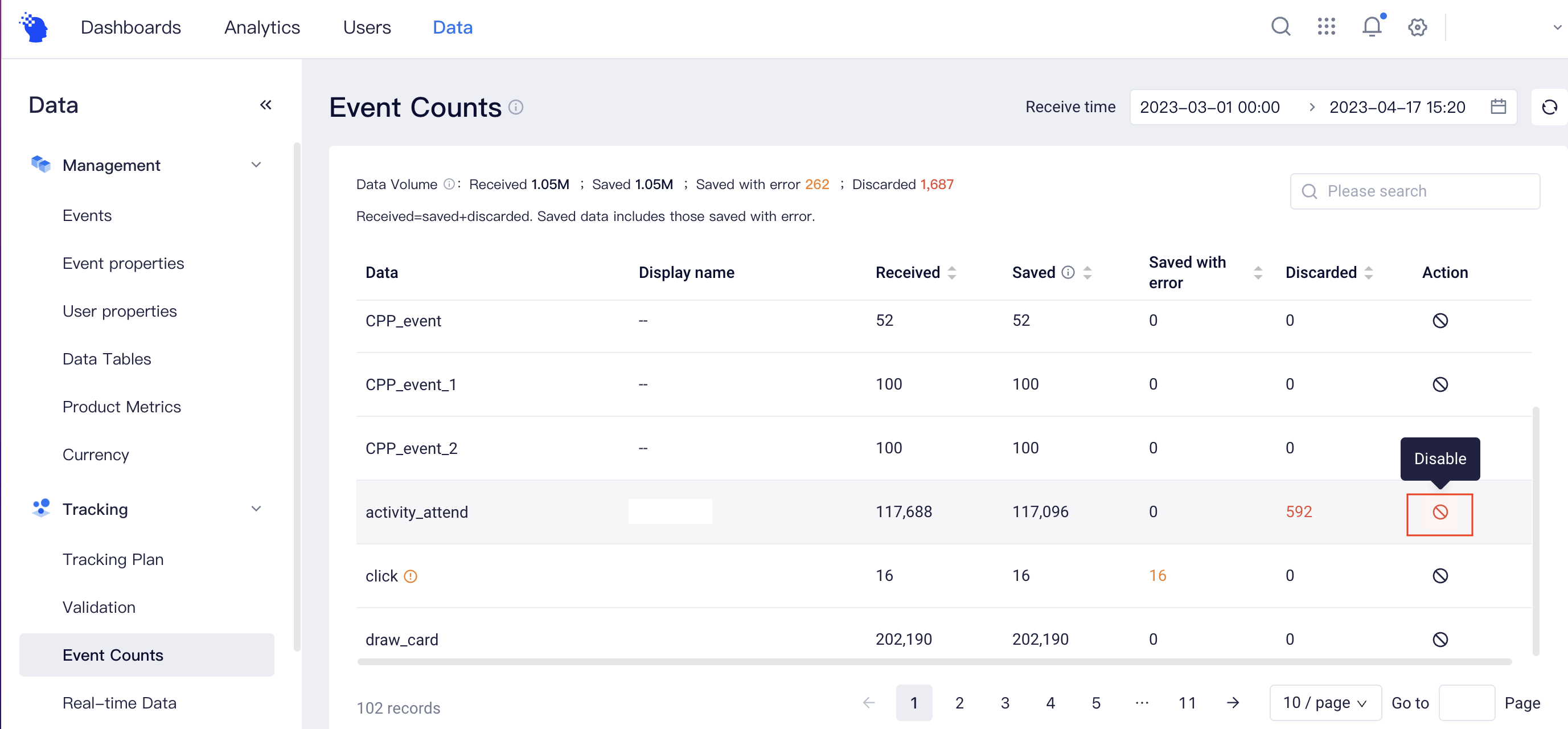
Disable: Click [Disable] and you will able to set an event to the disabled state. A disabled event can not be received and stored. The disabled state takes effect in 10 mins after setting.
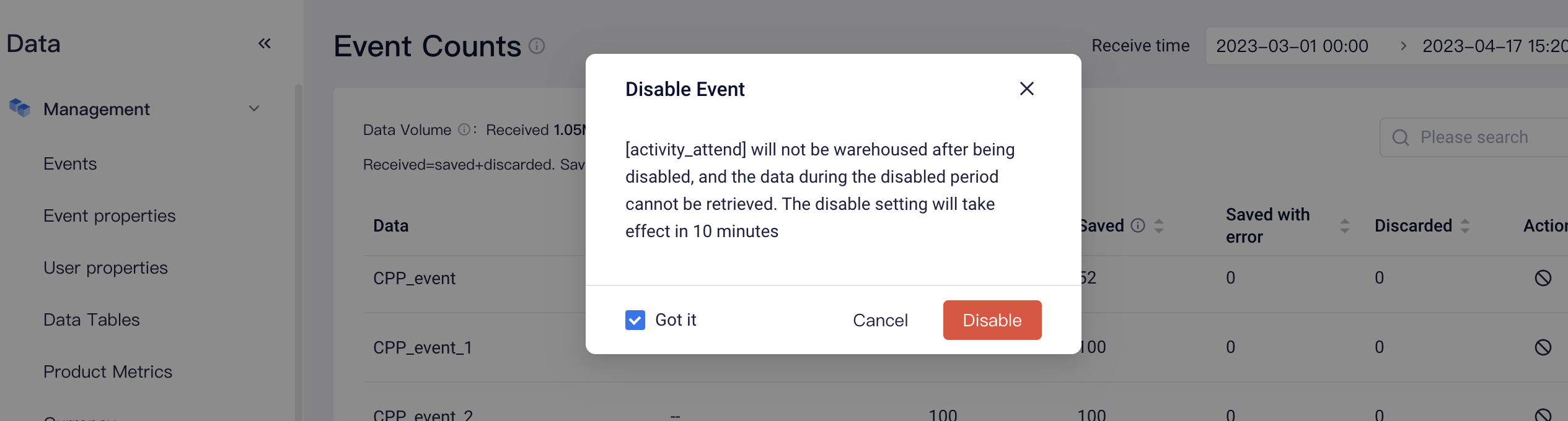
Enable: A disabled event can be re-enabled. Reporting data to the server end will take effect in 10 minutes after the "enabled" setting. For data reported from the client, the setting takes effect when the user turns on the application the next time.
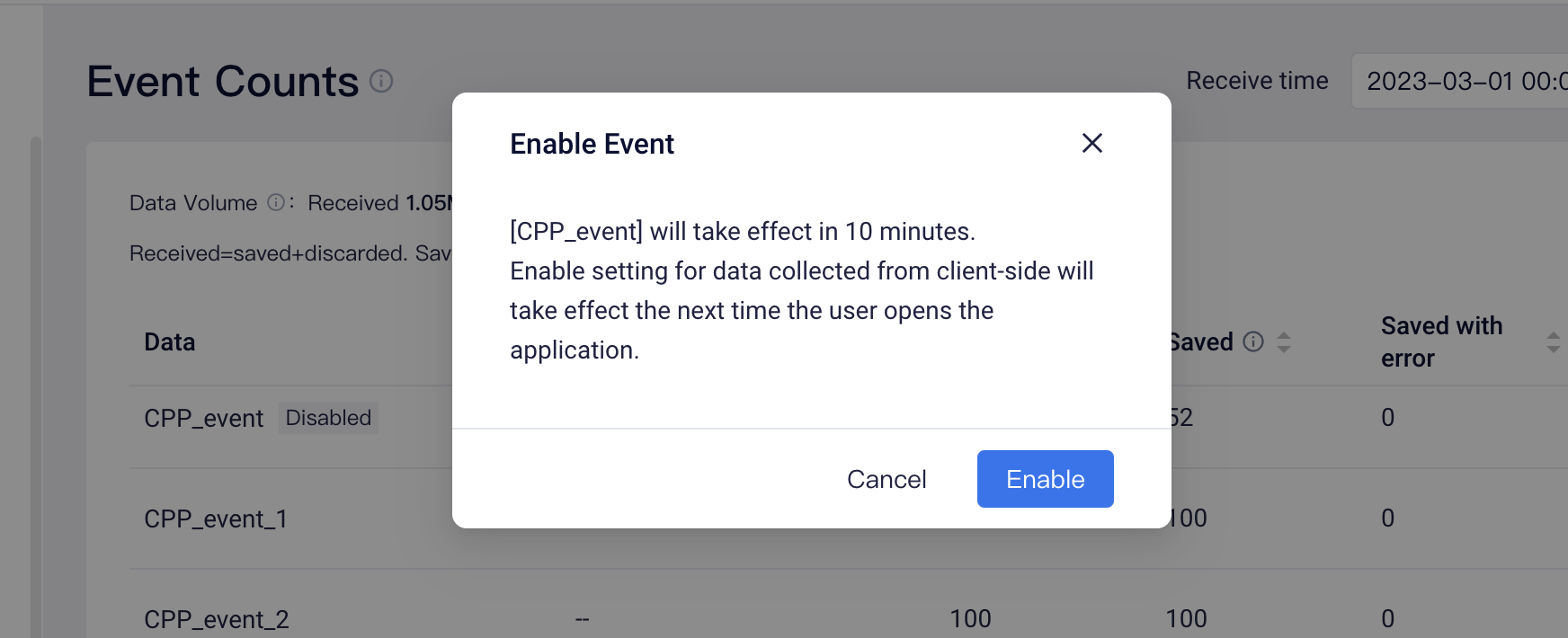
# Viewing error information
The error detail page presents error details of relevant events.
Hover on the error message of Saved with error and Discarded data, there will be a View button for viewing.
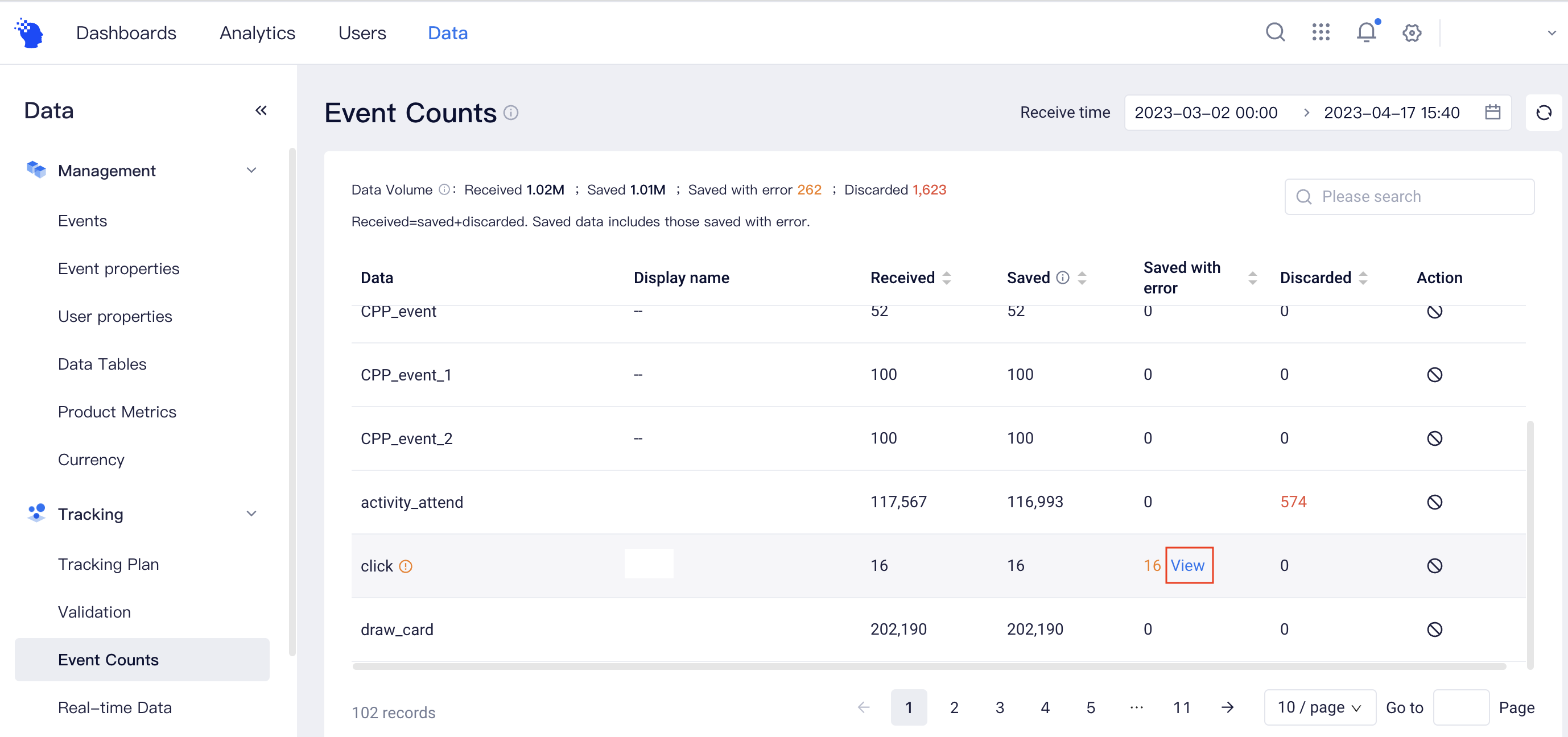
The detail page of Saved with error displays the error details for the corresponding event.
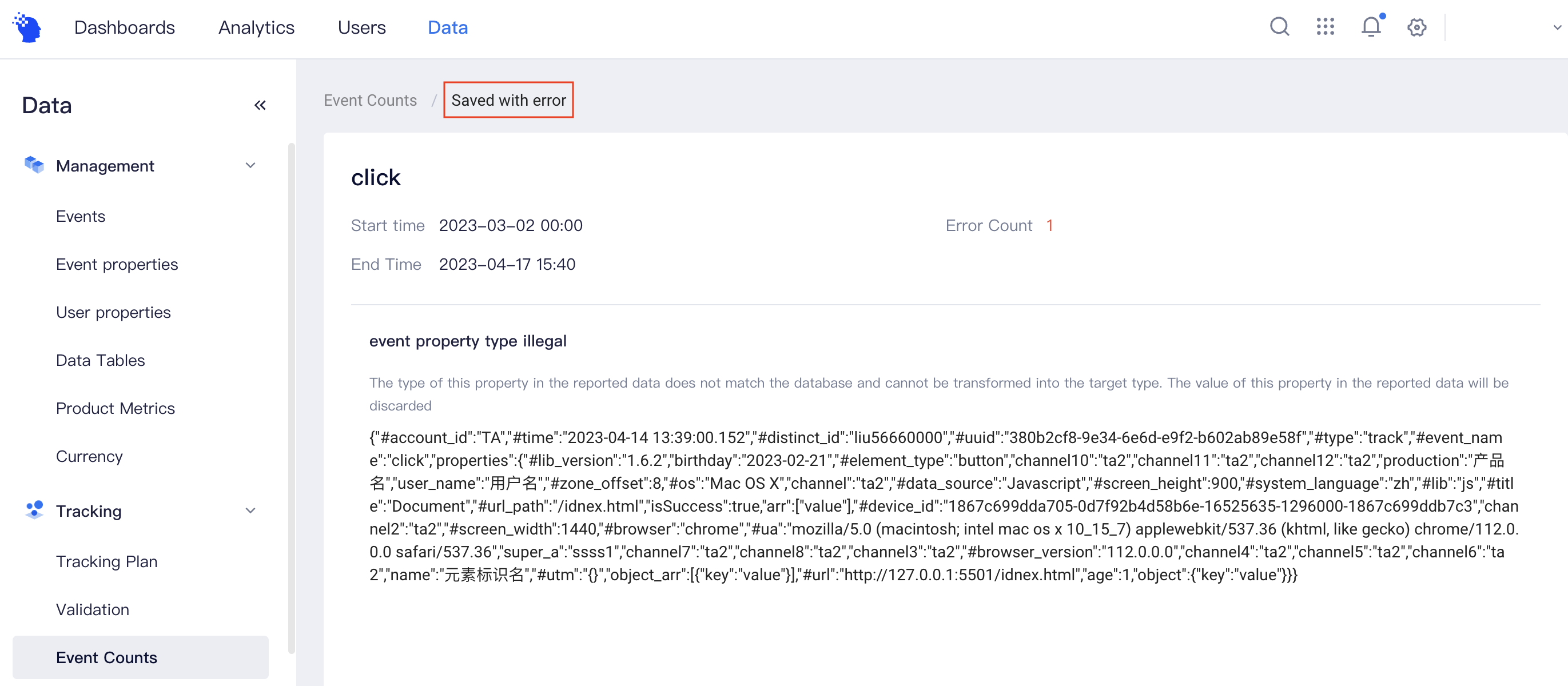
The detail page of Discarded displays the error details for the corresponding event.
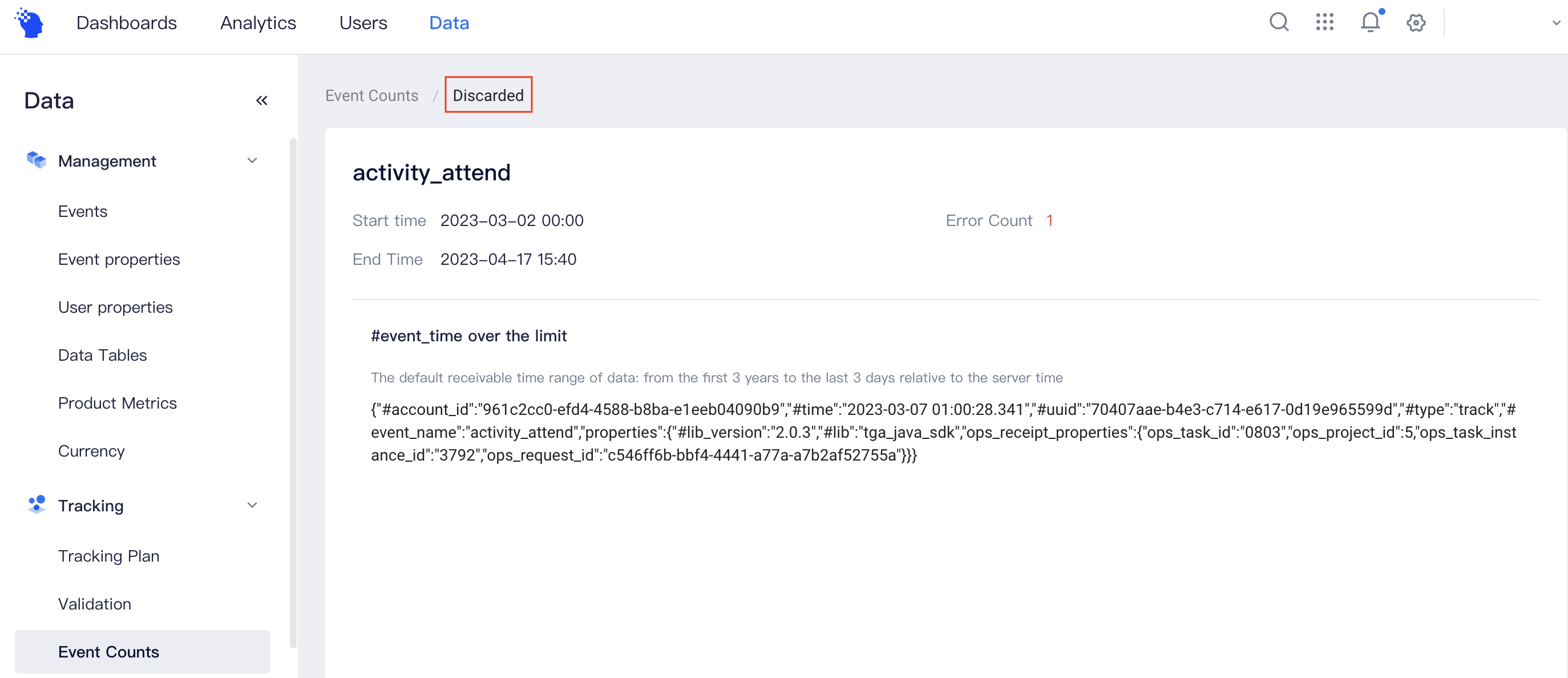
On the error details page, the Error Count refers to the number of data containing the error type. The error type of the error message is located first, and the specific error detail and sample examples are given below the error type to facilitate the location of the problem. Specifically, for property-scale errors, specific erroneous property names are provided. To make it easier to view data, formatting viewing and one-key duplication are supported for each entry of data reported.
