# Project Member and Metadata Configuration
Once you have uploaded a batch of data to TA, you can log into the TA for the final settings.
# 1.Invite Project Members (need administrator's authority or above)
Project members are users of the project,
1.1 After entering the system, you can enter the 'Project Management' function page by clicking 'Project Management' in the management center.
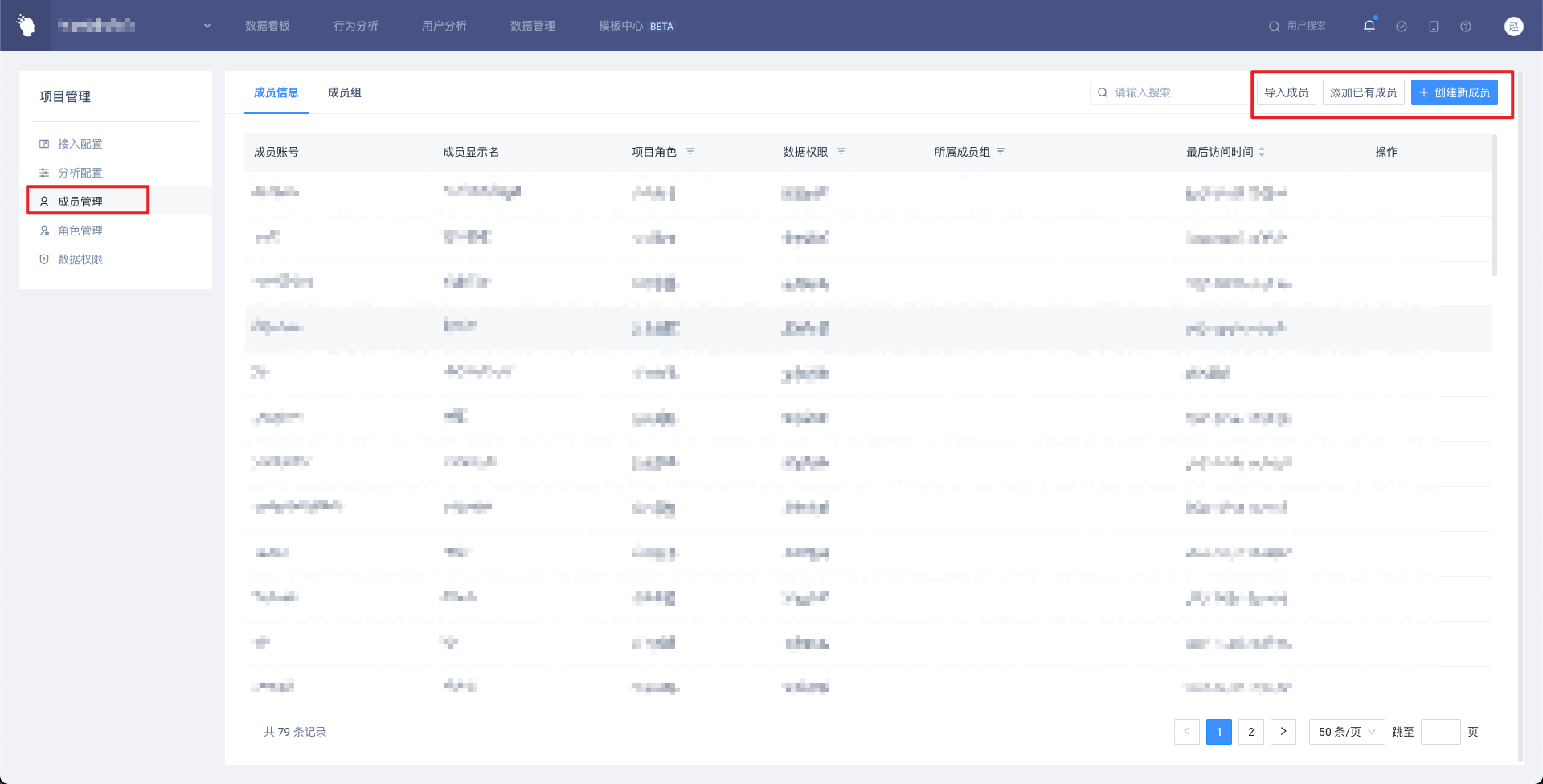
1.2 Under the item, click 'Add an existing user' or 'Create a new member' to add an existing user or create an account.

1.3 Assign the appropriate roles and event rights to the account created, and then distribute the account and initial password to the user.

# 2.Metadata Configuration (need admin or above can config)
When you upload data to the TA platform, you can see all uploaded events, event attributes, and user attributes on the metadata management page in the background. You can name these events and attributes, or hide unnecessary events or attributes, such as the preset attributes we provide.
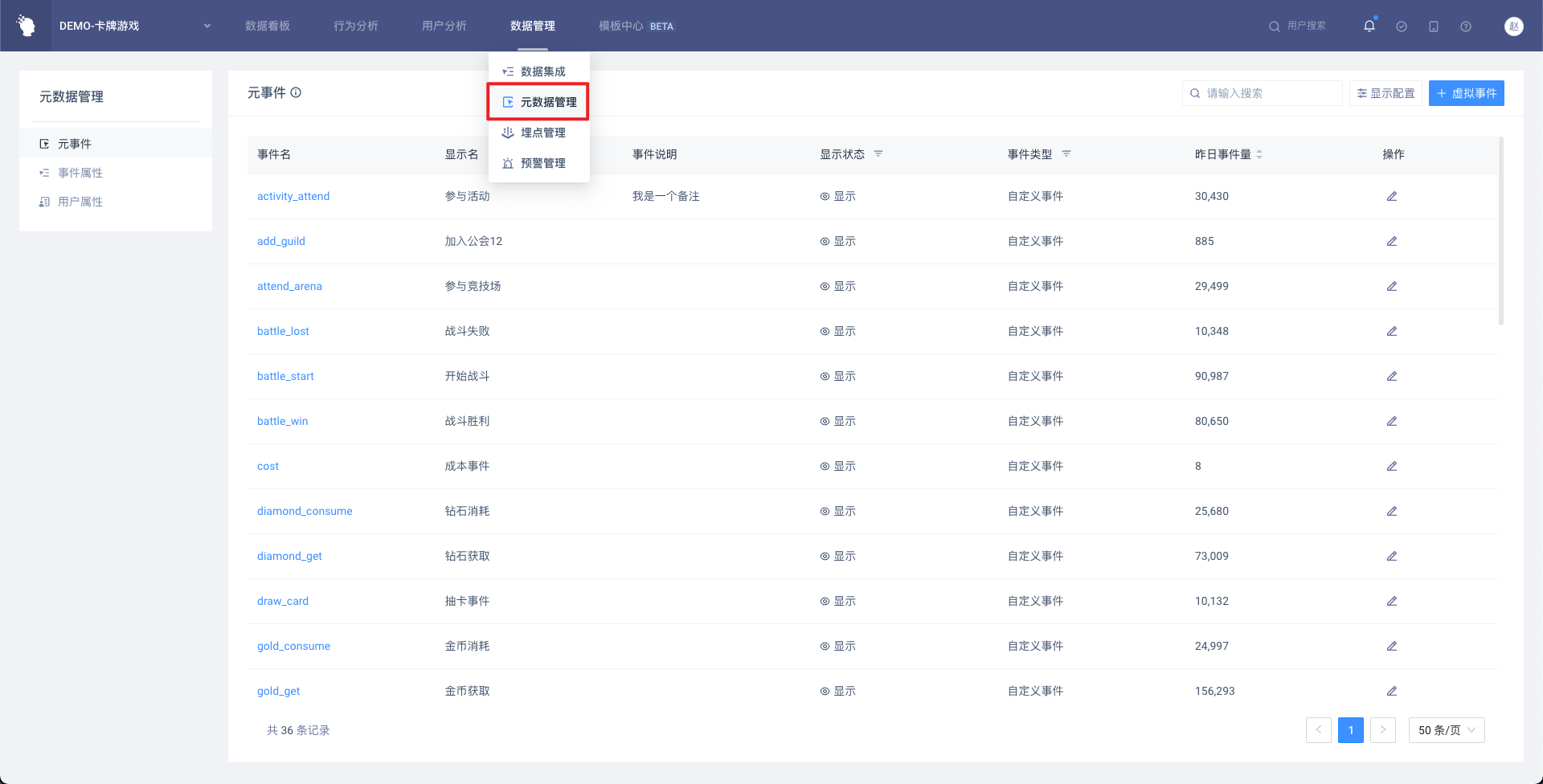
Detailed metadata management operations can be found in the metadata management section of the user manual.
So far you have completed the access process of the TA platform. If you want to know the specific usage method, you can check the user manual for more information.
Wish you a pleasant use journey.
