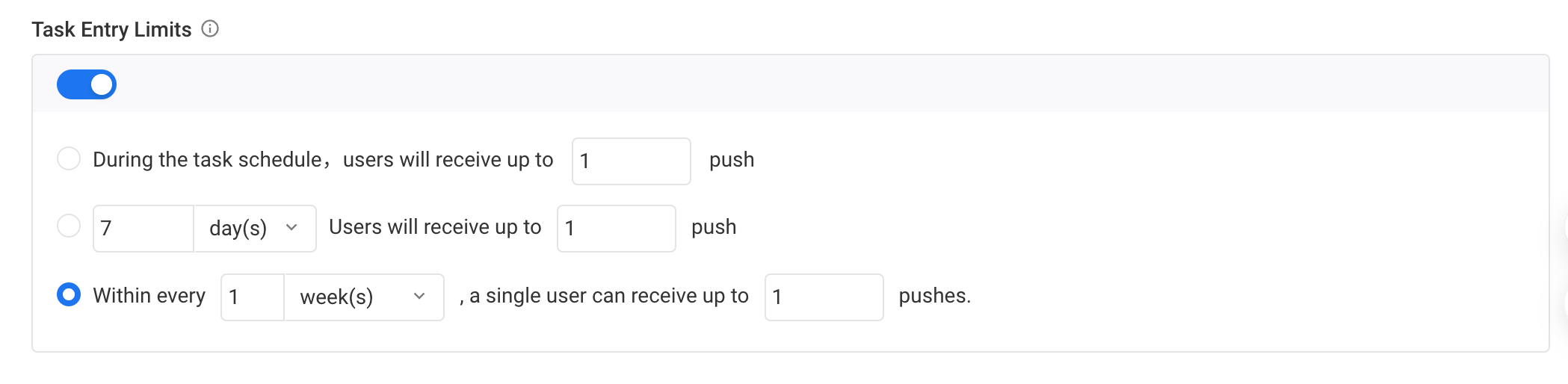# Create Triggered Tasks
Triggered push is based on real-time collection of user behavior or status data, real-time calculation of players who meet the specified behavioral rule conditions, and push automatically. Compared with timed or manual push, triggered push needs not to set a fixed push time, but combined with player behavior scenarios to push appropriate content.
Usage scenarios such as:
- After the player has failed 5 times, immediately push the combat power improvement package to the player;
- Remind the player of the limited-time package with a message, if the player has not purchased the package "T" minutes after unlocking the offer.
Whole-link processing flow:
# Select push type
Currently three trigger types are supported: Complete A, Completed A then B, and Completed A but not B.
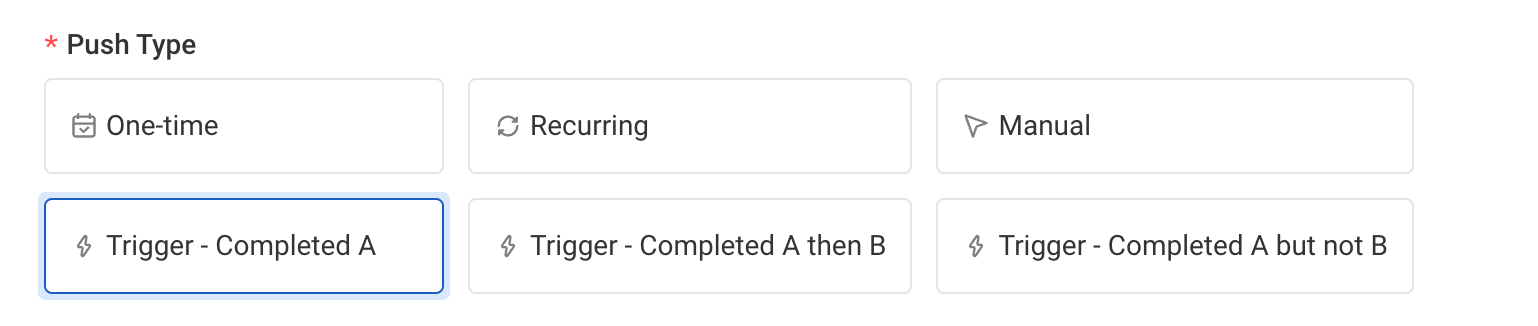
# 1.1 Push rules
# Trigger - Completed A
Push to reach when the user completes the specified behavior event. For example, when the player reaches level 50, trigger the level 50 limited-time gift package.
Set Trigger Rules
- Push after the user have accumulatively completed event A in a day, a week, a monthly or in a custom period.
- Customize the start and end time of a day, a week, or a month. For example, consider 5 AM today to 5AM tomorrow as a custom day. Or, consider 5AM this Wednesday to 5 AM next Wednesday as a custom week.
- Choose to push immediately after meeting the conditions, or delay pushes by x minutes/hours/days after meeting the conditions. A delay of 30 days maximum is supported.
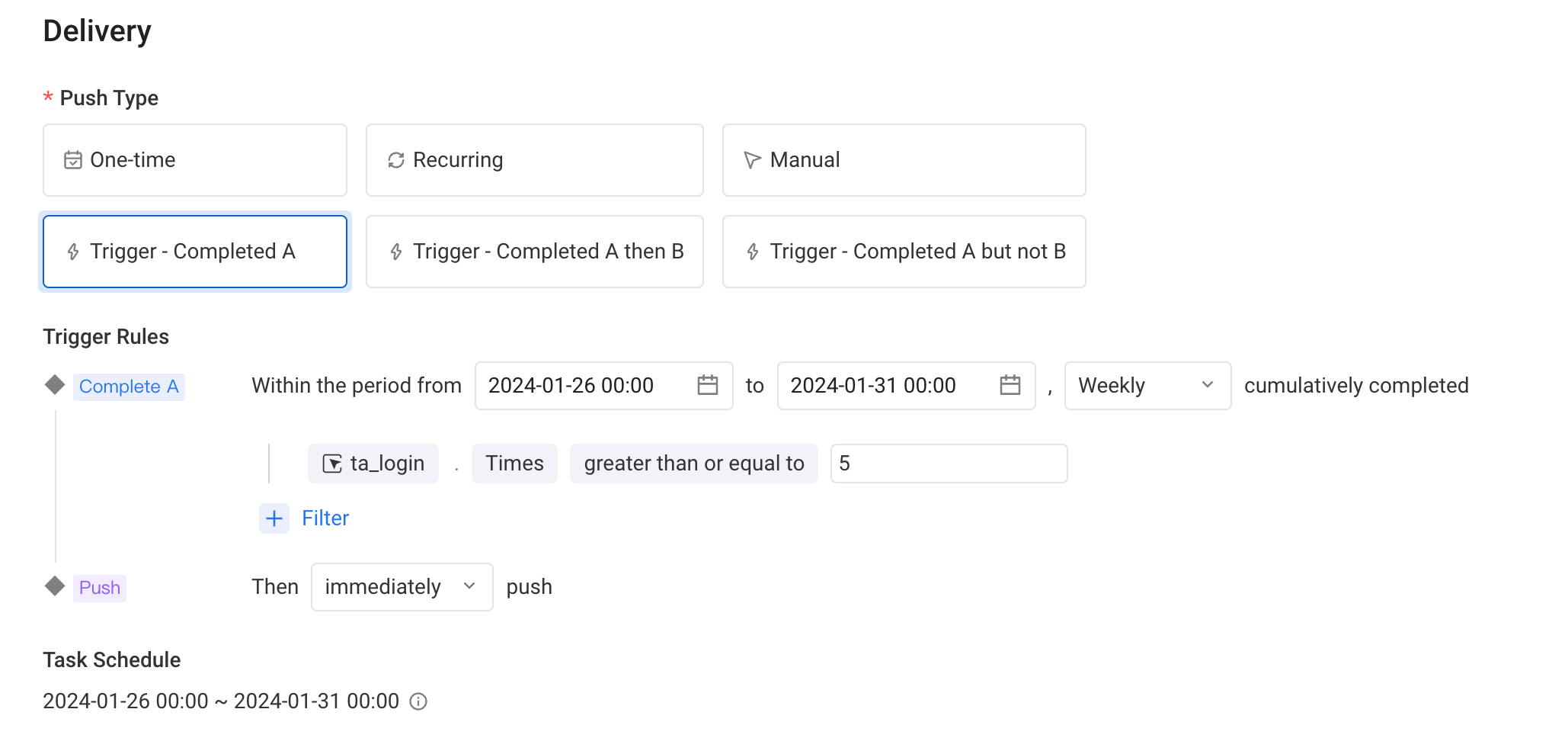
# Trigger - Completed A then B
After the user completes the specified behavior A and also completes behavior B within a specified period of time, push will be executed. For example, when a player browses the mall and completes a product purchase within 30 minutes, the item consumption instruction will be triggered.
Trigger rule
- Support push reach after completing A and accumulatively completing B in a subsequent period of time within the selected start and end time
- Support setting the interval between events A and B in x minutes/hour/day, with a maximum interval of 30 days
- Support multiple behavior rules, support behavior event property filters
- Support immediate push when the conditions are met
- Support setting delay in x minutes/hours/days after the conditions are met, with a maximum delay of 30 days.
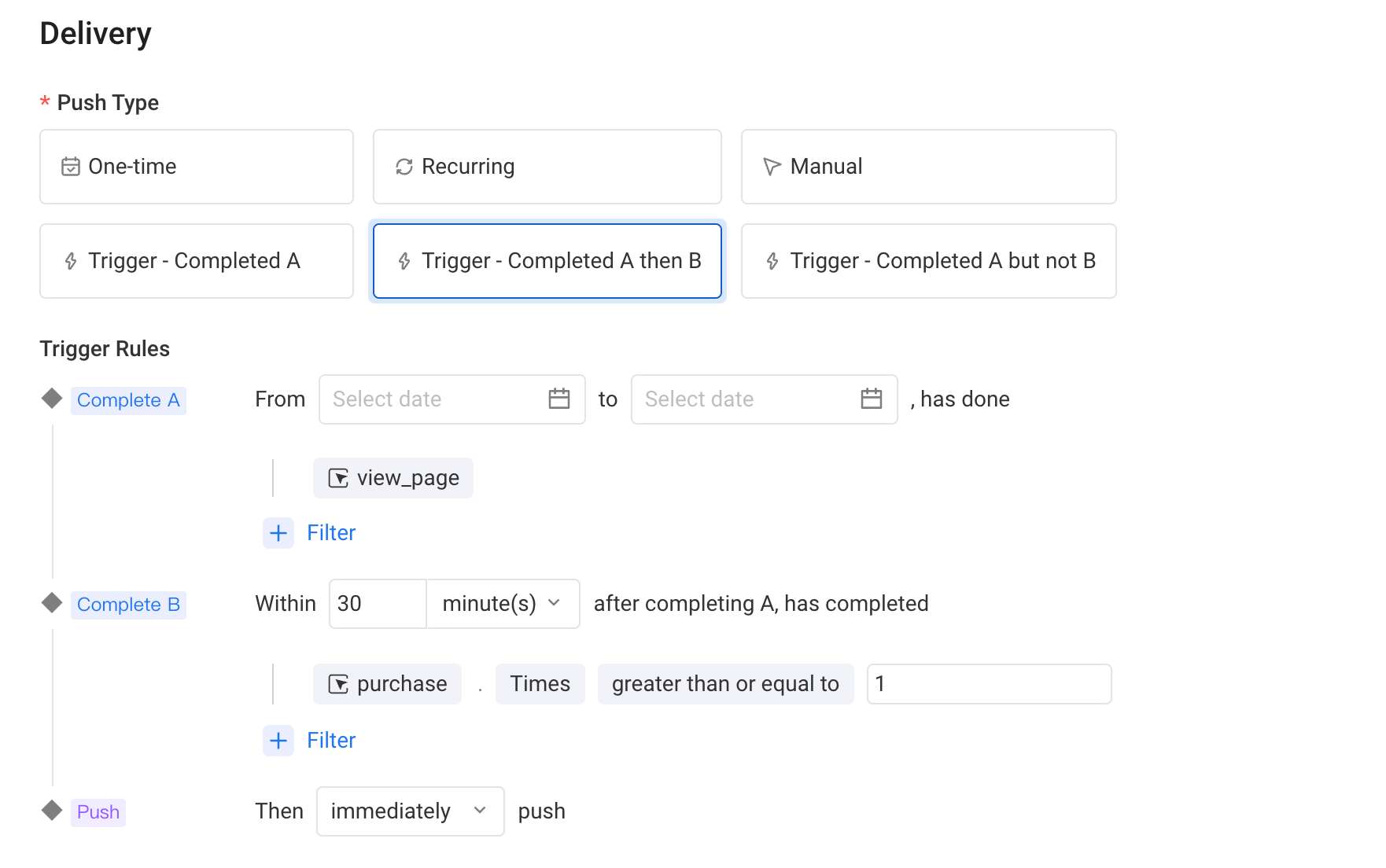
# Trigger - Completed A but not B
After the user completes the specified action A and fails to complete action B within a certain period of time, push will be triggered. For example, if a player fails to complete the purchase of a limited-time gift package within 5.5 hours, a push message will be triggered to remind them that the gift package is about to expire.
Trigger rule
- Accumulatively completed A in a day, a week, a month, or in a period within the selected start and end time, and push after period of time without having accumulatively completed B.
- The interval between events A and B supports x minutes/hour/day, with a maximum interval of 30 days
- Support push immediately after meeting the conditions, or delay push by x minutes/hours/days after meeting the conditions, with a maximum delay of 30 days.
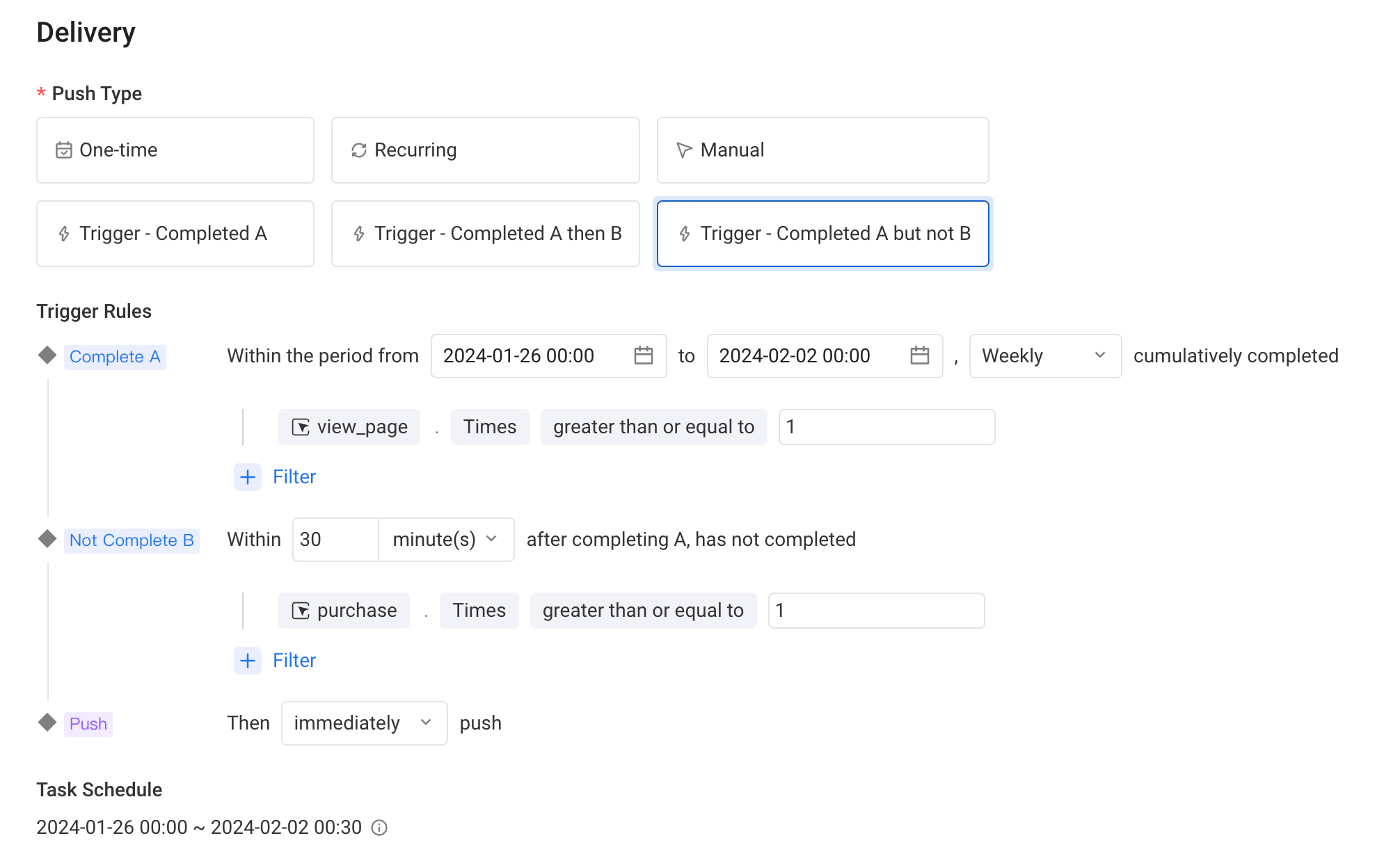
# 1.2 Push control
# Timeout control
Due to the possibility of unstable situations such as delay and squeezing in data reporting, there may be a certain time difference between the "trigger calculation completion time" and the "player behavior occurrence time". To avoid excessive delay, you can choose to enable timeout control. After enabling timeout control, the push of timeout arrival will be automatically cancelled.
For example, if the player ends the battle at 9:50, the actual push time is 10:00 due to data compression in the reporting link. If the timeout control is enabled and set to 5 minutes, no push will be sent to the player.
# Task entry limits
We support entry limits control to set a limit on the maximum number that a single user can receive within the corresponding cycle.
For example, we have an in-game activity that is updated weekly. We expect players to push related items after completing more than 50 battles per week. However, we hope that the player will only receive one push. In this case, we can select " weekly " cumulative completion in the start and end time, and set the frequency control to only accept one push per week per user
# Select Audience
- Custom audience: Custom audience conditions, V4.2 version only supports using directly reported user properties for filtering.
- All users: After triggering, users will no longer be finely filtered. Push will be executed as long as the triggering conditions are met.
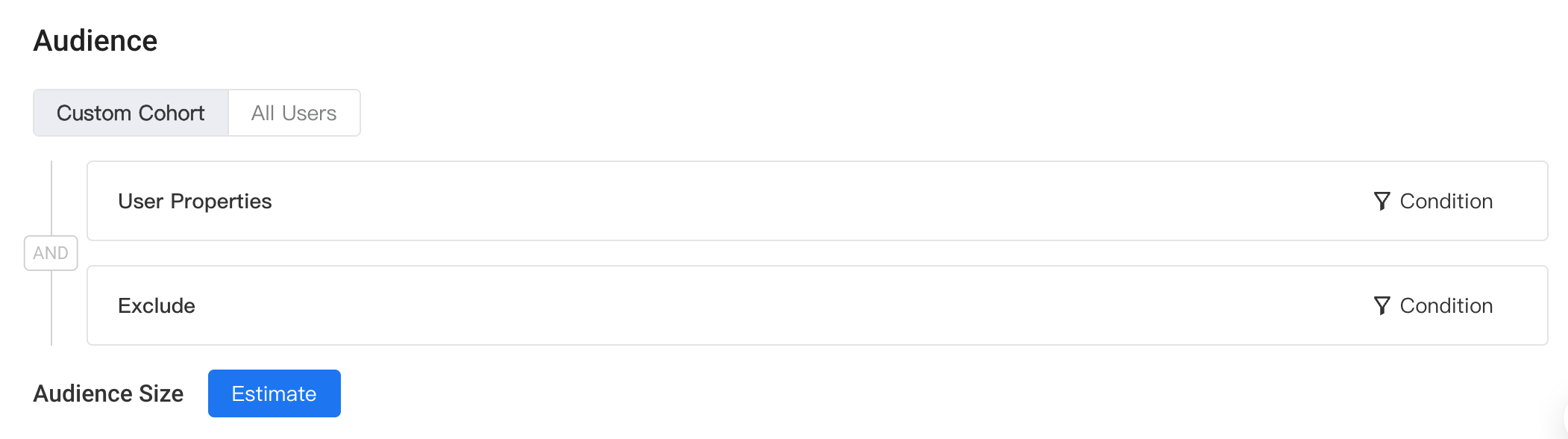
# Triggered tasks support A/B test
Trigger tasks also enable A/B tests. Refer to the section for more information:
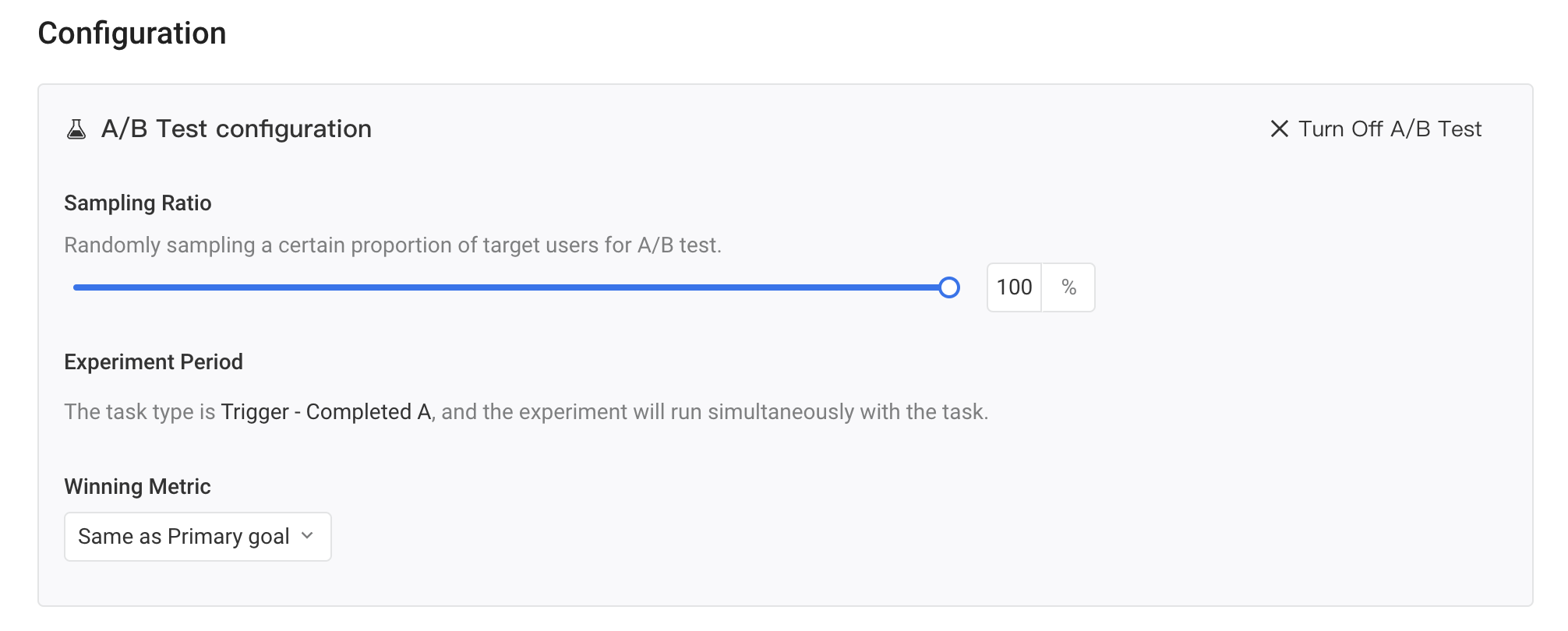
# FAQ
- Is there a maximum number of triggered tasks?
At present, a single project supports up to 30 triggered operation tasks. If you need to increase the upper limit of the number, you can contact the operation and maintenance to modify it.
- What is the meaning of start and end time in triggering rules?
The start and end time is a time limit for completing event A. It can be understood that event A that does not occur within the start and end time is not included in the triggering rule calculation
- Why can't the operation task cycle be manually selected?
The task cycle represents the start and end time of the task. Under the trigger type, due to the existence of the delayed push setting, the task cycle = the start and end time of event A + the interval time between events A and B + the delayed push time, which is automatically calculated.
- For delayed pushes and event intervals, are days counted as natural days or 24 hours?
Days, hours, and minutes are all calculated in seconds, and a delay of 1 day means a delay of 24 hours, or 86400 seconds.
- Why does Target User only support selecting user properties in trigger operation?
Currently, only user property selection and only physical property selection are supported. More target audience capabilities will be added in the future.