# Data Receiving URL
TIP
This section would introduce the function of managing global receiver URLs on the「System Settings」page. You can check the Receiver URL corresponding to the project in「data ingestion configuration」of project management (opens new window).
# What is Receiver URL
The receiver URL is a parameter required for reporting data to TE projects. Receiver URL management in TE could help data ingestion personnel obtain the parameters required for data ingestion conveniently. Meanwhile, to avoid data loss caused by abnormal Receiver URLs, we also provide the function of Receiver URL monitoring.
There are two types of receiver URLs in TE:
- Public IP address: applies to data tracking at the client side as well as data ingestion at the server under the public network
- Private IP address: applies to data ingestion and test under Intranet.
The receiver URL should contain 「protocol」and「host name」. Example:
- Public IP address: https://global-receiver-ta.thinkingdata.cn
- Private IP address: http://10.12.35.24
WARNING
It is strongly recommended that SSL certificates be bound with public Receiver URLs and addresses of https be used to ensure the security and stability of data tracking.
# Manage Receiver URL
Enter the「receiver URL」subpage of the「system configuration」page to check the receiver address configuration of the current cluster:
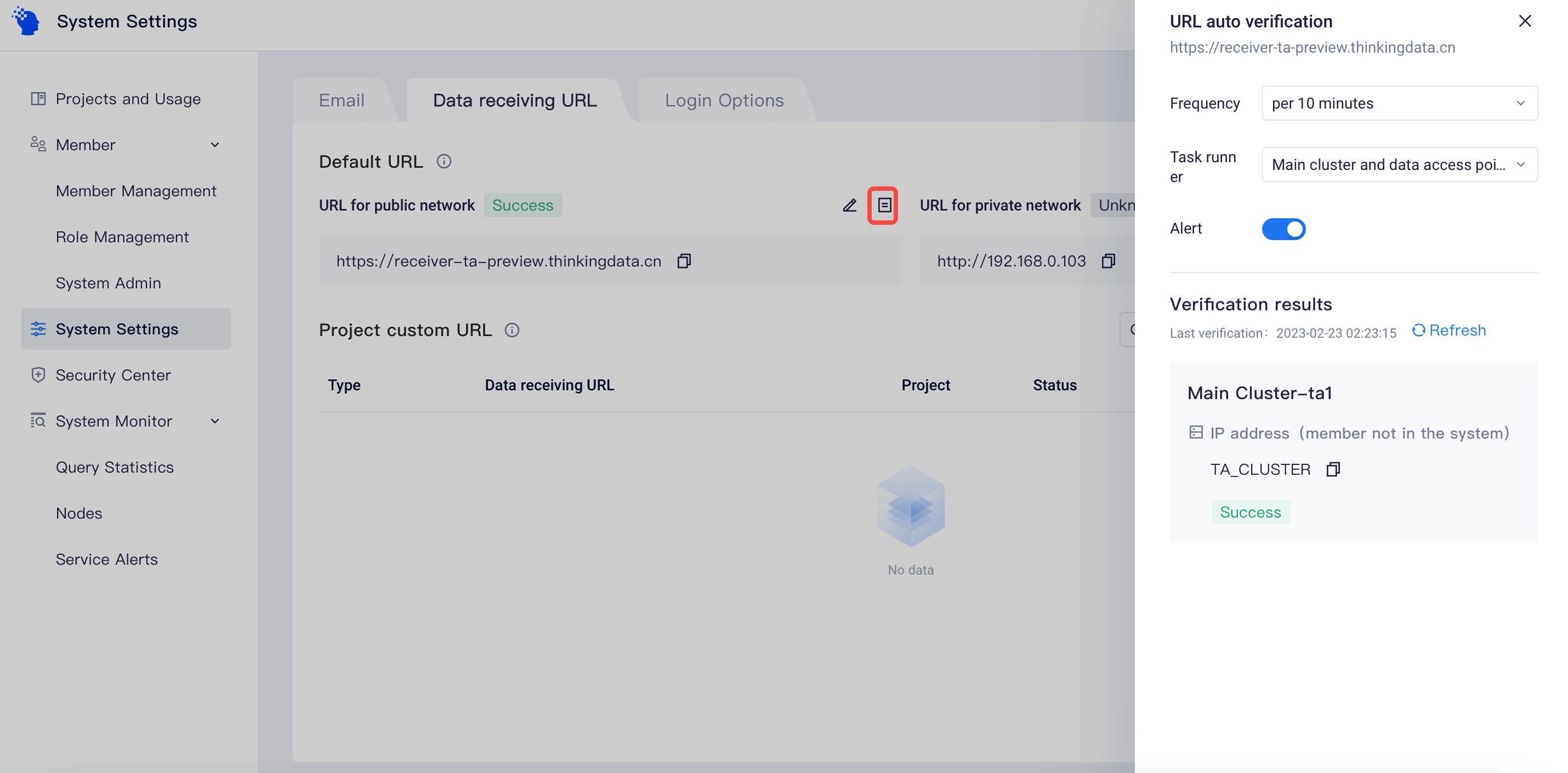
# Default URL
Generally speaking, all projects in one cluster could use the same receiver URL. You can configure the default receiver URL for projects by setting the 「Default URL」.
Default URL is visible for all projects. When a project is not configured with a cutom URL, the global address would be displayed on the 「TA Receiver Host URL」under「Implementation」in project settings and could be checked by relevant personnel.
# Project Custom URL
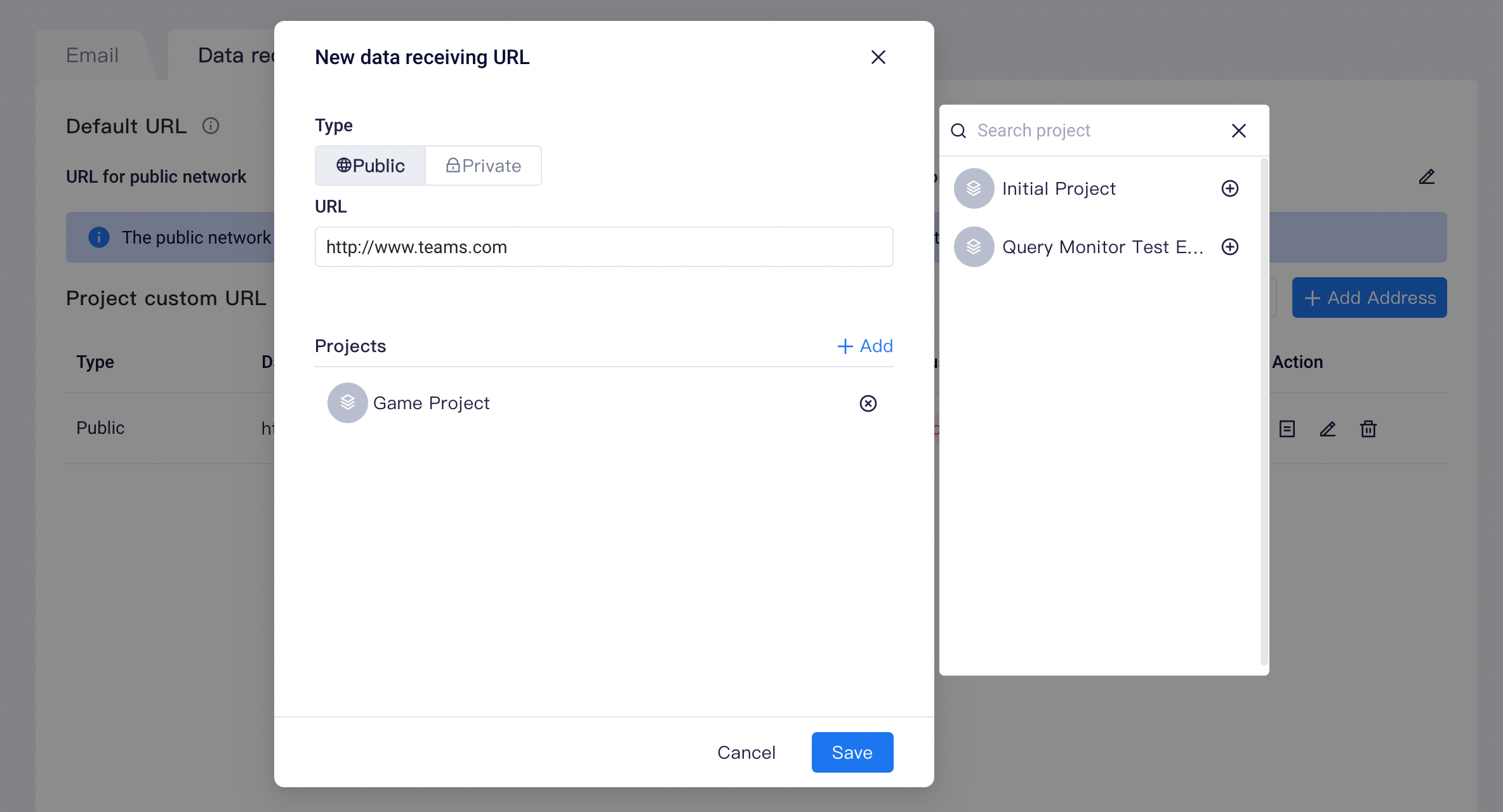
To ensure flexible management, projects could have project custom receiver URLs. Custom URLs of projects could be edited by the project admin on the 「project settings」page and could also be managed on the 「Data Receiving URL」page.
The priority of project custom URL is higher than that of global addresses. If a project has its own custom URL, the custom URL will be displayed on the 「project management」page.
# Receiver URL Monitor
You can enable automatic detection to monitor the state of each receiver URL.
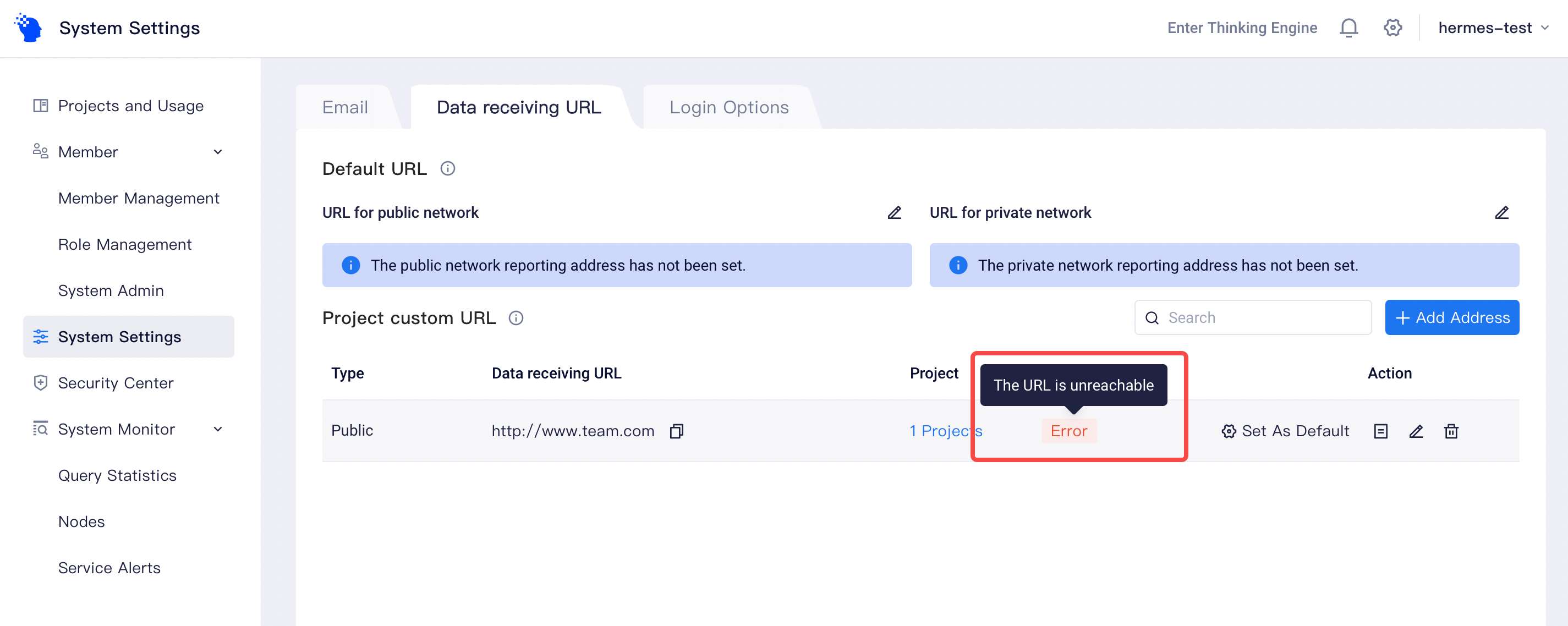
WARNING
If you have restricted the data ingestion permission of TE cluster nodes under an external network, the state of receiver URLs might not be detected accurately. To solve this problem, you can contact our operation and maintenance personnel for further configuration.
On the receiver URL page, you can check the receiver URL detection task by clicking「state」. You can also configure the implementation methods and nodes of the detection tasks for each address.
After you enable the timed detection and notification function, we will notify relevant personnel by providing a system warning when the SSL certificate is going to expire or has expired. You can also manage the receivers of warnings on the 「Service Alerts」page.
