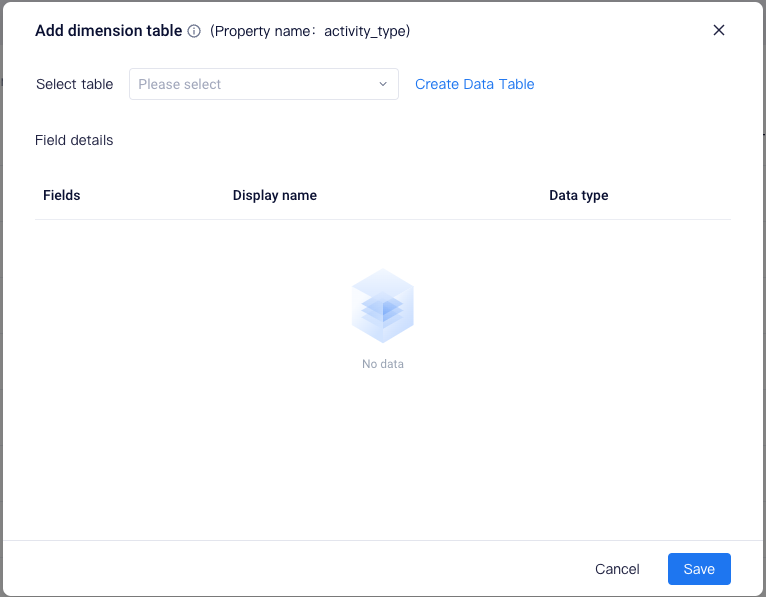# Custom Property and Dimension Table Property
Similar to events, event properties and user properties can be automatically generated by reported data or created on the Data Management interface by configuring computational rules or adding dimension tables.
On the 「Data Management - Event Properties and User Properties」 interfaces,you may view and manage properties created by these three types of methods. The type of properties created based on the reported data are preset properties and tracked properties, those created based on configuration rules are custom properties and the ones created by adding dimension tables are dimension properties.
# Create Custom Properties
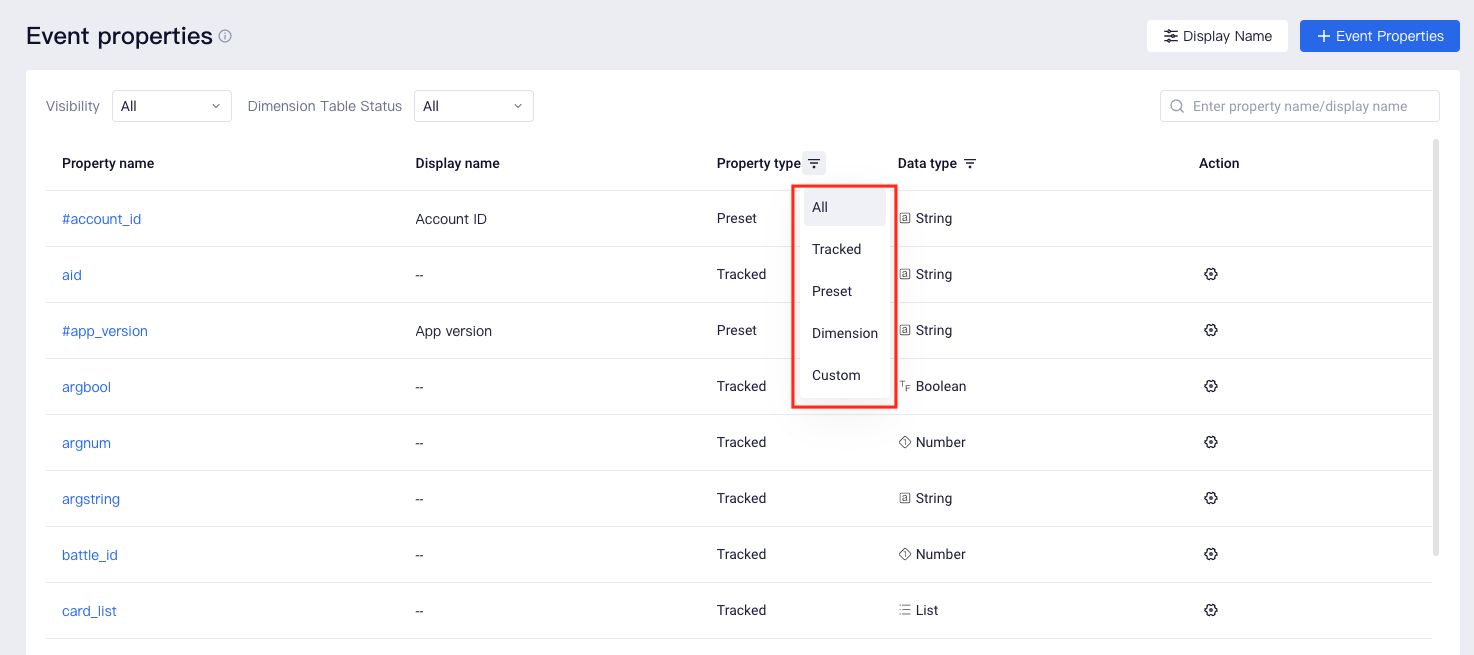
In case of the following needs, you may create custom properties using User properties or Event Properties interface:
- New properties need to be generated by secondary computations using preset properties, tracked properties and tags such as multi-property numerical computation, multi-property concat and logical equations;
- Data types of properties or tags need to be converted, such as splitting texts into arrays and objects or converting numerical values into texts;
For more scenarios, please refer to Best Practices for Creating Custom Properties.
Create custom properties using SQL function templates
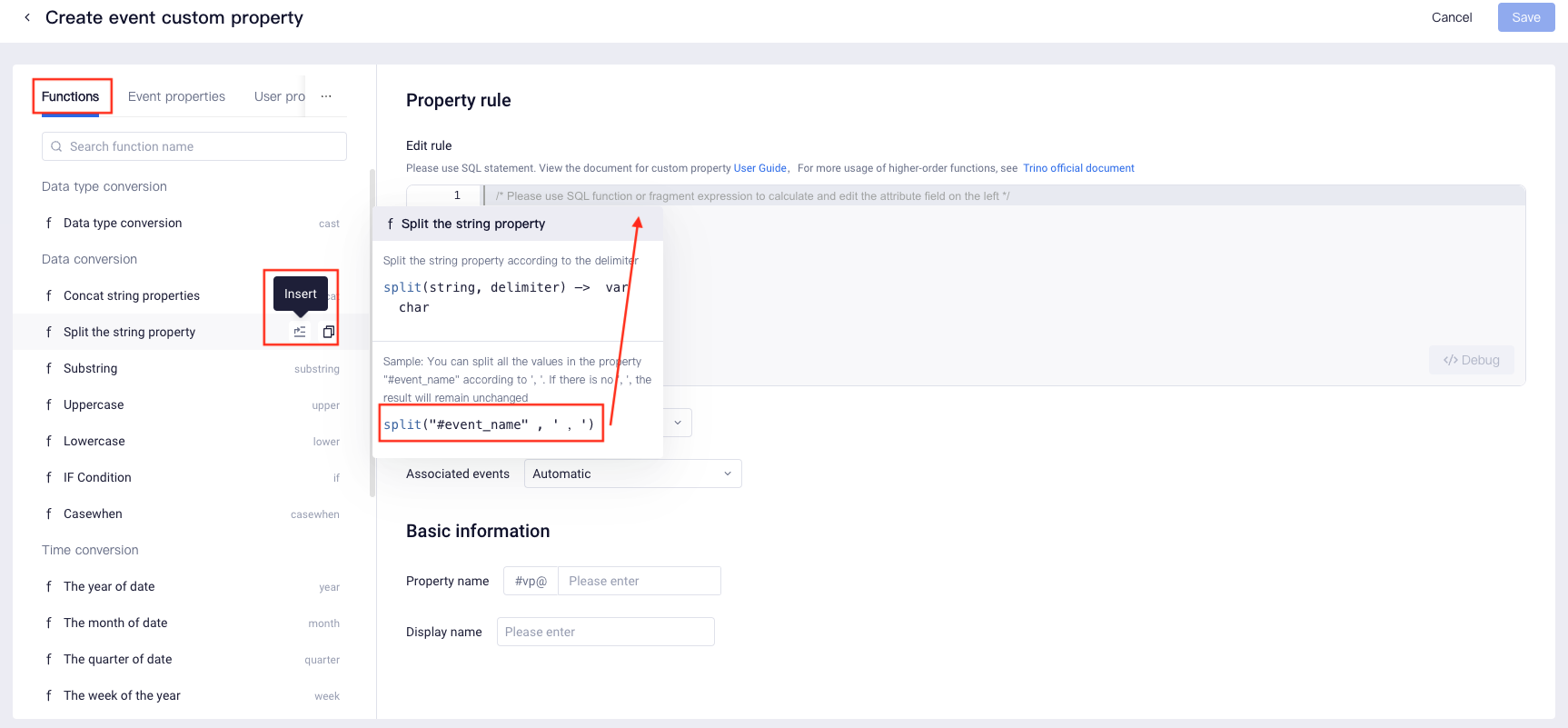
In TE 4.0, we have launched common function templates to help users create custom properties more easily and quickly.
- Hover over the name of the function, and you can see the name of the function, a brief introduction to its usage, and a demonstration use case.
- Click the "Insert" button, and the sample will be successfully referenced in the edit box for secondary editing.
- You can copy any other Event properties, User properties, or Tags to use together with functions for more flexibility in creating custom properties.
When configuring custom properties(see the following chart):
- Existing custom properties cannot be used to create new custom properties;
- Custom properties cannot be associated with data tables to generate dimension properties;
- User tags whose user entities are custom properties cannot be used;
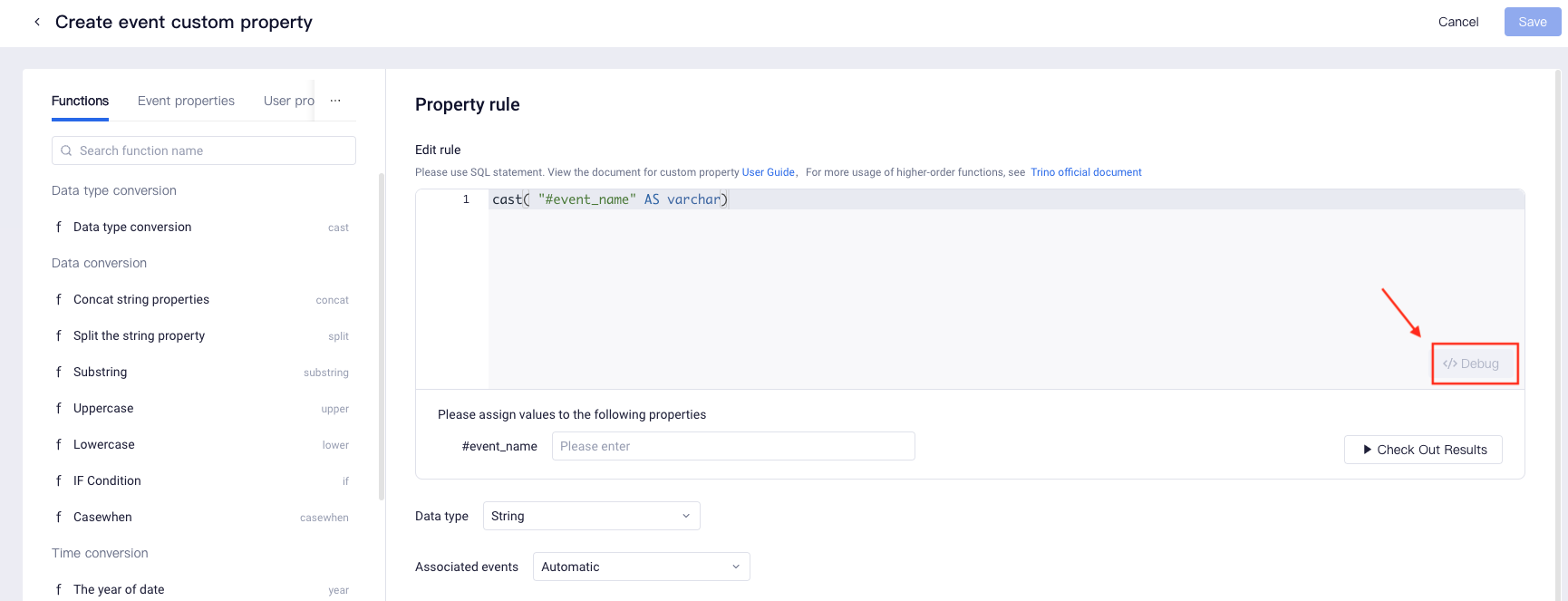
The rules of configuration can only be stored after debugging. In the debugging process, the system infers the data type of properties based on the results of the operations of rules. To perform casting between data types, manual adjustment can be performed followed by re-debugging.
With respect to the association relationship between custom event properties and events, automatic matching may be selected, by which the system will infer associable events based on the rules of custom properties. Of course, users may also designate events to create association relationships.
# Create Dimension Properties
When the following needs arise, you may create dimension properties on the User Properties or Event Properties interface:
- Add readable display name to reported key type properties(e.g.item_ID), such as item_name,
- Add more business information to reported key type properties such as item_classification and item_price,
The existed data tables can be added as dimension tables to properties, and the newly created data tables can also be used as dimension tables of properties. After adding dimension tables, dimension properties will be automatically generated based on the non-primary key fields in the table, which can be used as event properties and user properties in analysis.
Dimension tables cannot be added to the following properties:
- If the creation rules include custom properties and their sub-properties of dimension properties, then dimension tables cannot be added;
- If the creation rules of event custom properties include user properties or user tags, then dimension tables cannot be added.
Different requirements of dimension tables apply to properties of different data types, which are explained as follows:
| Data types of properties | Descriptions on adding dimension tables |
|---|---|
| Text, number, boolean | Dimension tables can be added, and the data type of the primary key should be the same as the property. |
| Time | Dimension tables can be added, and the data type of the primary key should be text and time format should be designated as well. |
| List | Dimension tables can be added, and the data type of the primary key data should be text. |
| Row, array row | Dimension properties cannot be added. Dimension tables can be added to sub-properties of row. |
Generally, the system automatically creates dimension properties for fields (excluding primary key fields) in a dimension table. However, for dimension tables of properties with list type, corresponding dimension properties are created only for text fields within the table.