# Native Support
# 1. iOS Native Support
Building the iOS project for the first time, it will create native project file to ./build/ios/ and ./native/engine/ios/, and then you can start configuring the iOS project.
# 1.1 Manual Configuration
- Add iOS project files
CocosCreatorProxyApi.hCocosCreatorProxyApi.mmThinkingSDK.framework
- Build Phases
- Add
ThinkingSDK.frameworktoLink Binary With Libraries
- Add
- Build Settings
- Add
ThinkingSDK.frameworkpath, e.g."$(SRCROOT)/../Classes", toFramework Search Paths - Add
-ObjCtoOther Linker Flags
- Add
# 1.2 CMakeList Configuration
CMakeListfile path is./native/engine/ios/CMakeLists.txtThe
CMakeListfile will be created after the iOS project is built for the first time, and it will take effect when it is built again after configurationCopy iOS files to project, e.g.
./native/engine/common/Classes/ThinkingAnalytics/ios/, and configCMakeList
- Add iOS project files
# find the following code
set(PROJ_COMMON_SOURCES
${CMAKE_CURRENT_LIST_DIR}/../common/Classes/Game.h
${CMAKE_CURRENT_LIST_DIR}/../common/Classes/Game.cpp
# add the following code
${CMAKE_CURRENT_LIST_DIR}/../common/Classes/ThinkingAnalytics/ios/CocosCreatorProxyApi.h
${CMAKE_CURRENT_LIST_DIR}/../common/Classes/ThinkingAnalytics/ios/CocosCreatorProxyApi.mm
${CMAKE_CURRENT_LIST_DIR}/../common/Classes/ThinkingAnalytics/ios/ThinkingSDK.framework
)
- Build Phases
# find the following code
target_link_libraries(${LIB_NAME} cocos2d)
# add the following code
target_link_libraries(${LIB_NAME} ${CMAKE_CURRENT_LIST_DIR}/../common/Classes/ThinkingAnalytics/ios/ThinkingSDK.framework)
- Build Settings
# find the following code
set(PRODUCT_NAME ${APP_NAME})
# add the following code
set(CMAKE_EXE_LINKER_FLAGS -ObjC)
Cocos Creator v2.x does not support the CMake configuration mode, and needs to be configured manually.
# 2. Android Native Support
Build and config the Android project.
Open Android project with Android Studio and switch to Android mode. Add
CocosCreatorProxyApi.javatocom.cocos.game, like this: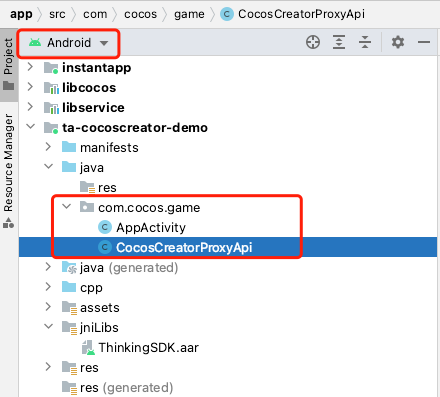
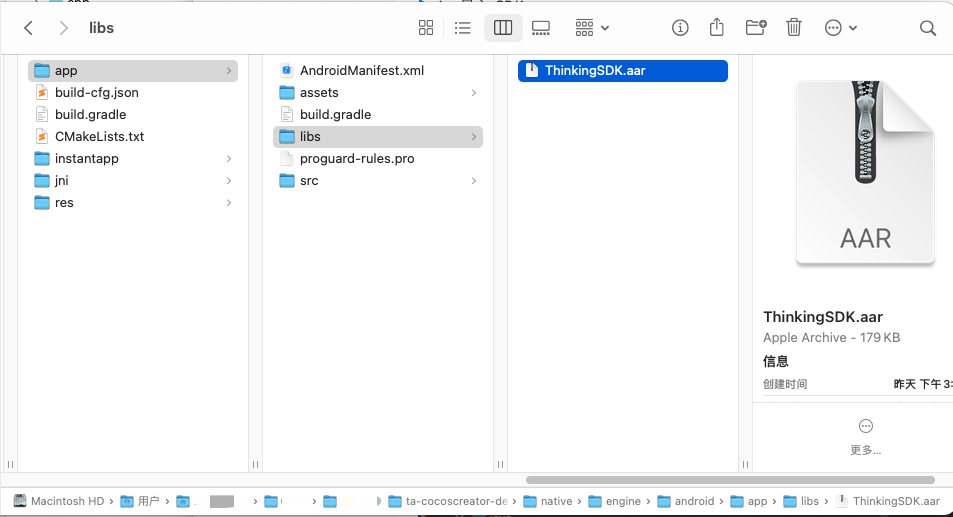
Find the file proguard-rules.pro in
/app, and add obfuscated code
-keep public class com.cocos.game.CocosCreatorProxyApi {*;}
- Create directory named libs, and copy
ThinkingSDK.aarto libs - Add code to
build.gradleofModule
dependencies {
...
implementation fileTree(dir: 'libs', include: ['*.aar'])
}
# 3. Enable Native Support
When initializing the SDK, add enableNative: true to enable Native support
// SDK config object
var config = {
appId: "YOUR_APPID", // APP ID
serverUrl: "YOUR_SERVER_URL", // server URL
enableNative: true// enable call Native code
};
// create TE instance
var te = new ThinkingAnalyticsAPI(config);
