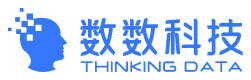# 用户分群和标签 API
调用方法请参见Open API文档中的调用方法描述。
# 一、通用参数字段说明
| 字段 | 描述 |
|---|---|
| projectId | 项目ID |
| clusterName | 分群名(分群号) |
| displayName | 分群显示名 |
| clusterCatalog | 分群类别 |
| clusterType | 分群类型 |
| qp | 分群定义 |
| tagQp | 标签定义 |
分群类别(clusterCatalog)取值说明:
| 值 | 描述 |
|---|---|
| catalog_cluster | 分群 |
| catalog_tag | 标签 |
分群方式(clusterType)取值说明:
| 值 | 描述 |
|---|---|
| cluster_by_dynamic_condition | 动态条件更新用户群 |
| cluster_by_static_condition | 静态条件用户群 |
| cluster_by_result | 结果分群 |
| cluster_by_import | 自定义上传 ID 分群 |
| tag_by_dynamic_condition | 动态条件更新用户标签 |
| tag_by_static_condition | 静态条件用户标签 |
| tag_by_import | 自定义上传 ID 标签 |
# 二、添加条件分群或标签
# 添加条件分群
[POST /open/user-cluster-add?token=xxxxxxx]
qp 字段说明:
| 字段 | 描述 |
|---|---|
| events | 参与事件条件列表 |
| event_relation | 参与事件条件之间的逻辑关系 |
| filts | 用户属性条件列表 |
| relation | 用户属性条件之间的逻辑关系 |
| event_user_relation | 参与事件条件列表与用户属性条件列表之间的逻辑关系 |
- Request body (application/json)
{
"projectId": 102,
"clusterName": "recent_7_days_consume",
"clusterCatalog": "catalog_cluster",
"clusterType": "cluster_by_static_condition",
"displayName": "recent_7_days_consume",
"qp": {
"events": [
{
"comparator": "greater",
"eventName": "consume_item",
"num": "4",
"recentDay": "1-7",
"taPropQuota": {
"analysis": "TIMES"
}
}
],
"event_relation": "and",
"filts": [
{
"columnName": "user_level",
"comparator": "equal",
"ftv": [
"3"
],
"tableType": "user"
}
],
"relation": "and",
"event_user_relation": "and"
}
}
# 添加条件标签
subConditionTabType 字段说明:
| 字段 | 描述 |
|---|---|
| tag_condition_default | 自定义条件标签 |
| tag_condition_by_firstlast_event | 首末次特征标签 |
tagQp 字段包含了标签定义,不同类型标签使用不同的字段:
| 字段 | 描述 |
|---|---|
| userTagValueDefs | 自定义条件标签 |
| userTagConFirstLastEventDef | 首末次特征标签 |
# 自定义条件标签
userTagValueDefs 字段说明:
| 字段 | 描述 |
|---|---|
| tagValue | 标签值 |
| userClusterDef | 标签值匹配定义,字段定义见 UserClusterDef |
- Request body (application/json)
{
"projectId": 102,
"clusterName": "tag_20200615_1",
"clusterCatalog": "catalog_tag",
"clusterType": "tag_by_static_condition",
"subConditionTabType" : "tag_condition_default",
"displayName": "标签_20200615_1",
"tagQp": {
"userTagValueDefs": [
{
"tagRemark": "",
"tagValue": "标签值1",
"userClusterDef": {
"event_relation": "and",
"event_user_relation": "and",
"events": [
{
"eventName": "player_register",
"num": "4",
"recentDay": "1-30",
"relation": "and",
"taPropQuota": {
"analysis": "TIMES"
},
"comparator": "greater"
}
],
"filts": [],
"relation": "and"
}
},
{
"tagRemark": "",
"tagValue": "标签值2",
"userClusterDef": {
"event_relation": "and",
"event_user_relation": "and",
"events": [
{
"eventName": "fight_success",
"num": "0",
"recentDay": "1-30",
"relation": "and",
"taPropQuota": {
"analysis": "TIMES"
}
"uceCalcuSymbol": "greater"
}
],
"filts": [],
"relation": "and"
}
}
]
}
}
# 首末次特征标签
- Request body (application/json)
{
"projectId": 2,
"clusterName": "tag_test_20200615_1",
"clusterCatalog": "catalog_tag",
"clusterType": "tag_by_static_condition",
"subConditionTabType": "tag_condition_by_firstlast_event",
"displayName": "标签_test",
"tagQp": {
"userTagConFirstLastEventDef": {
"userTagConFirstLastEvent": {
"calcPropVo": {
"isCalc": false,
"property": {
"columnName": "#vp@test_num",
"tableType": "event"
}
},
"eventName": "pay",
"isFirstEvent": true,
"recentDay": "0-1",
"filts": [
{
"columnName": "#os",
"comparator": "equal",
"ftv": [
"android"
],
"tableType": "event"
}
],
"relation": "and"
}
}
}
}
# 指标值标签 (从版本 3.2.1 开始支持)
- Request body (application/json)
{
"projectId": 2,
"clusterName": "tag_test_20200615_1",
"clusterCatalog": "catalog_tag",
"clusterType": "tag_by_static_condition",
"subConditionTabType": "tag_condition_by_quotation",
"displayName": "标签_test",
"tagQp": {
"userTagConQuotaDef": {
"userTagConQuotaEvent": {
"type": "normal",
"quota": "activity_reward",
"analysis": "DISTINCT",
"eventName": "activity_attend",
"recentDay": "0-1",
"filts": [
{
"columnName": "#os",
"comparator": "equal",
"ftv": [
"android"
],
"tableType": "event"
}
],
"relation": "and"
}
}
}
}
# 结果说明
- Response body (application/json)
{
"return_code": 0,
"return_message": "success",
"data": 970
}
结果字段说明:
| 字段 | 描述 |
|---|---|
| data | 分群 id |
# 三、分群或标签详情查询
通过 clusterId 或者 clusterName 查询详情
[GET /open/user-cluster-detail?token=xxxxxxx&projectId=xxx&clusterId=xxxxxx]
[GET /open/user-cluster-detail?token=xxxxxxx&projectId=xxx&clusterName=xxxxxx]
- Response body (application/json)
{
"data": {
"clusterName": "recent_7_days_consume",
"clusterType": "cluster_by_static_condition",
"displayName": "recent_7_days_consume",
"id": 970,
"progress": 1,
"projectId": 102,
"refreshTime": "2020-01-10 10:51:14",
"userClusterDef": {
"event_relation": "and",
"event_user_relation": "and",
"events": [
{
"comparator": "greater",
"endTime": "2020-01-09 00:00:00",
"eventName": "consume_item",
"num": "4",
"recentDay": "1-7",
"startTime": "2020-01-03 00:00:00",
"taPropQuota": {
"analysis": "TIMES"
}
}
],
"filts": [
{
"columnName": "user_level",
"comparator": "equal",
"ftv": [
"3"
],
"tableType": "user"
}
],
"relation": "and"
},
"userId": 13,
"usersNum": 0
},
"return_code": 0,
"return_message": "success"
}
| 结果字段 | 描述 |
|---|---|
| userClusterDef | 分群定义,同qp |
| userTagDef | 标签定义, 同tagQp |
# 四、更新条件分群或标签定义
[POST /open/user-cluster-update?token=xxxxxxx&clusterId=xxx]
[POST /open/user-cluster-update-by-name?token=xxxxxxx&projectId=xxx&clusterName=xxxxx]
更新定义的参数和添加的参数一致
# 更新条件分群定义
- Request body (application/json)
{
"clusterCatalog": "catalog_cluster",
"clusterType": "cluster_by_static_condition",
"displayName": "recent_7_days_consume",
"projectId": 102,
"qp": {
"event_relation": "and",
"event_user_relation": "and",
"events": [
{
"comparator": "greater",
"endTime": "2020-01-09 00:00:00",
"eventName": "consume_item",
"num": "4",
"recentDay": "1-7",
"startTime": "2020-01-03 00:00:00",
"taPropQuota": {
"analysis": "TIMES"
}
}
],
"filts": [
{
"columnName": "user_level",
"comparator": "equal",
"ftv": [
"3"
],
"tableType": "user"
}
],
"relation": "and"
}
}
# 五、删除分群或标签
[POST /open/user-cluster-delete?token=xxxxxxx&projectId=xxx&clusterId=xxxxxx]
[POST /open/delete-user-cluster-by-name?token=xxxxxxx&projectId=xxx&clusterName=xxxxxx]
- Response body (application/json)
{
"return_code": 0,
"return_message": "success"
}
# 六、分群和标签列表查询
[POST /open/user-cluster-list?token=xxxxxxx]
- Request body (application/json)
{
"clusterCatalog": "catalog_cluster",
"clusterTypes": [
"cluster_by_dynamic_condition",
"cluster_by_static_condition"
],
"pagerHeader": {
"pageNum": 1,
"pageSize": 10
},
"projectId": 102
}
- Response body (application/json)
{
"data": {
"pagerResult": {
"pageNum": 1,
"pageSize": 10,
"totalNum": 2
},
"userClusters": [
{
"clusterName": "xuzz_ces",
"clusterType": "cluster_by_static_condition",
"displayName": "用户数",
"id": 905,
"progress": 100,
"refreshTime": "2019-11-01 15:08:31",
"remarks": "2134",
"userId": 108,
"userName": "xuzz",
"usersNum": 4665
},
{
"clusterName": "test",
"clusterType": "cluster_by_static_condition",
"displayName": "test",
"id": 183,
"progress": 100,
"refreshTime": "2019-11-01 15:05:28",
"remarks": "test",
"userId": 108,
"userName": "xuzz",
"usersNum": 5603
}
]
},
"return_code": 0,
"return_message": "success"
}
# 七、刷新条件分群或标签并获取进度
# 刷新条件分群或标签
[POST /open/user-cluster-refresh?token=xxxxxxx&projectId=xxx&clusterId=xxxxxx]
[POST /open/user-cluster-refresh-by-name?token=xxxxxxx&projectId=xxx&clusterName=xxxxxx]
- Response body (application/json)
{
"return_code": 0,
"return_message": "success"
}
# 查询刷新进度
提交刷新后,可查询刷新进度
[GET /open/user-cluster-refresh-progress?token=xxxxxxx&projectId=xxx&clusterId=xxxxxx]
[GET /open/user-cluster-refresh-progress-by-name?token=xxxxxxx&projectId=xxx&clusterName=xxxxxx]
- Response body (application/json)
{
"data": {
"progress": 80,
},
"return_code": 0,
"return_message": "success"
}
结果字段说明:
| 字段 | 描述 |
|---|---|
| progress | 取值范围[0, 100], 100 代表刷新完成 |
# 八、创建上传ID分群或标签
[POST /open/import-id-cluster-add?token=xxxxxxx&projectId=xxx&clusterName=xxxxxx&displayName=xxxx&remarks=xxxxx&mainColumnName=xxxxxx]
- 参数说明
| 字段 | 是否选填 | 描述 |
|---|---|---|
| displayName | 必填 | 分群显示名(最长 50 个字符) |
| mainColumnName | 必填 | 分群关联属性 |
| clusterCatalog | 选填 | 分群类别: catalog_cluster, catalog_tag。默认为catalog_cluster |
| clusterName | 选填 | 分群名称(最长 24 个字符) ,字母数字构成,不填则由系统生成 |
| remarks | 选填 | 分群备注 |
HTTP 请求头 Content-Type 为 text/csv, 请求体为 csv 文件的内容。
- curl 示例(trace.txt 删除 Send/Recv 描述行)
[root@ta1 ~]# curl --trace-ascii trace.txt --header 'Content-Type: text/csv' --data-binary '@test.csv' 'http://ta2:8992/open/import-id-cluster-add?token=bTOzKiTIozG4e19FgXphcA8dDV3DIY8RwdHTO7aSnBsRqSNaIk19BnBMecJDWibD&projectId=102&displayName=xxxx&mainColumnName=%23account_id'
{"data":{"clusterId":1889,"tagValueNullNum":0,"unmatchedNum":0,"uploadNum":5,"userNum":5},"return_code":0,"return_message":"success"}
[root@ta1 ~]#
[root@ta1 ~]#
[root@ta1 ~]# cat trace.txt
== Info: About to connect() to ta2 port 8992 (#0)
== Info: Trying 10.81.129.35...
== Info: Connected to ta2 (10.81.129.35) port 8992 (#0)
0000: POST /open/import-id-cluster-add?token=bTOzKiTIozG4e19FgXphcA8dD
0040: V3DIY8RwdHTO7aSnBsRqSNaIk19BnBMecJDWibD&projectId=102&displayNam
0080: e=xxxx&mainColumnName=%23account_id HTTP/1.1
00ae: User-Agent: curl/7.29.0
00c7: Host: ta2:8992
00d7: Accept: */*
00e4: Content-Type: text/csv
00fc: Content-Length: 43
0110:
0000: j77639
0008: h84497
0010: g119426
0019: e154284
0022: f175355
== Info: upload completely sent off: 43 out of 43 bytes
0000: HTTP/1.1 200 OK
0000: Date: Thu, 05 Nov 2020 04:06:31 GMT
0000: Content-Type: application/json;charset=utf-8
0000: Content-Length: 148
0000:
0000: {"data":{"clusterId":1889,"tagValueNullNum":0,"unmatchedNum":0,"
0040: uploadNum":5,"userNum":5},"return_code":0,"return_message":"succ
0080: ess"}
== Info: Connection #0 to host ta2 left intact
# 九、修改上传ID分群或标签
[POST /open/import-id-cluster-modify?token=xxxxxxx&projectId=xxx&clusterId=xxxxxx&displayName=xxxx&remarks=xxxxx&mainColumnName=xxxxxx]
[POST /open/import-id-cluster-modify-by-name?token=xxxxxxx&projectId=xxx&clusterName=xxxxxx&displayName=xxxx&remarks=xxxxx&mainColumnName=xxxxxx]
- 参数说明
| 字段 | 是否选填 | 描述 |
|---|---|---|
| clusterId | 必填 | 分群ID |
| clusterName | 必填 | 分群名 |
| displayName | 选填 | 分群显示名(最长 50 个字符) |
| mainColumnName | 选填 | 分群关联属性 |
| remarks | 选填 | 分群备注 |
HTTP 请求头 Content-Type 为 text/csv, 请求体为 csv 文件的内容。
- curl 示例(trace.txt 删除 Send/Recv 描述行)
[root@ta1 ~]# curl --trace-ascii trace.txt --header 'Content-Type: text/csv' --data-binary '@test.csv' 'http://ta2:8992/open/import-id-cluster-modify?token=bTOzKiTIozG4e19FgXphcA8dDV3DIY8RwdHTO7aSnBsRqSNaIk19BnBMecJDWibD&projectId=102&clusterId=1889&displayName=xxxx&mainColumnName=%23account_id'
{"data":{"clusterId":1889,"tagValueNullNum":0,"unmatchedNum":0,"uploadNum":5,"userNum":5},"return_code":0,"return_message":"success"}
[root@ta1 ~]#
[root@ta1 ~]#
[root@ta1 ~]# cat trace.txt
== Info: About to connect() to ta2 port 8992 (#0)
== Info: Trying 10.81.129.35...
== Info: Connected to ta2 (10.81.129.35) port 8992 (#0)
0000: POST /open/import-id-cluster-modify?token=bTOzKiTIozG4e19FgXphcA
0040: 8dDV3DIY8RwdHTO7aSnBsRqSNaIk19BnBMecJDWibD&projectId=102&cluster
0080: Id=1889&displayName=xxxx&mainColumnName=%23account_id HTTP/1.1
00c0: User-Agent: curl/7.29.0
00d9: Host: ta2:8992
00e9: Accept: */*
00f6: Content-Type: text/csv
010e: Content-Length: 43
0122:
0000: j77639
0008: h84497
0010: g119426
0019: e154284
0022: f175355
== Info: upload completely sent off: 43 out of 43 bytes
0000: HTTP/1.1 200 OK
0000: Date: Thu, 05 Nov 2020 04:12:58 GMT
0000: Content-Type: application/json;charset=utf-8
0000: Content-Length: 148
0000:
0000: {"data":{"clusterId":1889,"tagValueNullNum":0,"unmatchedNum":0,"
0040: uploadNum":5,"userNum":5},"return_code":0,"return_message":"succ
0080: ess"}
== Info: Connection #0 to host ta2 left intact
← 数据自定义查询 API 维度表 API →