# Dates of Tag
For tags of numerical conditions, the user tag value may vary every time computation is conducted. When analyzing historical data, we sometimes need to use user tags of a certain historical moment or when a historical event happened. In the system, we can use dates of a tag to save tag identifications at a certain historical date.
# Create dates of tag
You can add historical date to a tag in the following two ways:
A. When creating or modifying tags of numerical conditions, you can enable auto update and then auto backup.
After that, the tag data of yesterday will be synchronously computed at the time of daily auto update.
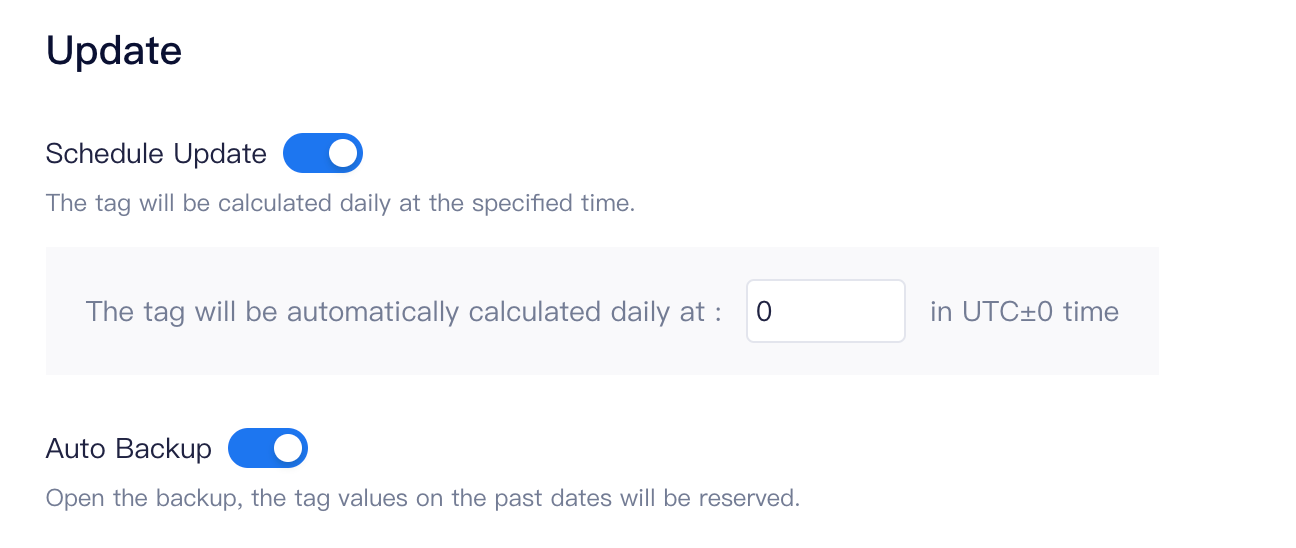
Please note that when auto backup computes tags of yesterday, user data that were backed up yesterday and user behavior data as of 23:59:59 yesterday will be used.
B. On the User Tags list, click tag name to jump to the tag detail page and add dates to the tag.
When supplementary computation of tag data of a certain historical date is needed or it is needed to add historical date to tags without auto update enabled, you can perform these operations from the dates of tag interface.
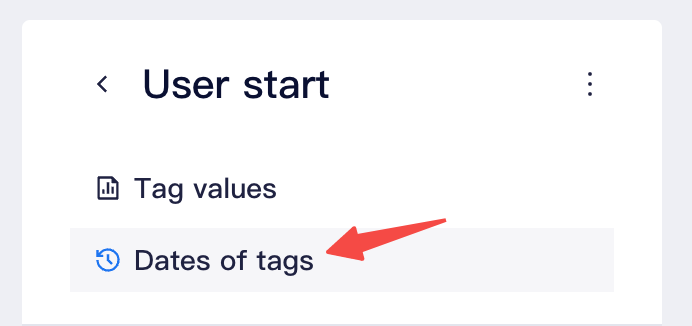
At 「Dates of tag」, you can configure data rules for the supplementary computation of dates, as shown below:

Configure | All user data | ||
|---|---|---|---|
| Historical user data not used | Current user data used | ||
| Historical user data used | User data on a specific date are available | User data of the date used | |
| User data on a specific date is not available |
One of the following 2 strategies should be selected:
| ||
As user property data can be updated, it is generally recommended that historical user data be used in order to approximately obtain results of tag data computed at the current date.
# Use dates of tag
If the tag to be used involves data of multiple dates, you may specify the date needed when analyzing filtered or grouped data or creating virtual properties:
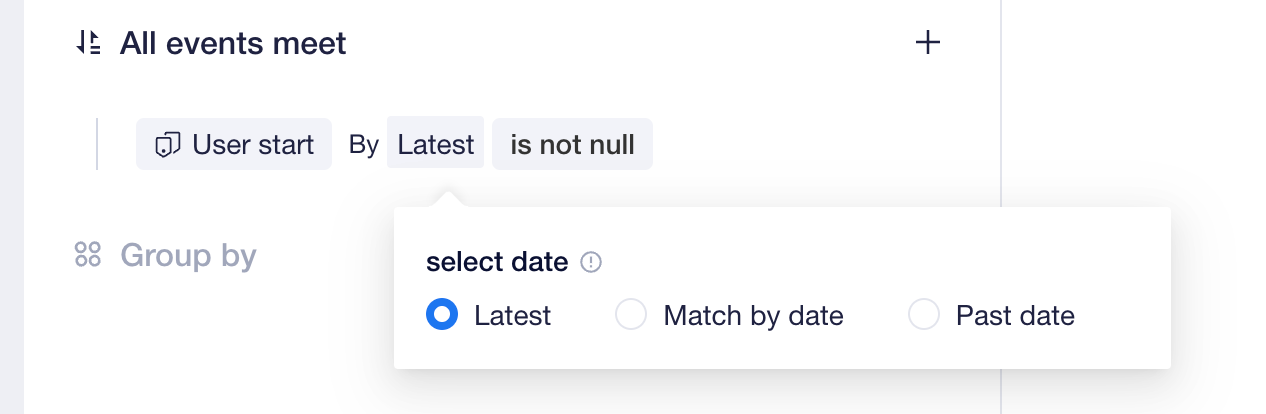
- Latest: computed as per users' current tag values
- Match by date: computed as per tag value at the date when user event happens
- Past date: computed as per user tag value of a specified date
Note: 「Dates of tags」selection is supported by event, retention, funnel, distribution, flows and interval analyses, while property analysis can only use the latest date of tags.
