# Behavioral, First and Last and Metric Value Tags
There are 4 types of tags defined by numerical conditions: behavioral tags, first and last tags, metric value tags and SQL tags. For the first 3 types of tags, you can define tags through simple configurations on the interface.
# Behavioral tags
When it is needed to identify users based on their behaviors within a period of time, you can select behavioral tags. Behavioral tags are explained as follows:
| Category | Condition type | Description |
|---|---|---|
| User behavior | Have Done | The specified event has occurred within the specified time range. |
| Haven't Done | The specified event has not occurred within the specified time range. | |
| User property | Property Satisfies | Users’ specified property satisfies or dissatisfies a configured condition. |
The identifying condition of a tag value can be combined using logical equation configured with multiple conditions, which is specifically shown as follows:
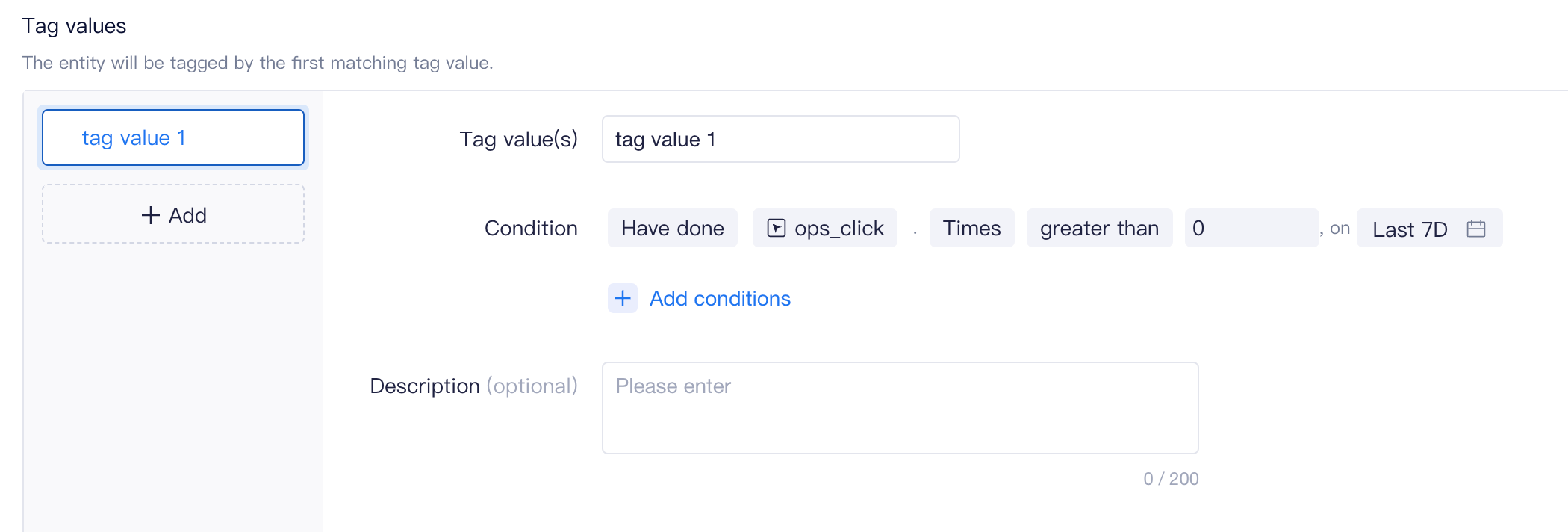
Multiple tag values can be added to a tag and a user can only be identified as a sole tag value. According to the order of tag values, users will be identified as tag values that first meet the conditions. Identified tag values should be configured along with their conditional equations during creation.
- Behavioral tag supports behavioral sequence conditions
In the module of Tags - Behavioral tag , you can define a user tag using 「Have Done In Sequence/ Have Not Done In Sequence」 as a condition to create a tag for users who have the same sequence of behavioral conditions.

The users can select 「Have Done In Sequence /Have Not Done In Sequence」as the condition to add events in order, and synchronously set the filters on this event to complete the condition settings. Time Windows can also be added between events, as well as filters. The behavioral tag is generated when all events are set in order.

Application Scenarios:
As shown in the above settings, the newly registered users who have completed the [Login] account and successively [Start Fight] within the [Last 7 days], completed the [consume coin] within one day after the [Start Fight] , and finally [fight success] will be tagged as [Type A] users. This makes it easier to target the group of tagged users.
# First and last tags
When it is needed to directly use users’ behavioral properties when a target behavior occurs for the first or last time as user tag values to identify users, this type of tags should be used.
The configuration of this type of tags is shown in the following figure. After selecting behavioral properties (i.e., the top-up amount in the figure), property values will be directly used to identify users’ tag values.
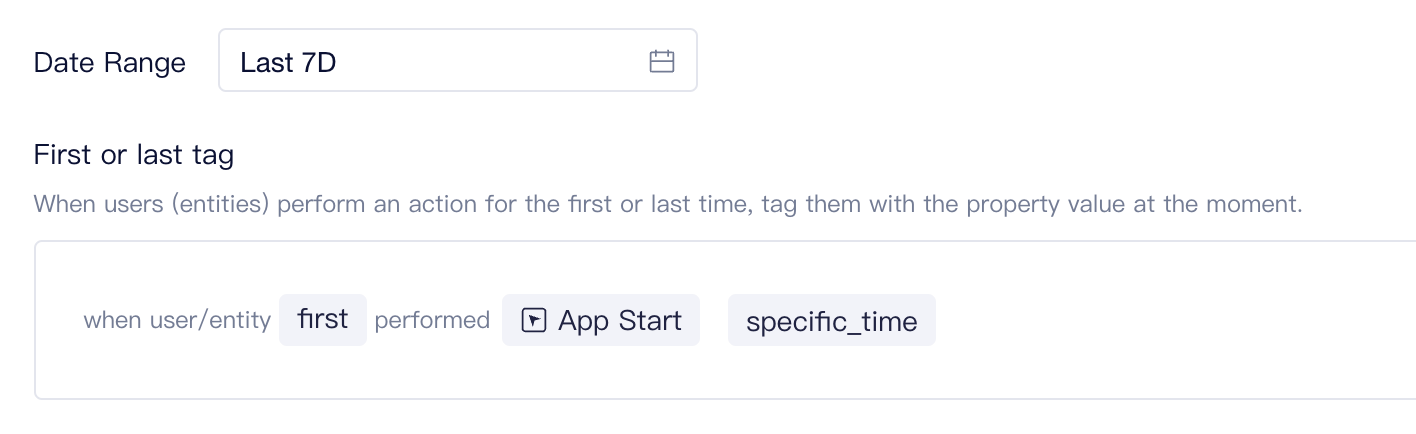
You can identify users based on the properties when the target behavioral event is triggered for the first time. By comparing subsequent data of users with different tag values, relatively optimal first trigger modes are picked out based on the eventual conversion effect. For example, advertising parameters of users who enter the site for the first time are identified, and then relatively optimal advertising strategies are selected based on user conversion on site. You may also identify users by tags defined by properties when the target behavior is triggered for the last time. By analyzing the distribution of property values, the overall conditions when the behavior is triggered by users, such as user level when the user is active for the last time, will be understood.
Notably, even there is a completed event, the tag value of the user cannot be computed if the selected property value is null, that is, the tag cannot be used in identification. If the user entity of the tag is of an event property, then events that contain event properties can only be selected from the pull-down list of the event. For time or time properties, values behind the offset timezones of selected tags will be used as the tag values.
# Metric value tags
When it is needed to use the aggregated metric of users’ behavioral properties within a specified period of time as tags to identify users, this type of tags should be used.
The configuration of such tags is shown in the following figure. Select a behavioral property for settlement and use the settlement result of the property as the tag value (the sum of top-up amounts shown in the following figure).

Metric value tags also support tags defined by metric equations, as shown below.
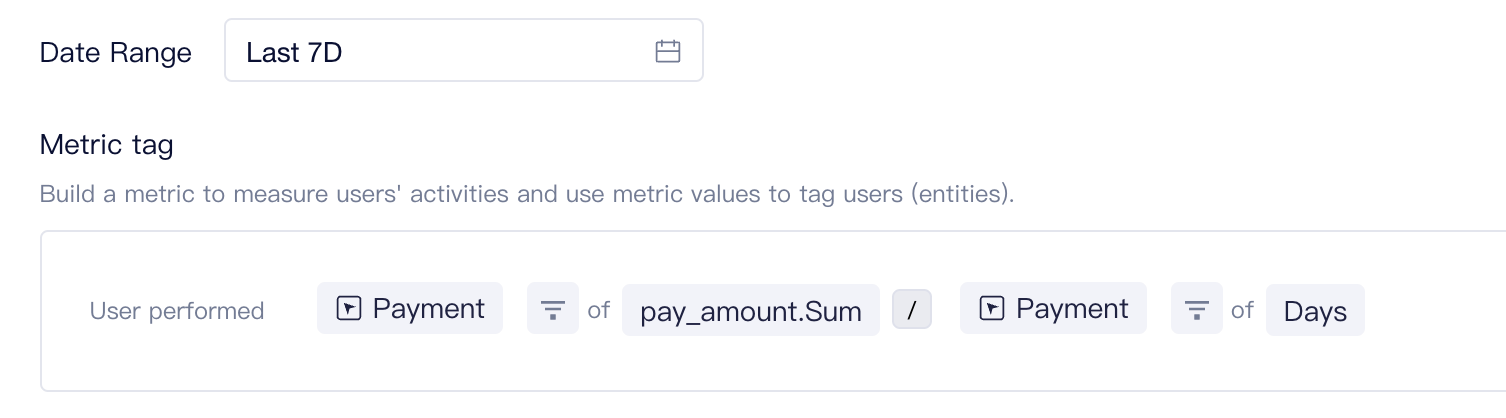
Please note that if a user only participates in part of the events in the equation, the property of the unparticipated event takes the value of 0 and the user can still be identified by the tag. If the divisor in the equation is 0, the tag value of the user can not be computed. That is, the user can not be identified by the tag.
