# Subsequent Use
After completing the earlier mentioned steps, you will be able to conduct a multi-dimensional crossover analysis within the TE system and establish the user tag system or carry out intelligent fine operations. Our User Manual provides detailed descriptions of each module along with relevant cases to facilitate you to quickly get familiar with them.
If you are a project Owner or Root, you may create new accounts or add members from other projects to the current project so that they can also experience the immense capacity of the TE system.
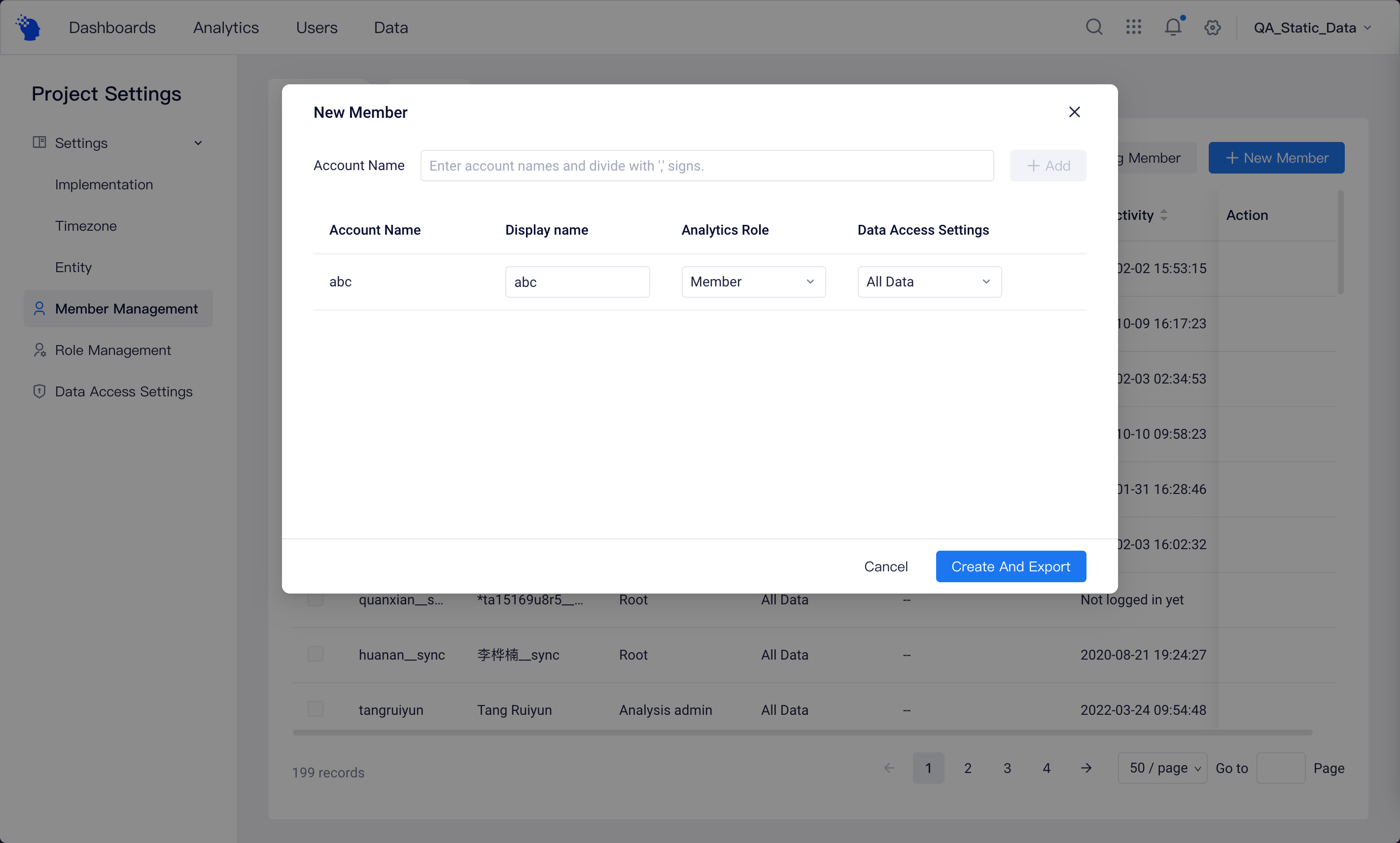
You can refer to Member Permission to distribute proper roles and data permissions for these accounts and ensure data security.
We recommend that you use Dashboard to integrate different Reportunder the same analysis theme and share them with other members of the project. You can also access different Analytics Models after creating a new dashboard and save analysis results as reports that are displayed on the dashboard.
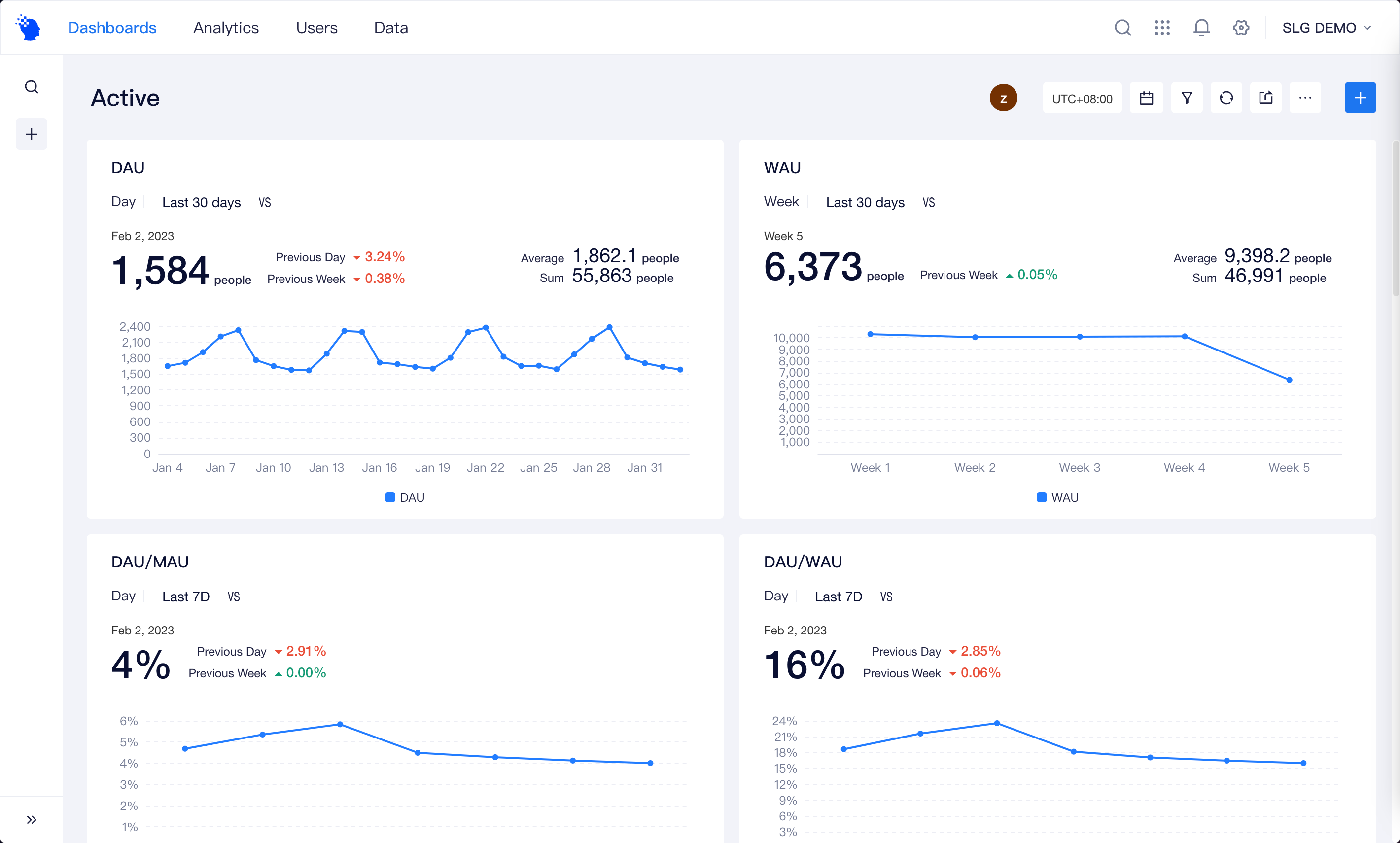
Template Gallery offers more than a dozen preset dashboard templates under different themes, which are best practices distilled by Thinkingdata based on daily operating scenarios. You can access it via Applications and quickly generate corresponding dashboards by making a few simple selections.
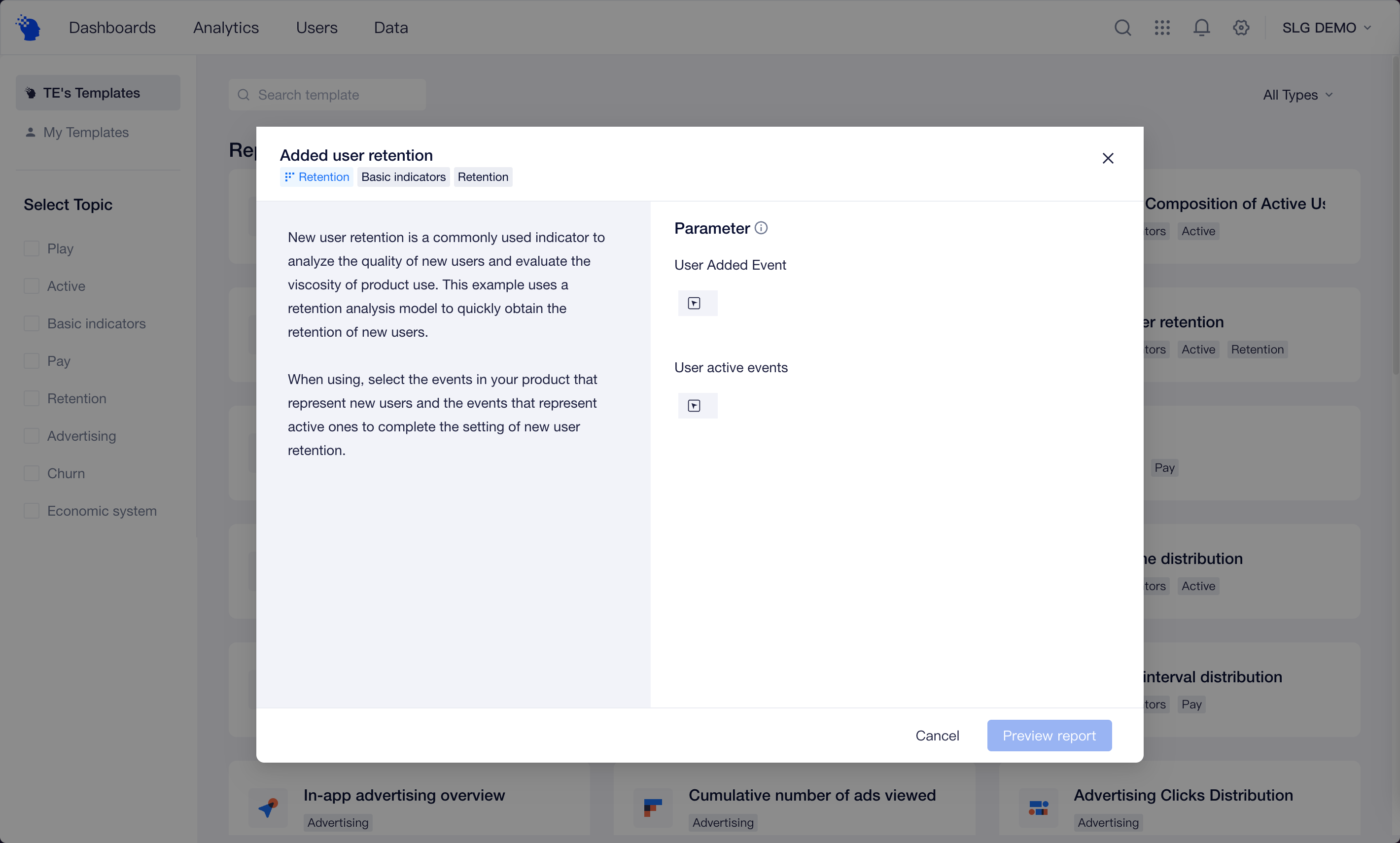
The TE backend will continue to update to provide you with higher quality services. If you are a private client, we will provide you with descriptions about version updates and you may choose to update any time you like.
Click Here to check out descriptions of updates for each version.
