# Currency
When the game involves multiple currencies, the reported event properties can contain data on amounts settled in different currencies. When analyzing events, these amounts in different currencies can be converted into the amounts in a specified currency. TE provides an easy currency conversion function to support conversion between multiple currencies.
The system has preset the daily reference exchange rates for 150+ currencies and updates them every early morning (UTC) for currency conversion calculations in user behavior data for that day, and this preset daily exchange rate reference data starts from Jan. 1, 2017.
Users can perform the configuration related to currency conversion through How to Integrate Exchange Rate Data Sourcesin this page.
# How to add conversion rules to generate [conversion currency amount properties]
In the Currency Data Source and Start To Integrate pop-up Windows, enable or close the currency data source integration with one click. When the status shows connected, click 「Add Currency」.
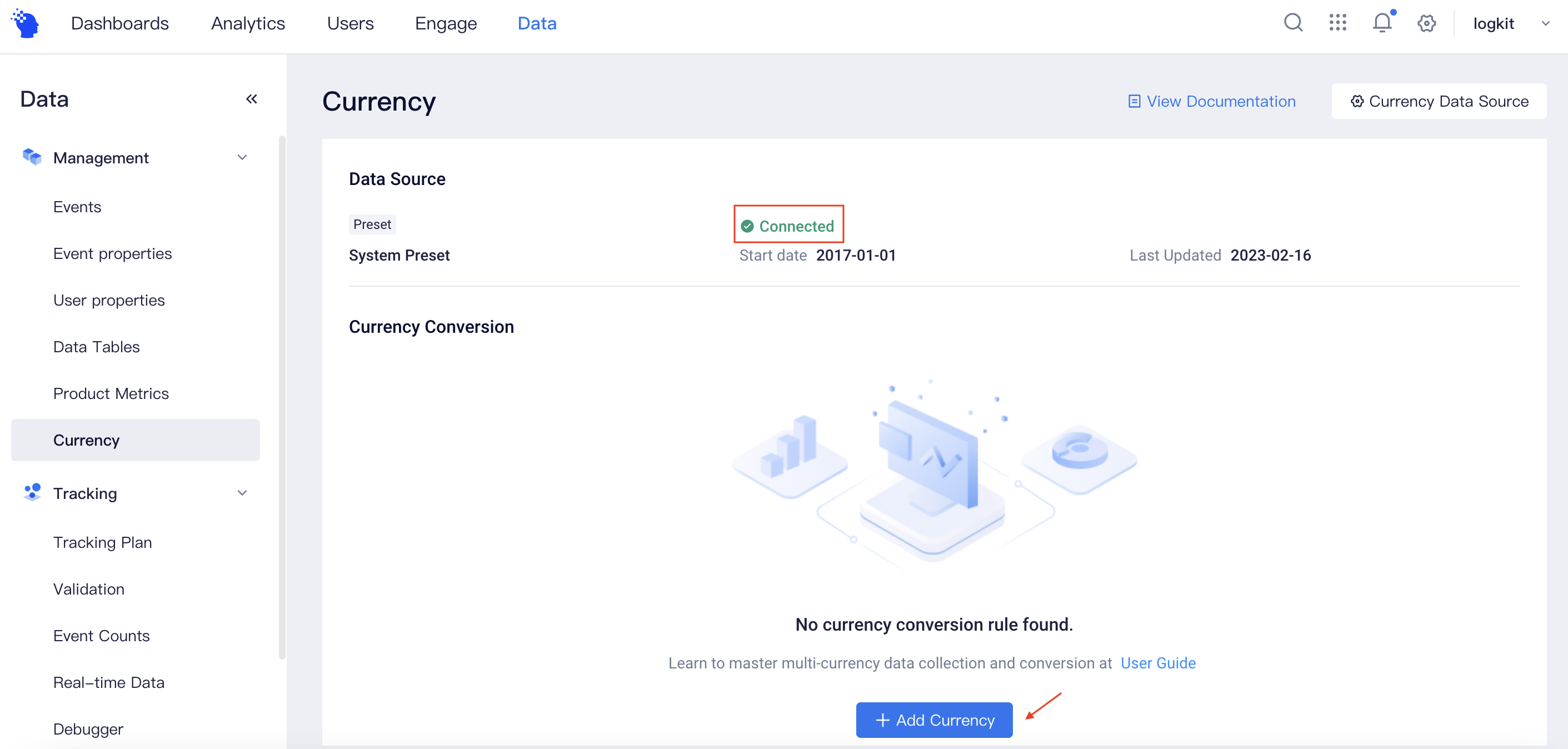
At this point, users can configure conversion rules between different currencies.
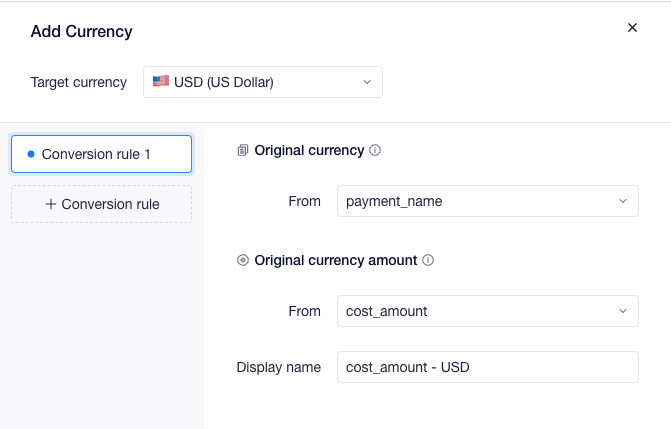
| Nouns | Description |
|---|---|
| Target Currency | The currency used in the analysis, i.e., the currency to be exchanged into. |
| Original Currency (Property) | A custom event property reported in standard currency code format (in accordance with ISO 4217, e.g., CNY, USD), which records information about the currency type of the current event and needs to be reported with the amount property. |
| Original Currency Amount (Property) | A custom numeric event property, which records information about the amount of the current event and needs to be reported with the currency property. |
| Conversion Rule | A conversion rule can be formed with three parameters: target currency, original currency , and original currency amount. |
| Converted Currency Amount (Property) | The currency amount property obtained after conversion based on the daily reference rate between the target currency and the reported currency property. This property can be used in scenarios such as analysis models, grouping, and labeling. |
Multiple target currencies can be added. Each conversion rule can generate corresponding Converted Currency Amount(property), which can be viewed and managed in Data - Data Management - Event Properties.
If the event properties related to the currency and currency amount are different among reported events, different conversion rules can be added accordingly.
# How to delete a converted currency amount property
When you click Delete on a currency card, all conversion rules for that currency and the "Converted Currency Amount Property" generated based on the rules will be deleted simultaneously. It is an irreversible operation.
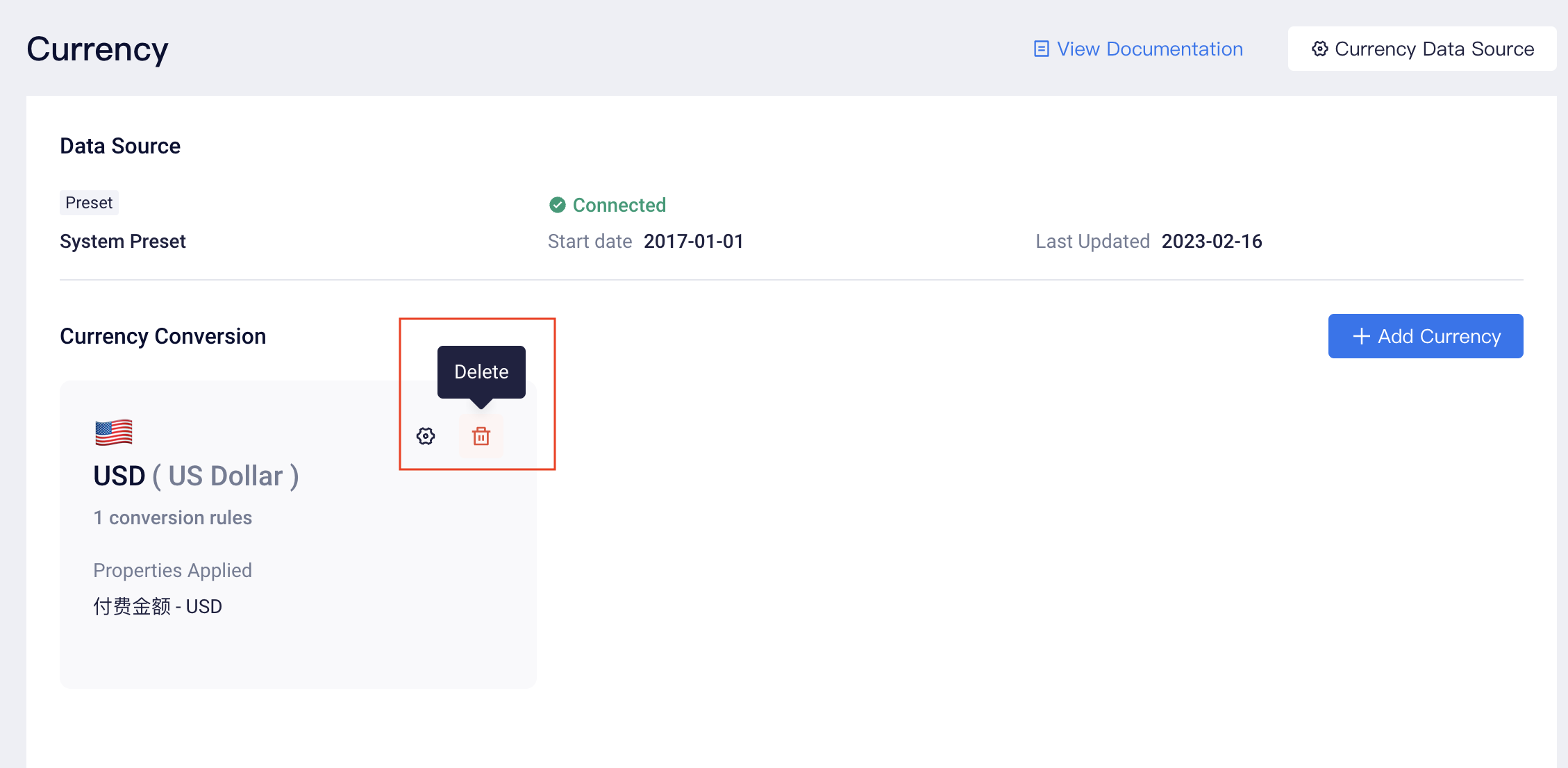
When you delete a conversion rule in the currency settings, you’ll delete the rule and the "Converted Currency Amount Property" generated based on the rule.
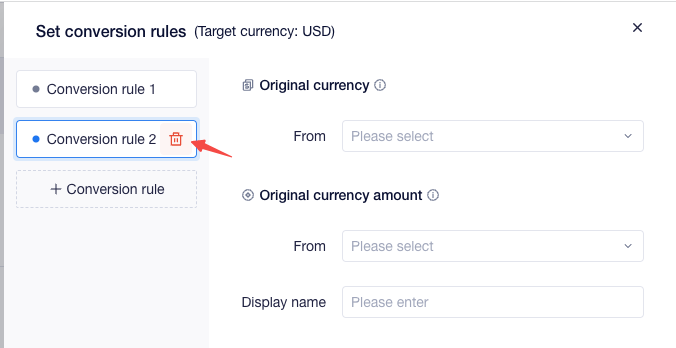
# Permissions
| Class | Type | Root | Administrator | demo analyzer | Analyzer | Ordinary members |
|---|---|---|---|---|---|---|
| Exchange rate function configuration | Edit | ● | ● | ○ | △ | ○ |
| Exchange rate function configuration | View | ● | ● | ○ | ▲ | ○ |
| Use exchange rate in models | ● | ● | ● | ● | ● |
Permission description:
● A permission that must be assigned to the role
▲ A permission assigned by default, and can be deleted
△ A permission not assigned by default, and can be assigned
○ A permission that must not be assigned to the role
