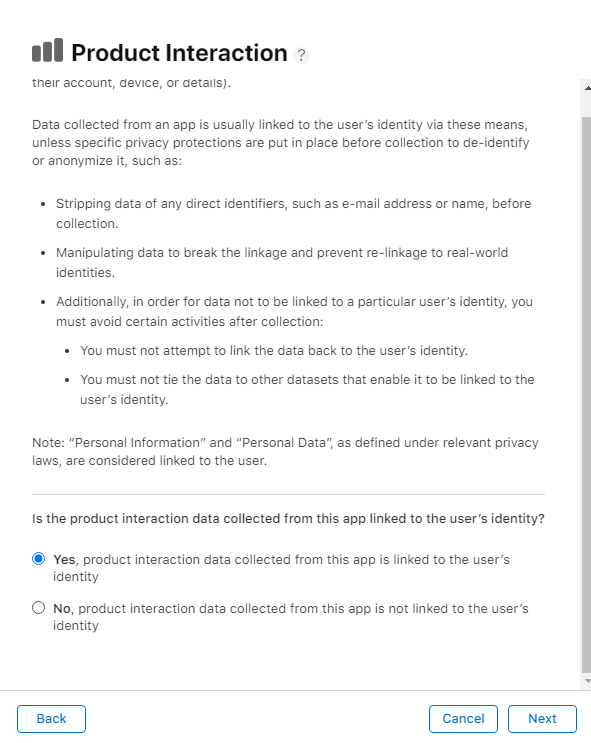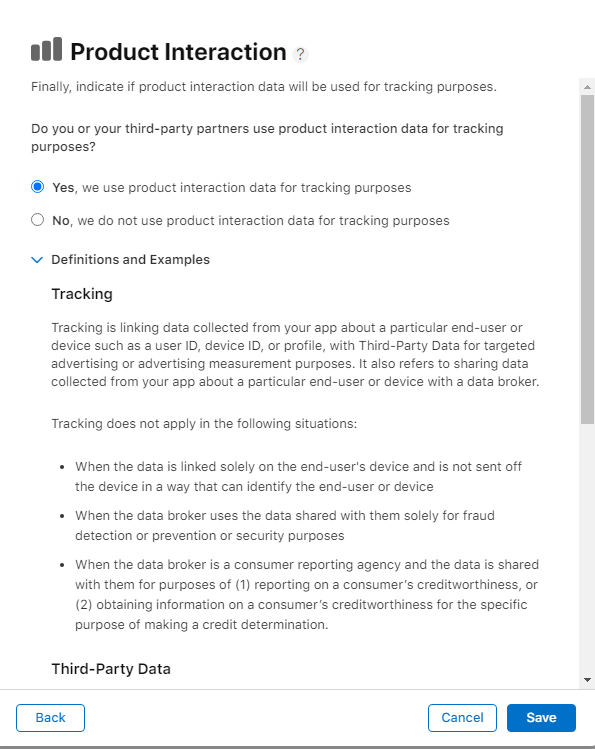# AppStore Online Guide
Apple updated its privacy policy in iOS 14.3, requiring app developers to fill out a privacy report when updating or releasing an app. If the app integrates a SDK, it should be filled out as follows. By default, only "Device ID" needs to be selected. If automatic data collection is enabled, "Product Interaction" should also be selected. If user association is used, meaning the -login: interface is called, "User ID" should also be checked.
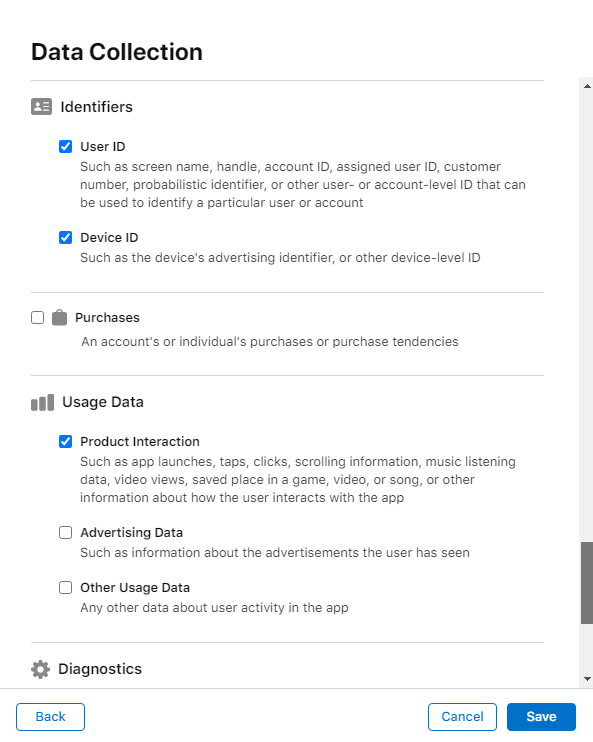
After storage, a series of collection type panels will be generated on the App privacy page based on our selection. Clicking on the corresponding panel allows for further detailed selection.
# 1. User ID
The ThinkingData SDK collects user ID for analytics purposes when the -login: interface is called, so here "Analytics" should be selected.
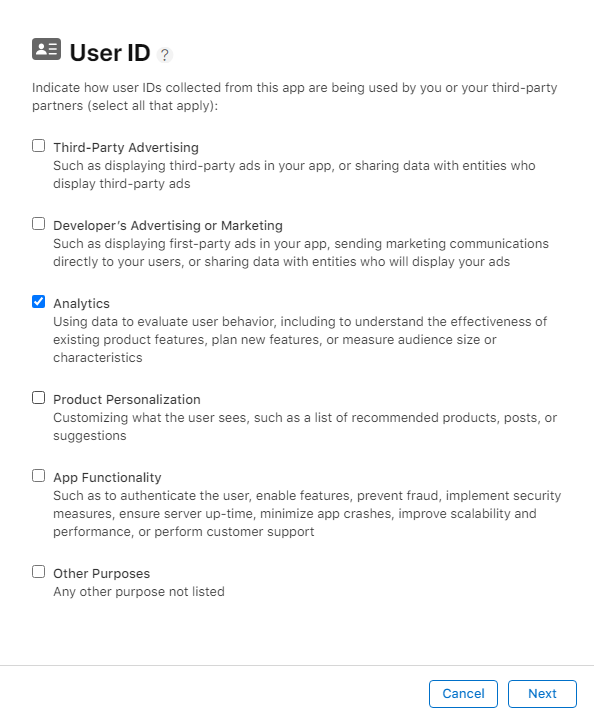
After checking, clicking next will select whether the collected user ID is associated with the user's identity. Here, the selection should be based on specific business requirements, and you can refer to Apple's definition of association, as shown in Figure 3.:
- Remove direct identifiers (such as email addresses or names) before collecting data.
- By processing the data, unbind the association with the real identity and prevent re-association.
- In addition, in order to avoid associating data with specific user identities, you must avoid certain activities after collecting data.
- You must not attempt to reassociate the data with user identity.
- You must not bind the data with other data sets that can associate the data with user identities.
Please note: According to the definition of relevant privacy laws, "personal information" and "personal data" are considered to be associated with the user.
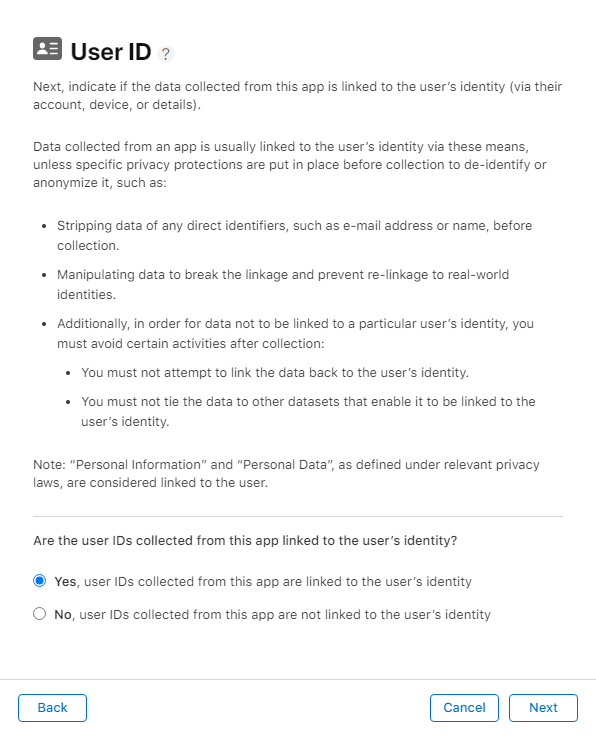
Clicking on the next step, you need to select whether it is used for tracking purposes. If the interface -enableAutoTrack: is called here, the collection of installation events needs to be selected. The purpose of tracking with Shushu Technology SDK here is to analyze and measure the effectiveness of advertising.
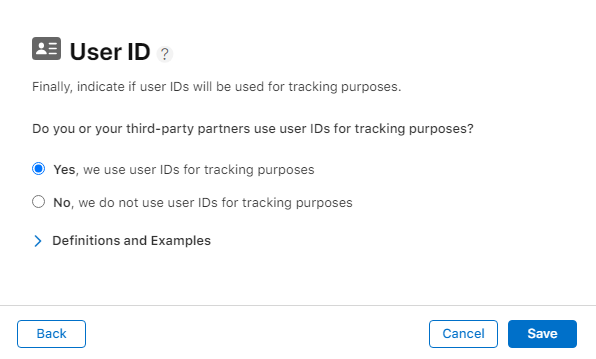
# 2. Device ID
The ThinkingData SDK collects device IDs to collect data before user login, so here we continue to choose "Analytics".
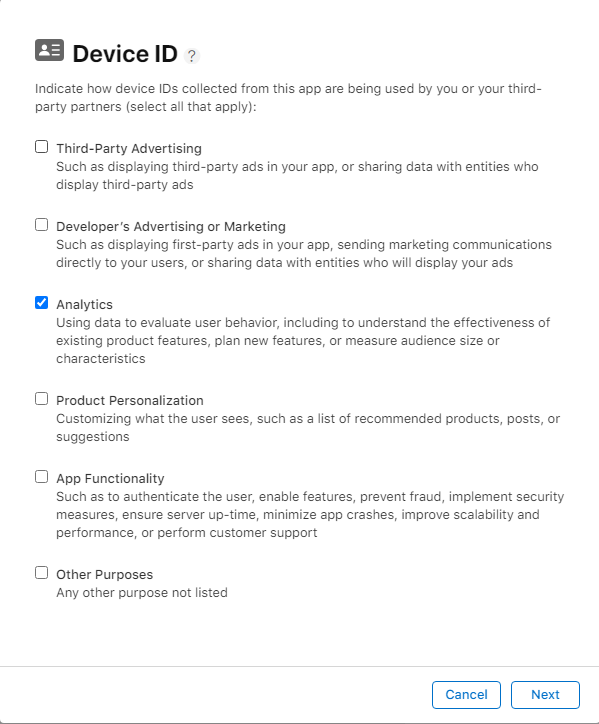
Clicking next, because the collected data will be associated with the device ID, so continue selecting here.
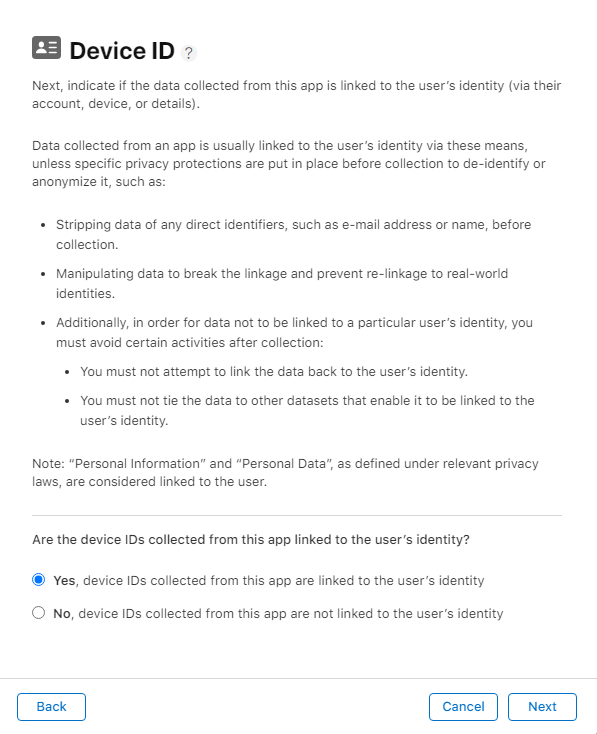
Next step, with the same user ID, if you choose to continue calling the auto acquisition interface, DataTech SDK will associate IDFV with third-party data for targeted advertising or ad evaluation purposes.
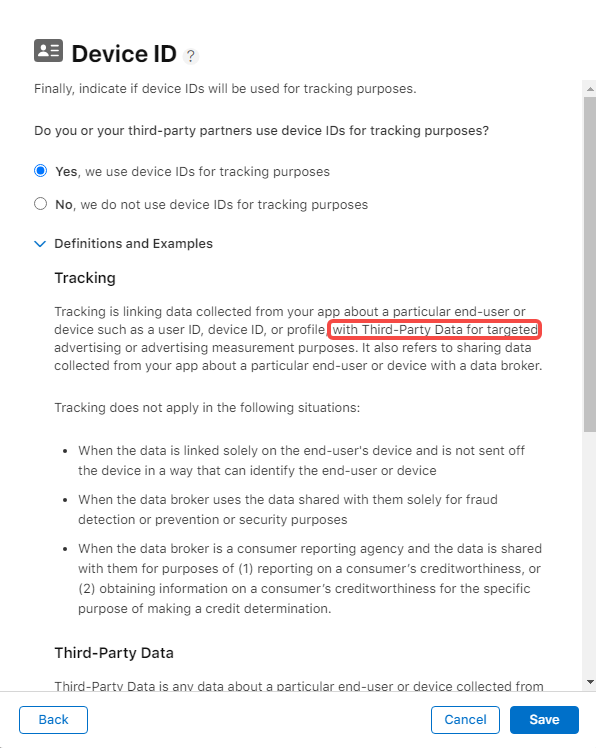
# 3. Product interaction
After enabling the Data Collection SDK from Counting Technology, it will collect app launch, exit, user clicks, browsing, and other related behaviors for product analysis. Therefore, here we continue to select "Analytics".
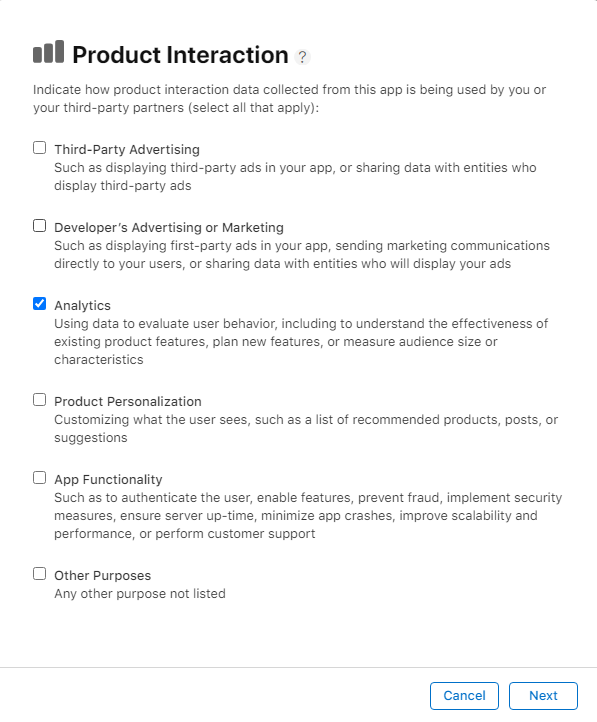
点击下一步,继续选择是: