# Preparation for Project
Before starting any steps, it is essential to confirm the project to be used for reporting and analysis.
If you are using a privatization deployment version, you can log in to the company's unique root account provided by ThingkingData, and access System Settings from the "Settings" menu on the upper right corner. From there, you can create a project and specify the project owner.
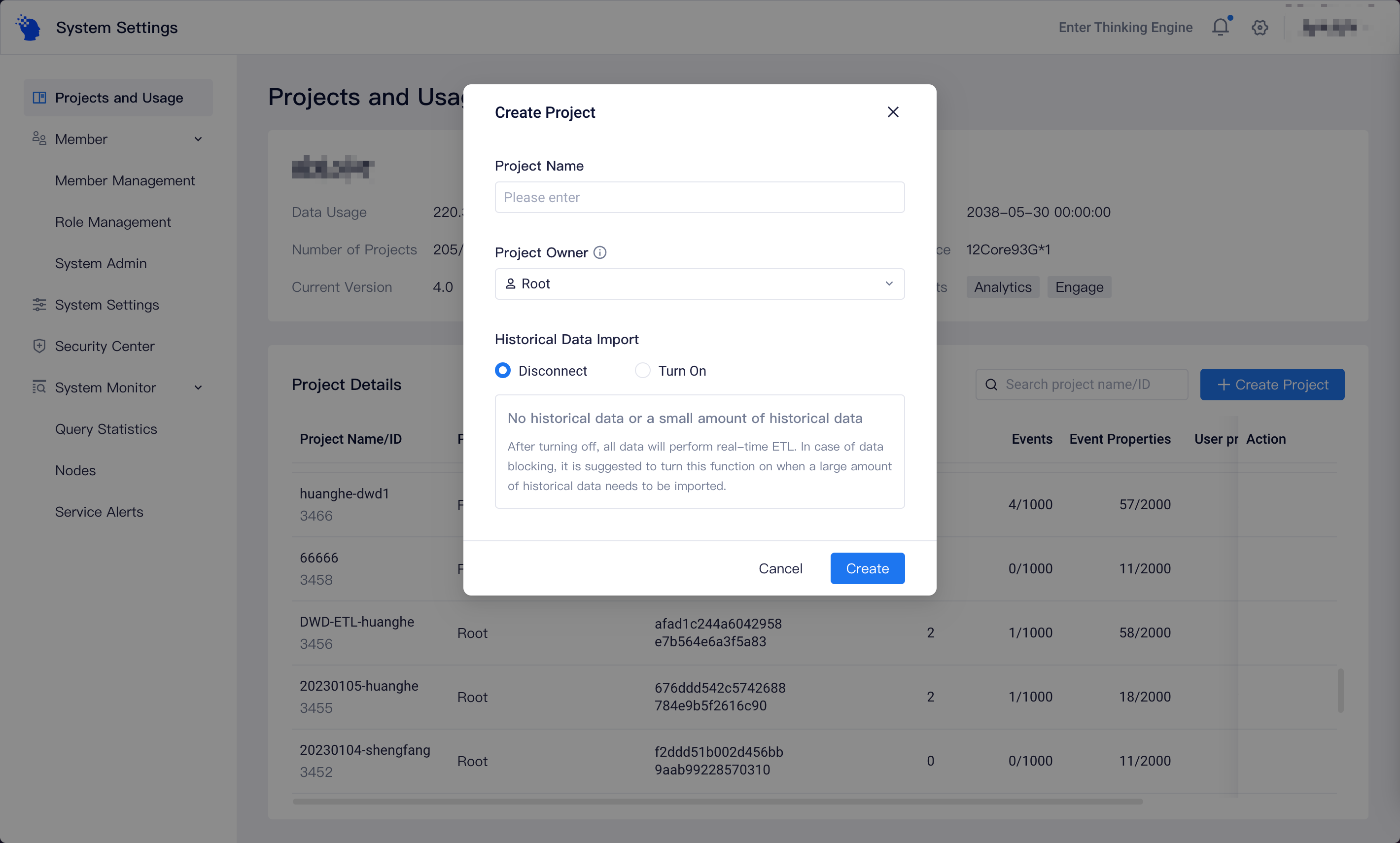
If you are using the SaaS version, ThingkingData has already created a project for you and you can log in using the Admin account. By default, the SaaS version only has one project. If you need more, please contact your Customer Success Manager.
After completing the preparation, you can proceed to Make Data Tracking Plan.
