# How to View Event Details
If you select the preset calculation method "Event totals", you can click the underlined number in the table to access the Event Details page.
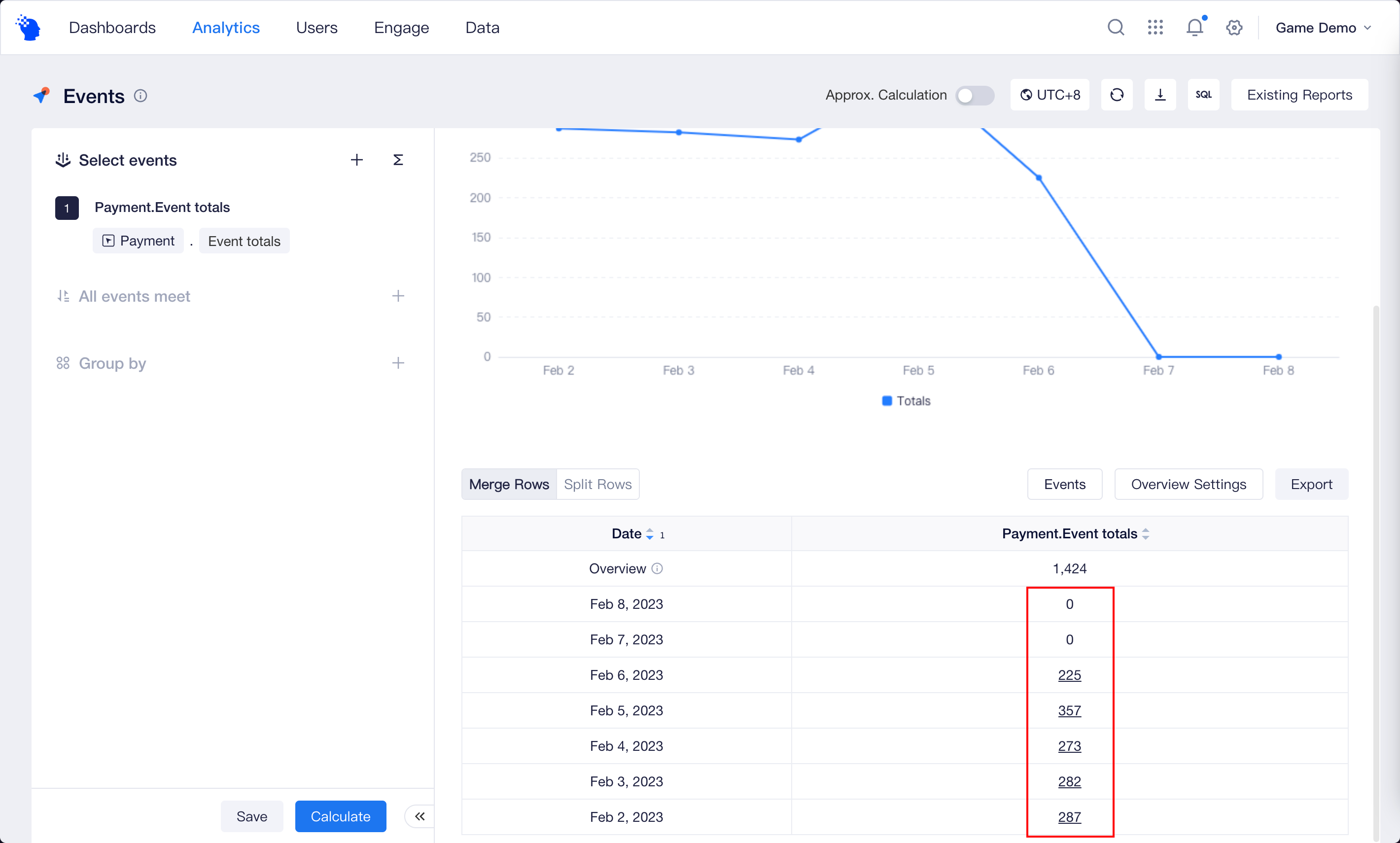
In addition to the Tracked and Preset properties, you can also select Custom properties and Dimension properties associated with the event, which will be displayed in the order you click on them.
If there are too many pieces of data, a random sample of 1000 pieces will be displayed on the Event Details page. You can download all data via "Download Data".
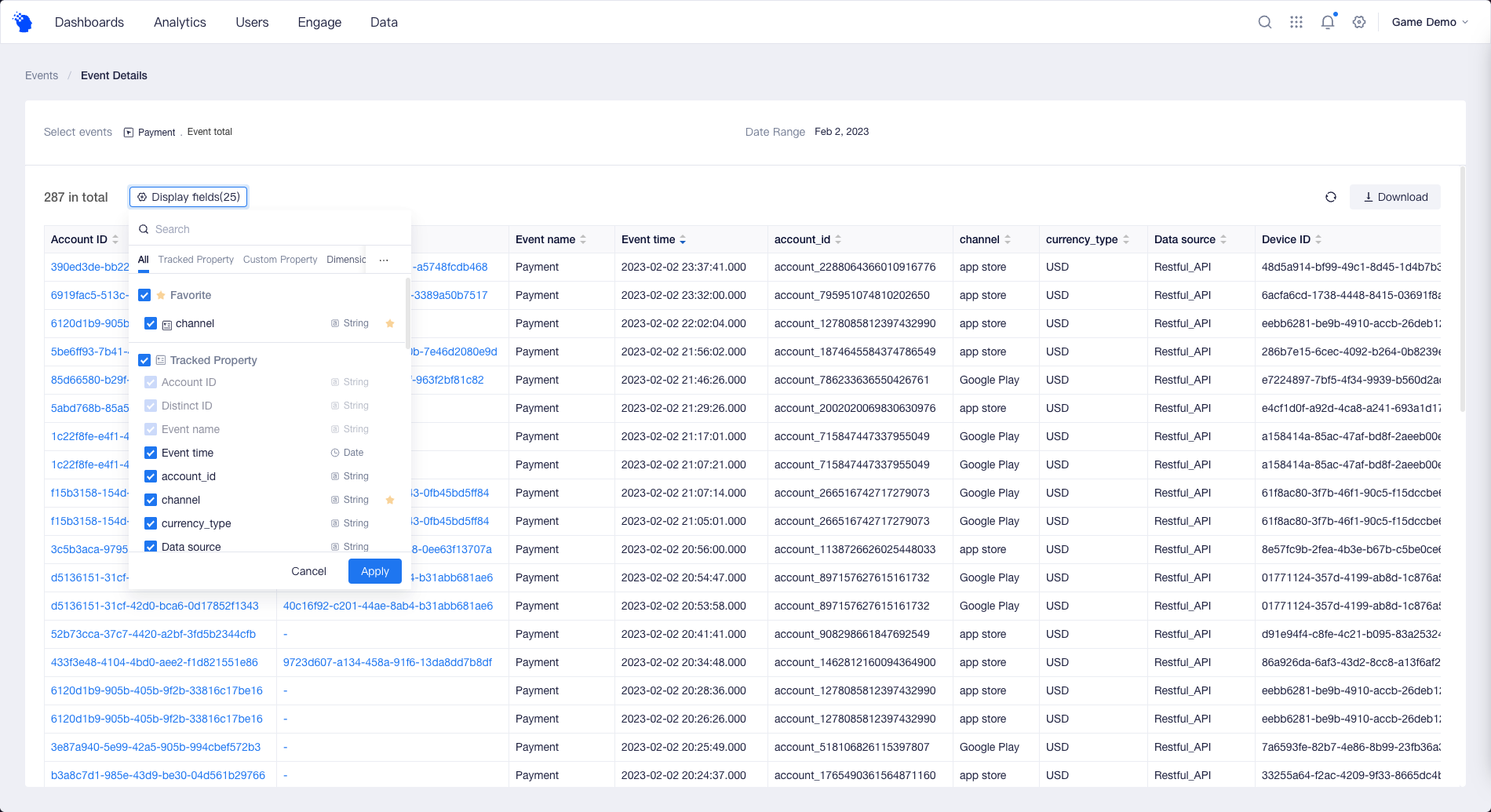
If you need to go deeper, you can click "Account ID" or "Distinct ID" to access the User Behavior Sequence page and see the complete behavior data of a user.
