# Project Timezone
# Multi-timezone management
For projects involving multiple timezones (scenarios where users come from different timezones or businesses are operated overseas), TE supports uniform identification and records of reported event time to avoid the loss of offset information. In the meantime, you can also designate a timezone during analysis and convert data reported from all over the world to times under the specified timezone for further computation.
For example, for the global operation project headquartered in San Francisco, if you want to simultaneously view data reported by users from Middle and East Asia by San Francisco time, then you can configure display timezone as San Francisco timezone.
# Configure Project Timezone
Project Admin can manage project timezone at Project Configuration.
By default, the timezone is set as the disabled state. That is, computation and display are based on the original times of reported data.
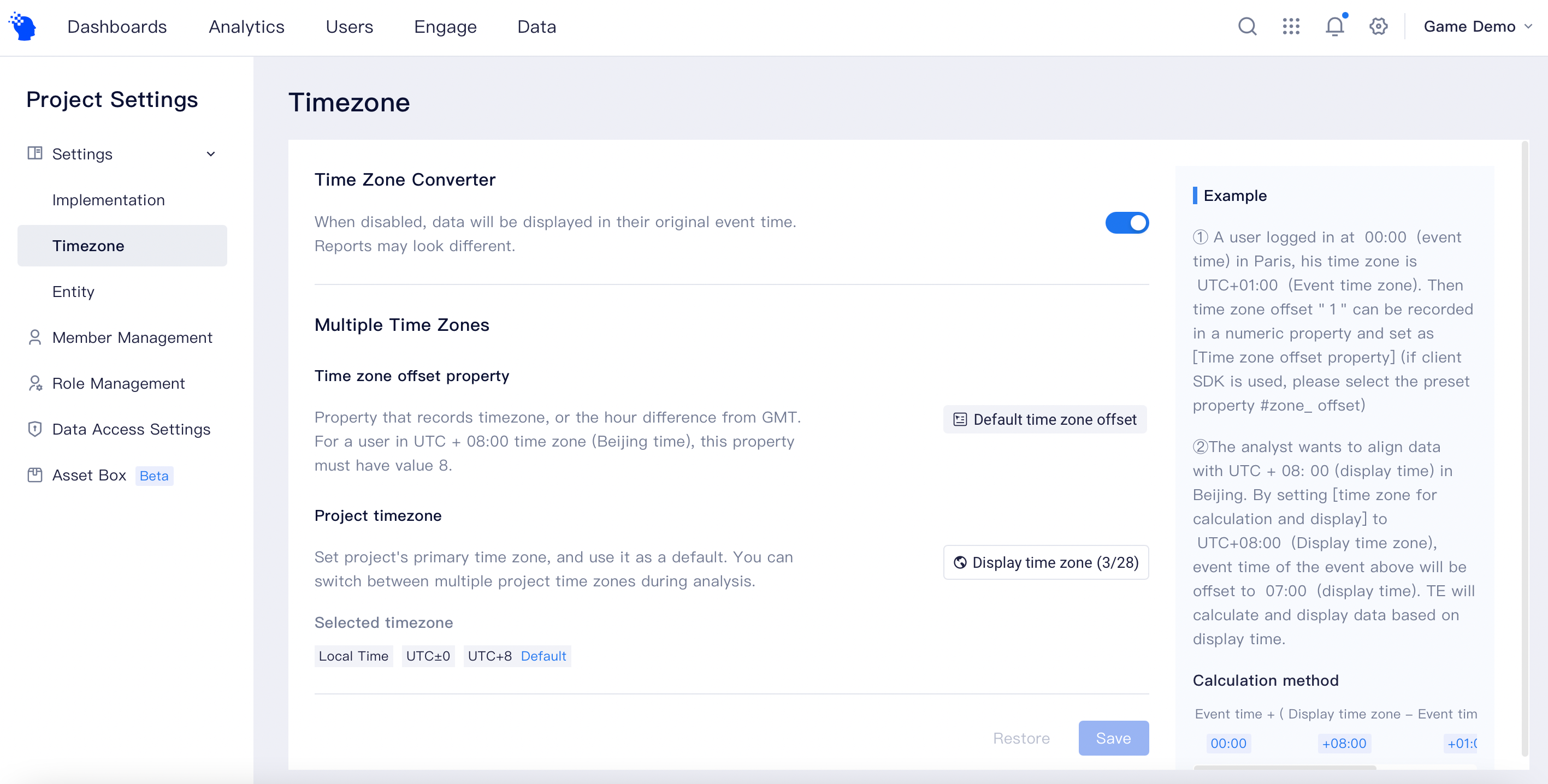
After you click to enable Multi-timezone, you can start to configure the project timezone.
Set timezone offset property
The property of timezone information recorded in your reported data will be selected as "timezone offset" property. Please use numerical data to record event time and the offset hours of UTC time, which should fall within -12~14 as an integer.
If you adopt client Android SDK v2.2.0/iOS SDK v2.2.0/JS SDK v1.2.0/Unity SDK v1.4.3 or higher version client SDK) to report data, TE will use #zone_offsetto automatically collect timezone information by default. You can directly select "default timezone offset" (#zone_offsetproperty) as the timezone offset property.
- Select the display timezone for the project.
When selecting to convert target timezone in analysis, you can set the timezone you use most frequently as the default timezone, which will be the initial default timezone used when project members conduct analyses.
For example, for a project headquartered in San Francisco (UTC-08:00), the timezone can be used as the uniform statistical caliber for global data and UTC-08:00 can be set as the project display timezone.

- Computational method of display time after timezone offset
Display time = event time + (display timezone - even time)
- Click "Save Settings" after completing the setting, and you will be able to use different timezones in the analysis model to conduct statistical analysis.
# Notes:
As timezone is applied in computations of assets like cohorts and tags, timezone deletion and modification will result in re-computation of these assets, causing a huge resource consumption. Thus, please do not arbitrarily delete or change timezone configuration.
After enabling multi-timezone, caution is needed to disable it. Please confirm whether computational logic of dashboards, reports, cohorts and tags can meet expectations in order to avoid data errors or a waste of resources.
# Best practices
# Use standard timezone to unify overseas data
Standardize global data generated by overseas products by a definitive timezone. For example, all data are offset to UTC±00:00 to avoid day-crossover of data caused by timezones.
# Solve activity data of non-natural days
Non-natural day data refers to data involving start and end times that do not follow local natural day change times, such as an activity starts or ends at 3:00 a.m. Local time. In analysis, there might be a need to use the 3:00 as the cut-off point of dates. In this case, the timezone editing feature can be used to set a timezone corresponding to the date cut-off point. Retention/return analysis of such activities can be performed by switching timezones.
# Data viewing for overseas teams
If your team comprises of overseas teams, then you can use the timezone setting feature. Configure the timezones of these teams as optional timezones, and you will be able to switch between corresponding timezones to cater to the habits of overseas teams. In the meantime, you can set the default timezone as the universal timezone used by all teams during communicative discussions. This not only satisfies the habits of different teams but also ensures the efficiency of collaboration.
← Data Access Entities →
