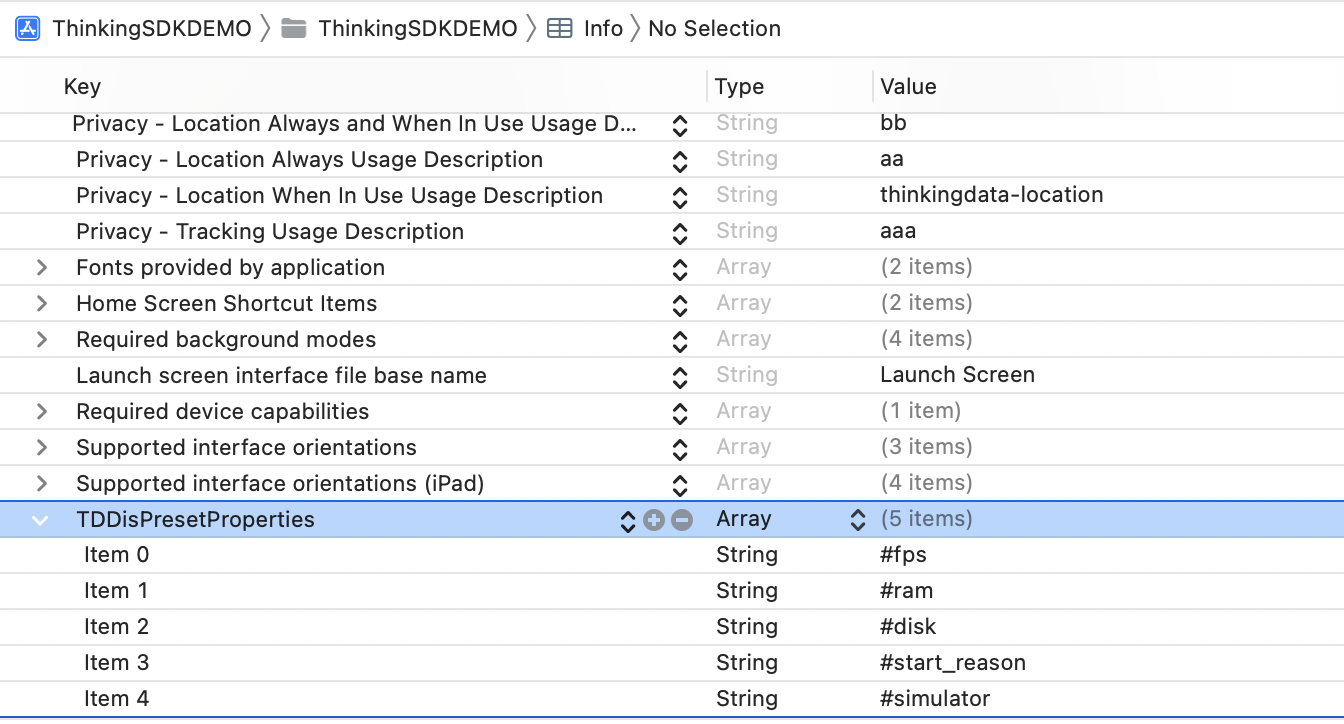# Preset Properties
# 1. Preset Properties of All Events
All Events in macOS SDK would have the following preset property.
# 2. Other Preset Properties
In addition to the Preset properties above, some preset properties would only be recorded after corresponding API is called:
| Property name | Display name | Property type | Instruction |
|---|---|---|---|
| #duration | Event duration | Numeric value |
Timing function timeEvent should be invoked to record the event duration (Unit: second) |
| #background_duration | Background duration | numeric value |
Timing function timeEvent should be called to record the background duration within an event interval (Unit: second) |
# Getting Preset Properties
When some preset properties of the APP is required for Server data tracking, this method can be invoked to get the preset properties of the APP and then send them to the server
IP, nation and city information are parsed and generated by the server. The client shall not provide the interface to get such properties
# 4. Disable preset property tracking
Under certain scenarios, you may want to forbid tracking certain preset properties to ensure compliance and meet actual business requirements. Add TDDisPresetProperties field of array type in the info.plist, Add the prefab properties that need to be masked to this field. e.g., "#fps", @"#ram", @"#disk", @"#start_reason", @"#simulator", the configuration is as follows: