# Message Subscription
When some messages are found disturbing, you may retrieve the corresponding message scenario via Sending Module and Message Type in Message Subscription, and then cancel the receiving of these messages of selected channels under those scenarios.
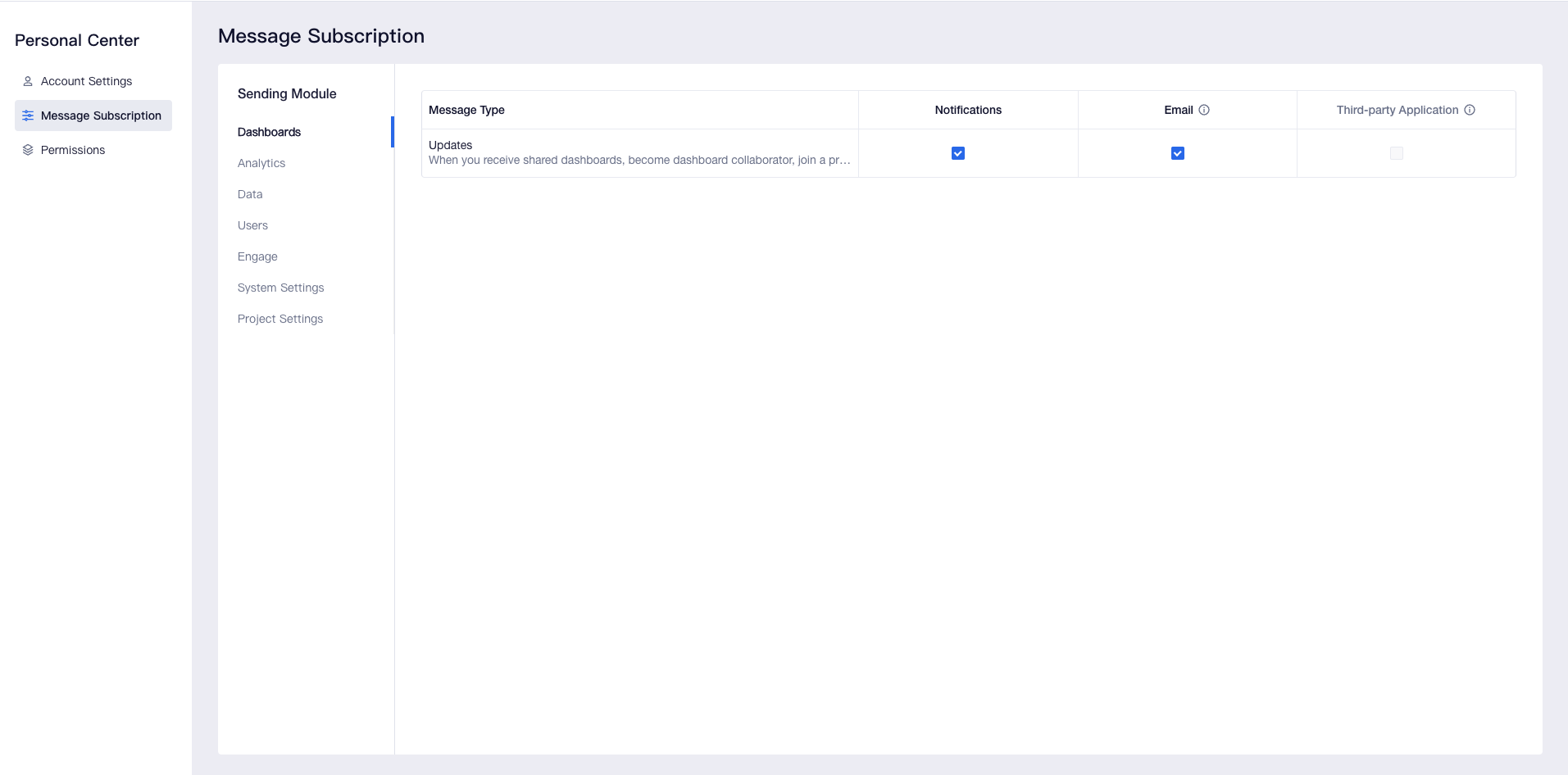
For example, when the message of turning on/off MFA is not needed for you, you may find the scenario of 'Turning on/off MFA' in 'System Settings' with Message Type 'Messages', and cancel the subscription of 'Notifications' channel.
In Message Subscription,
Sending Module indicates the TE module that generates messages. You may search the scenarios of corresponding modules quickly through Sending Module.
Four Message Types exist in TE, namely Alerts, Warnings, Messages and Updates.
The 'Notification' channel is available for all users by default, while Email channel only when Email is enabled, and Third-party Application channel when it is enabled by clients with privatized deployment. The subscription of Third-party Application also requires the message-receiving capability enabled in these applications, and ta2 node of TE cluster should be binded with public network IP(For the High Availability version of TE, all nodes of the cluster should bind this IP).
